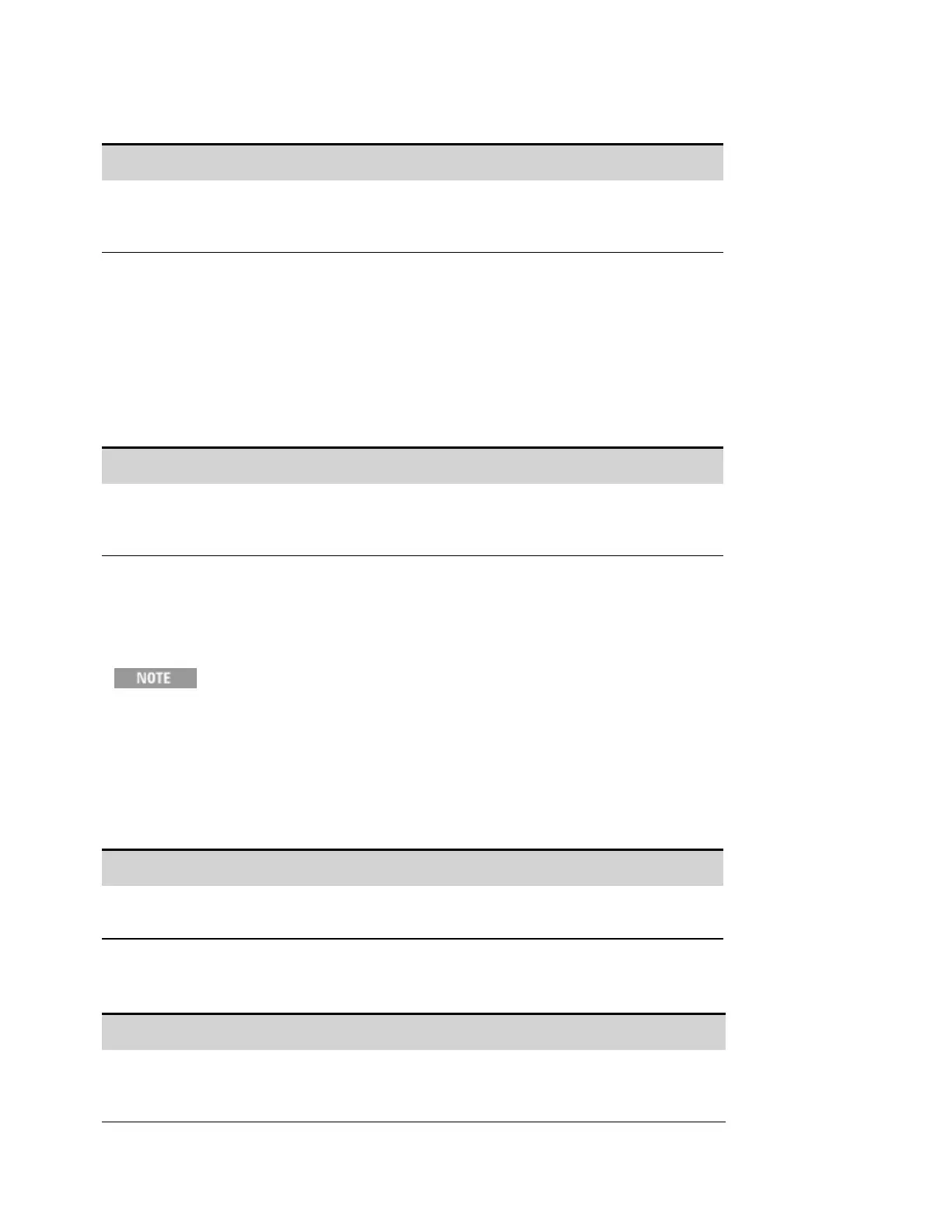Step 4. Select the second voltage calibration point. Measure the output voltage with the DMM and
enter the data.
Front Panel Menu Reference SCPI Command
Display shows: “Enter P2 measured data”.Enter the data
from the external DMM.Press Enter when done.Press Back
to finish.
CAL:LEV P2
*OPC?
CAL:DATA <data>
Voltage Common Mode Rejection Ratio Calibration
Step 1. Make the connections shown in Cal Setup C. Connect an external jumper between the +sense
and the - sense terminals. Also connect the + sense terminal to the +output terminal. Do not connect
anything to the –output terminals. The procedure is automatic and only takes a few seconds.
Step 2. Select the common mode rejection ratio calibration.
Front Panel Menu Reference SCPI Command
Select System\Admin\Cal\Misc\CMRR.
Check thatthe leads are connected as described and select
Next.
CAL:VOLT:CMRR
*OPC?
Step 3. After the calibration completes, reconnect the sense wiring.
Current Temperature Coefficient Calibration
The temperature coefficient calibration procedure must be performed Before any
other current calibration procedures.
Step 1.Connect a precision shunt resistor to the output. The shunt resistor must be able to measure
the output’s full-scale current (see Cal Setup B). Connect the Keysight 3458A DMM across the shunt
resistor.
Step 2. Select the temperature coefficient calibration.
Front Panel Menu Reference SCPI Command
Select System\Admin\Cal\Misc\CurrTC.
Check thatthe shunt is connected and selectNext.
CAL:CURR:TC
Step 3.Select the first current calibration point. Wait 5 minutes for the temperature to settle.
Calculate the shunt current (I=V/R) and enter the data.
Front Panel Menu Reference SCPI Command
Display shows: “Enter P1 measured data”.Enter the data
from the external DMM. This should be about 50% of the
full-scale current rating. Press Enter when done.
CAL:LEV P1
*OPC?
CAL:DATA <data>
7 Verification and Calibration
318 Keysight N6900/N7900 Series Operating and Service Guide
