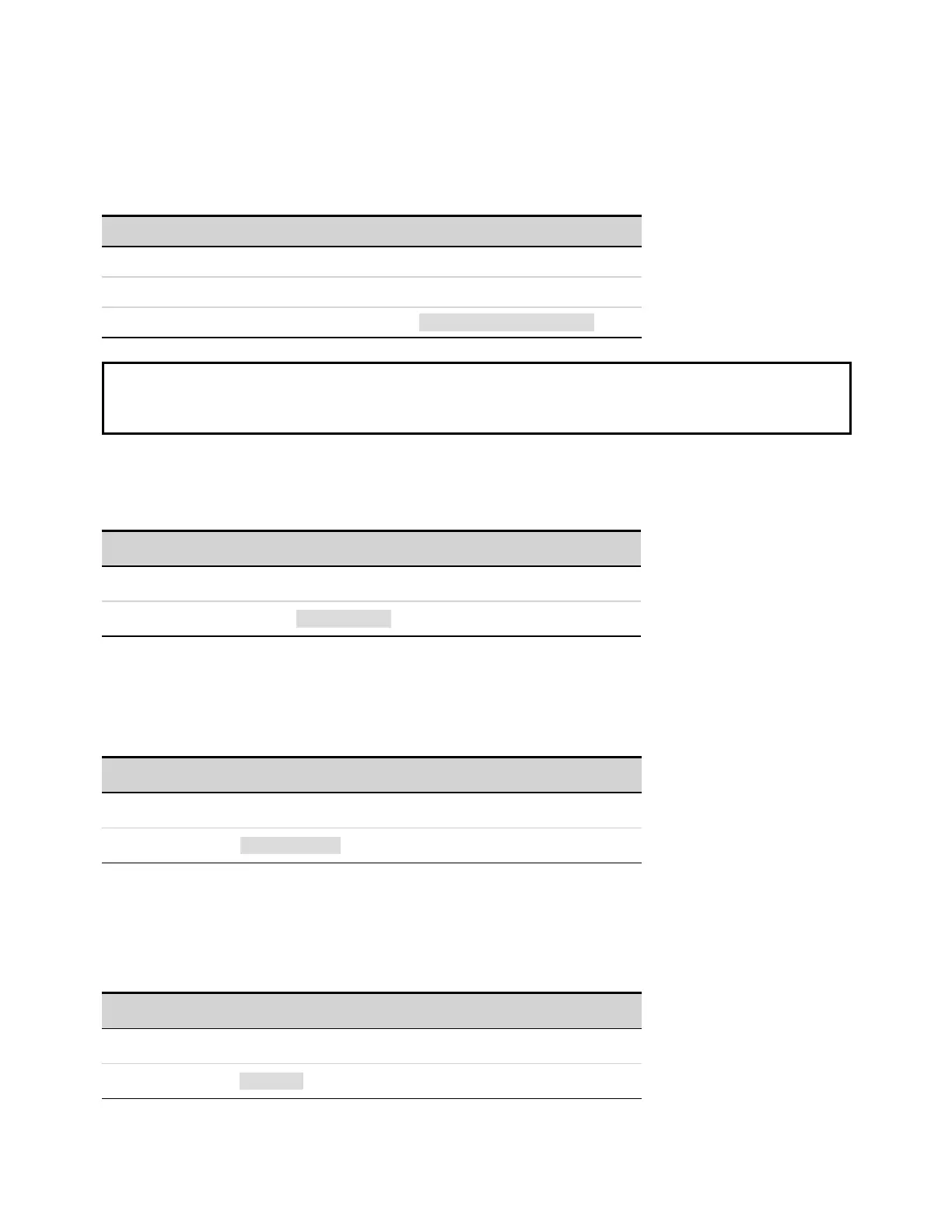SYSTem:SIGNal:DEFine EXPRession<1-8>, <"expression">
SYSTem:SIGNal:DEFine? EXPRession<1-8>
Defines up to eight signal expressions. Refer to Define Signal Expressions for a complete list of signal
sources and operators that are used to "build" each signal expression.
Parameter Typical Return
EXPRession<1-8> (none)
<"expression"> <"expression">
Defines the first expression to be true when the output is on: SYST:SIGN:DEF EXPR1, "OutpOn"
Expressions must be enclosed in quotes ("") inside SCPI commands. Expressions are case-insensitive. You can enter alpha char-
acters as all caps , all lowercase, or mixed case. Spaces must be included on either side of the Boolean operators And, Or , and
Not. Spaces are not required around parentheses.
SYSTem:TEMPerature:AMBient?
Returns the temperature at the air inlet. Values are returned in degrees C.
Parameter Typical Return
(none) <"ambient temp">
Return the ambient air temperature: SYST:TEMP:AMB?
SYSTem:TIME <hh>,<mm>,<ss>
SYSTem:TIME?
Sets the time of the system clock. Specify hours (0 to 23), minutes (0 to 59), and seconds (0 to 59).
Parameter Typical Return
<hh>,<mm>,<ss> <hh,mm,ss>
Set the clock to 8:30 PM: SYST:TIME 20,30,0
l Setting the time causes the optional BBR logging function to stop and restart using the new time.
SYSTem:VERSion?
Returns the SCPI version that the instrument complies with. Cannot be determined from front panel.
Parameter Typical Return
(none) <"YYYY.V">
Return the SCPI version: SYST:VERS?
l In the return string, YYYY represents the year and V represents the version.
6 SCPI Programming Reference
275 Keysight N6900/N7900 Series Operating and Service Guide
