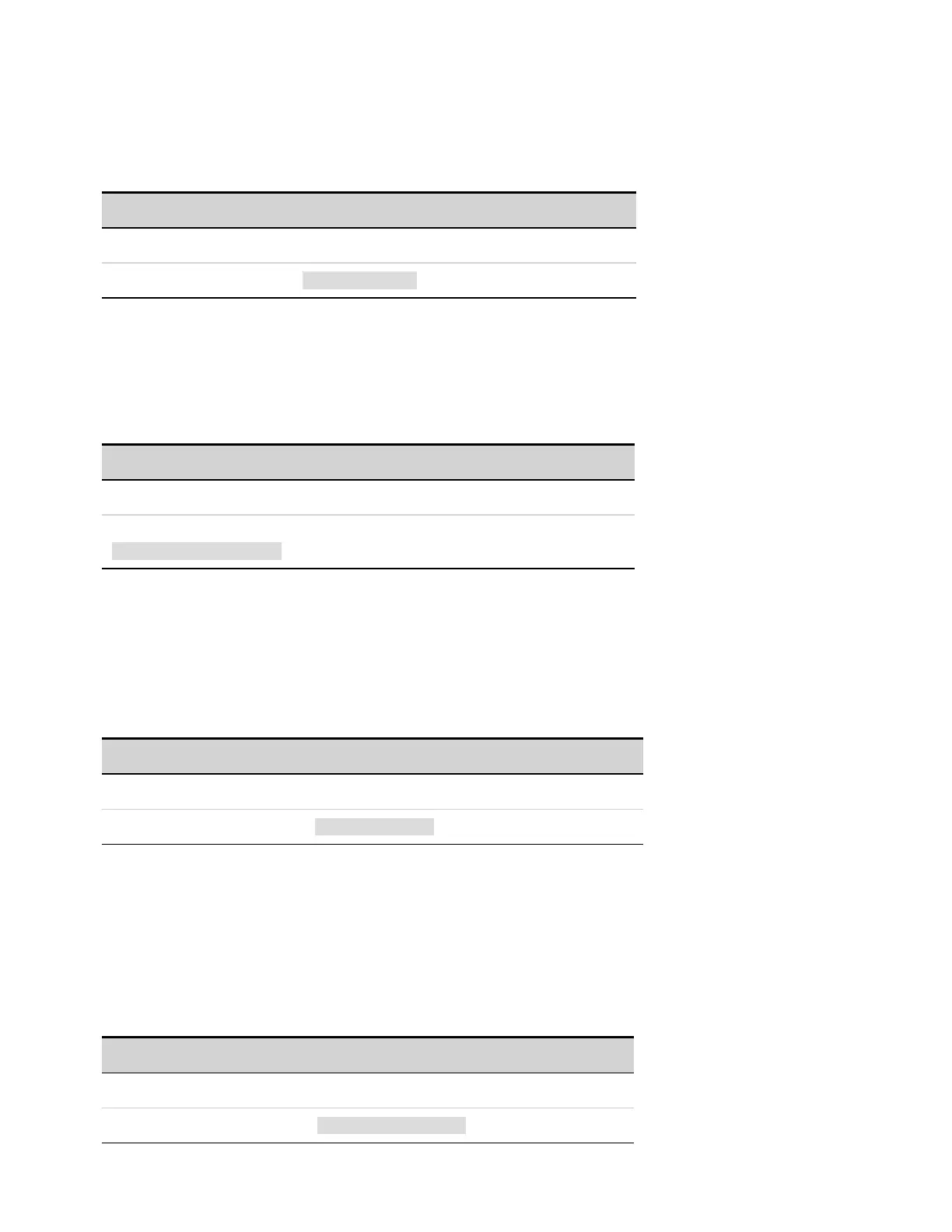OUTPut:PROTection:USER[:STATe] 0|OFF|1|ON
OUTPut:PROTection:USER[:STATe]?
Enables or disables the user-defined protection.
Parameter Typical Return
0|OFF|1|ON, *RST OFF 0or1
Enables the user-defined protection: OUTP:PROT:USER ON
OUTPut:PROTection:USER:SOURce EXPRession<1-8>|NONE
OUTPut:PROTection:USER:SOURce?
Sets the user-defined protection source to an expression. When an expression is specified, the output
is disabled if the expression is true. See Programming Output Protection.
Parameter Typical Return
EXPRession<1-8>|NONE, *RST NONE EXPR<1-8>
Sets the user protect source to an expression:
OUTP:PROT:USER:SOUR EXPR1
OUTPut:PROTection:WDOG[:STATe] 0|OFF|1|ON
OUTPut:PROTection:WDOG[:STATe]?
Enables or disables the I/O watchdog timer. When enabled, the output will be disabled if there is no
I/O activity on any remote interface within the time specified by OUTput:PROTection:WDOG:DELay.
The output is latched off but the programmed output state is not changed.
Parameter Typical Return
0|OFF|1|ON, *RST OFF 0or1
Enables the watchdog timer protection: OUTP:PROT:WDOG ON
OUTPut:PROTection:WDOG:DELay <value>|MIN|MAX
OUTPut:PROTection:WDOG:DELay? [MIN|MAX]
Sets the watchdog delay time. When the watchdog timer is enabled, the output is disabled if there is
no SCPI I/O activity on any remote interface (USB, LAN, GPIB) within the delay time. The watchdog
timer function is NOT reset by activity on the front panel - the output will still shut down after the time
period has elapsed. Programmed values can range from 1 to 3600 seconds in 1 second increments.
Parameter Typical Return
0 - 3600, *RST 60 <delay value>seconds
Sets a watchdog delay for 600 seconds: OUTP:PROT:WDOG:DEL 600
Keysight N6900/N7900 Series Operating and Service Guide 252
6 SCPI Programming Reference
