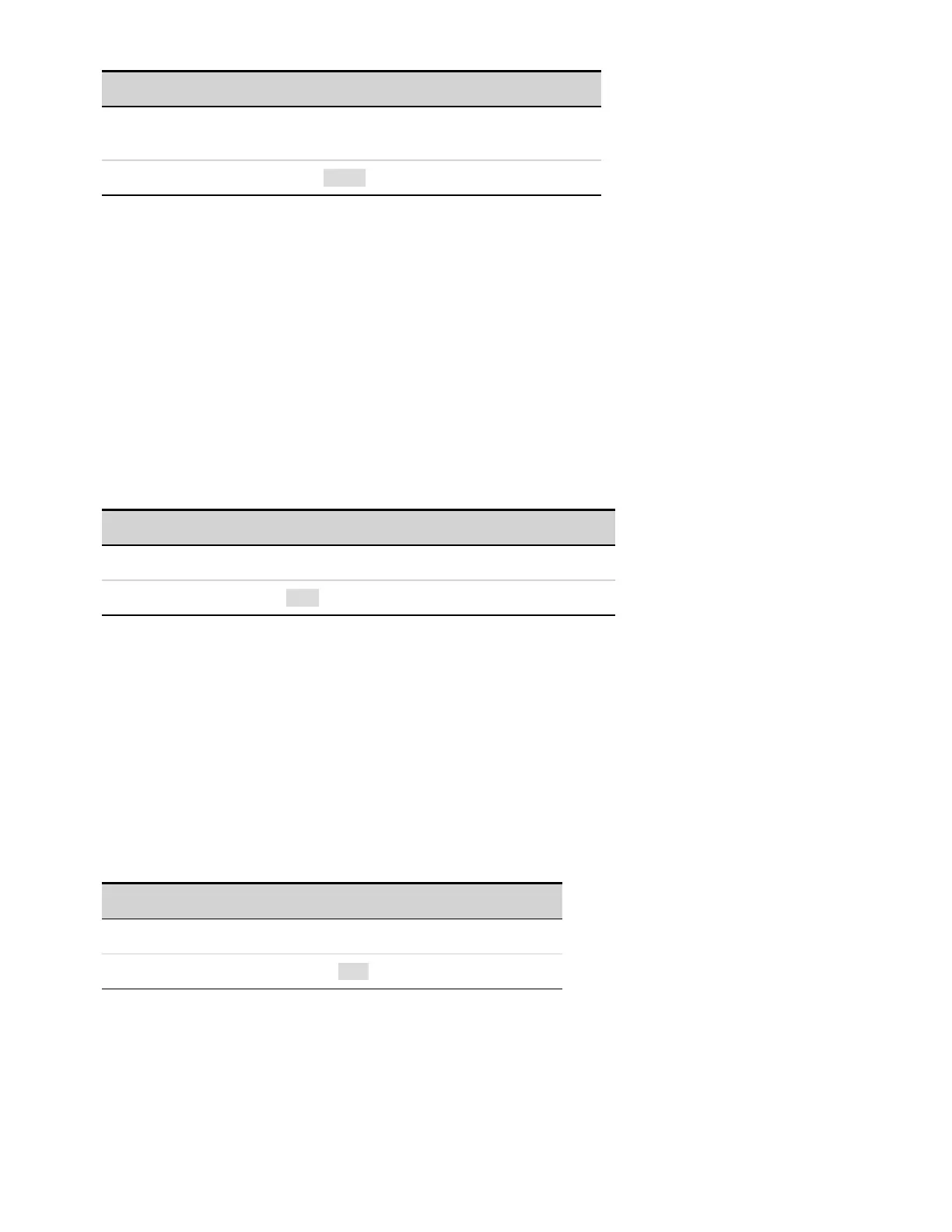Parameter Typical Return
A decimal value corresponding to the
binary-weighted sum of the register's bits.
<bitvalue>
Enable bits 3 and 4 in the enable register: *ESE 24
l The value returned is the binary-weighted sum of all bits set in the register. For example, to
enable bit 2 (decimal value = 4), bit 4 (decimal value = 16), the corresponding decimal value would
be 20 (4 + 16).
l Any or all conditions can be reported to the ESB bit through the enable register. To set the enable
register mask, write a decimal value to the register using *ESE.
l *CLS does not clear the enable register, but does clear the event register.
*ESR?
Event status event query. Reads and clears the event register for the Standard Event Status group.
The event register is a read-only register, which latches all standard events. Refer to Status Tutorial
for more information.
Parameter Typical Return
(none) <bitvalue>
Read event status enable register: *ESR?
l The value returned is the binary-weighted sum of all bits set in the register.
l Any or all conditions can be reported to the ESB bit through the enable register. To set the enable
register mask, write a decimal value to the register using *ESE.
l Once a bit is set, it remains set until cleared by this query or *CLS.
*IDN?
Identification Query. Returns instrument’s identification string, which contains four comma-separated
fields. The first field is the manufacturer's name, the second field is the instrument model number, the
third field is the serial number, and the fourth field is the firmware revision.
Parameter Typical Return
(none) Agilent Technologies,N7915A,MY12345678,A.01.01
Return the instrument's identification string: *IDN?
*LRN?
Returns a sequence of SCPI commands. These can later be used to put the instrument in the same
state that it was in when the *LRN? query was sent.
Keysight N6900/N7900 Series Operating and Service Guide 234
6 SCPI Programming Reference
