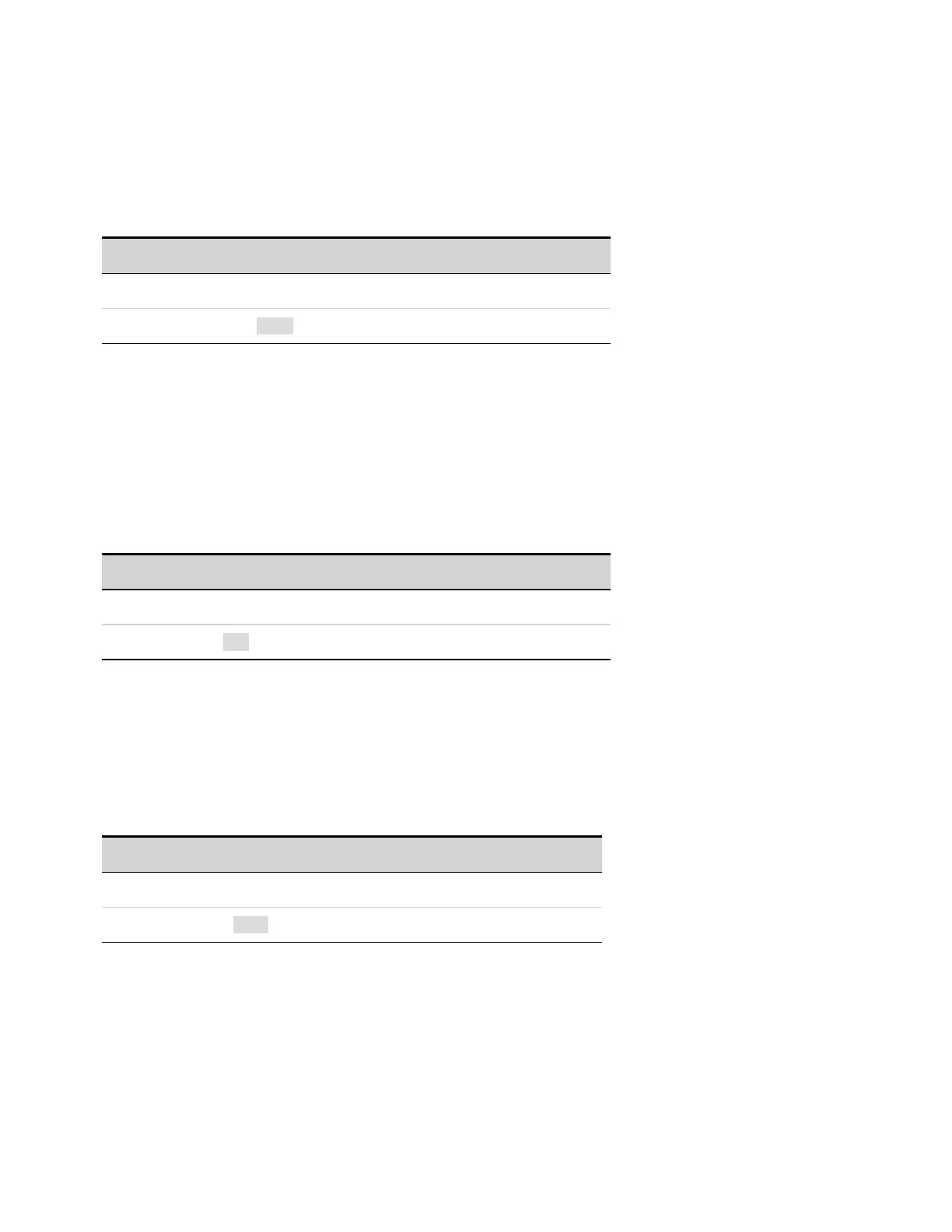*RCL <0-9>
Recalls a saved instrument state. This restores the instrument to a state that was previously stored in
locations 0 through 9 with the *SAV command. All instrument states are recalled except: (1) trigger
systems are set to the Idle state, (2) calibration is disabled, (3) all list settings are set to their *RST
values, and (4) non-volatile settings are not affected.
Parameter Typical Return
0 - 9 (none)
Recall state from location 1: *RCL 1
l Location 0 is automatically recalled at power turn-on when the Output Power-On state is set to
RCL 0.
l Stored instrument states are not affected by *RST.
*RST
Resets the instrument to pre-defined values that are either typical or safe. These settings are
described in Reset State.
Parameter Typical Return
(none) (none)
Reset the instrument: *RST
l *RST forces the ABORt commands. This cancels any measurement or transient actions presently
in process. It resets the WTG-meas, MEAS-active, WTG-tran, and TRAN-active bits in the Oper-
ation Status registers.
*SAV <0-9>
Saves the instrument state to one of ten non-volatile memory locations.
Parameter Typical Return
0 - 9 (none)
Save state to location 1: *SAV 1
l If a particular state is desired at power-on, it should be stored in location 0. Location 0 is auto-
matically recalled at power turn-on when the Output Power-On state is set to RCL 0.
l List data and the calibration state is NOT saved as part of the *SAV operation.
l Data saved in non-volatile memory, described under Non-Volatile Settings, is not affected by the
*SAV command.
l When shipped, locations 0 through 9 are empty.
Keysight N6900/N7900 Series Operating and Service Guide 236
6 SCPI Programming Reference
