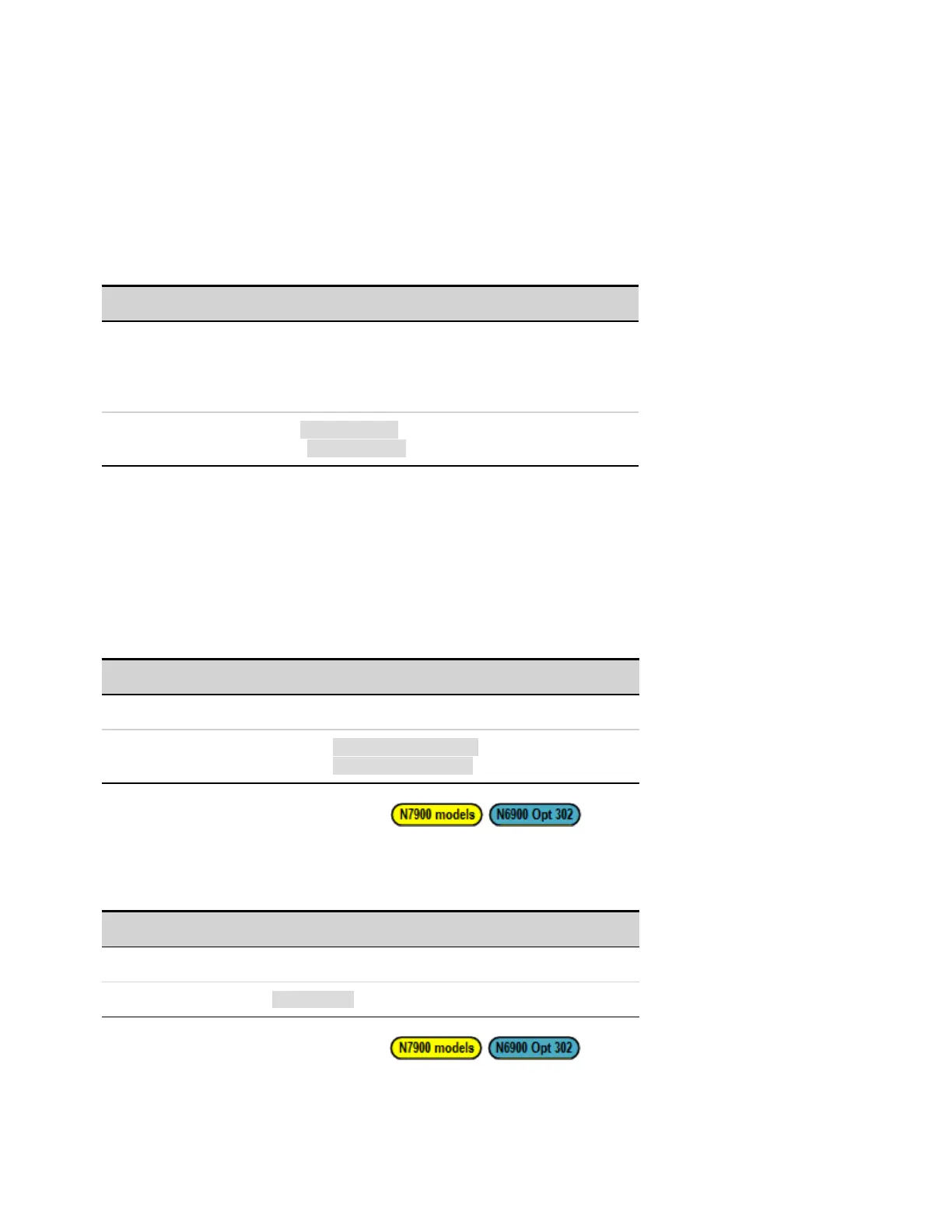TRIGger:ACQuire:CURRent[:LEVel] <value>|MIN|MAX
TRIGger:ACQuire:CURRent[:LEVel]? [MIN|MAX]
TRIGger:ACQuire:VOLTage[:LEVel] <value>|MIN|MAX
TRIGger:ACQuire:VOLTage[:LEVel]? [MIN|MAX]
Sets the triggered level of the output. Applies when the measurement trigger source is set to a level.
Values are specified in either amperes or volts. The minimum and maximum values depend on the
ratings of the unit.
Parameter Typical Return
Voltage: 0 to 102% of rating, *RST 0
Current: -10.2% to 102% of rating, *RST 0
Current with power dissipator: up to -102% to 102% of rat-
ing
<level value>
Set the triggered current level to 3 A: TRIG:ACQ:CURR 3
Set the triggered voltage level to 50 V: TRIG:ACQ:VOLT 50
TRIGger:ACQuire:CURRent:SLOPe POSitive|NEGative
TRIGger:ACQuire:CURRent:SLOPe?
TRIGger:ACQuire:VOLTage:SLOPe POSitive|NEGative
TRIGger:ACQuire:VOLTage:SLOPe?
Sets the slope of the signal. Applies when the measurement trigger source is set to a level.POSitive
specifies a rising slope of the output signal. NEGative specifies a falling slope of the output signal.
Parameter Typical Return
POSitive|NEGative, *RST POSitive POSor NEG
Set current slope to negative (falling edge): TRIG:ACQ:CURR:SLOP NEG
Set voltage slope to negative (falling edge): TRIG:ACQ:VOLT:SLOP NEG
TRIGger:ACQuire:INDices[:DATA]?
Returns the indices into the acquired data where triggers were captured during the acquisition. The
number of indices returned is the same as the value returned by TRIGger:ACQuire:INDices:COUNt?
Parameter Typical Return
(none) <time>
Returns the number of indices: TRIG:ACQ:IND?
TRIGger:ACQuire:INDices:COUNt?
Returns the number of triggers captured during the acquisition.
6 SCPI Programming Reference
277 Keysight N6900/N7900 Series Operating and Service Guide
