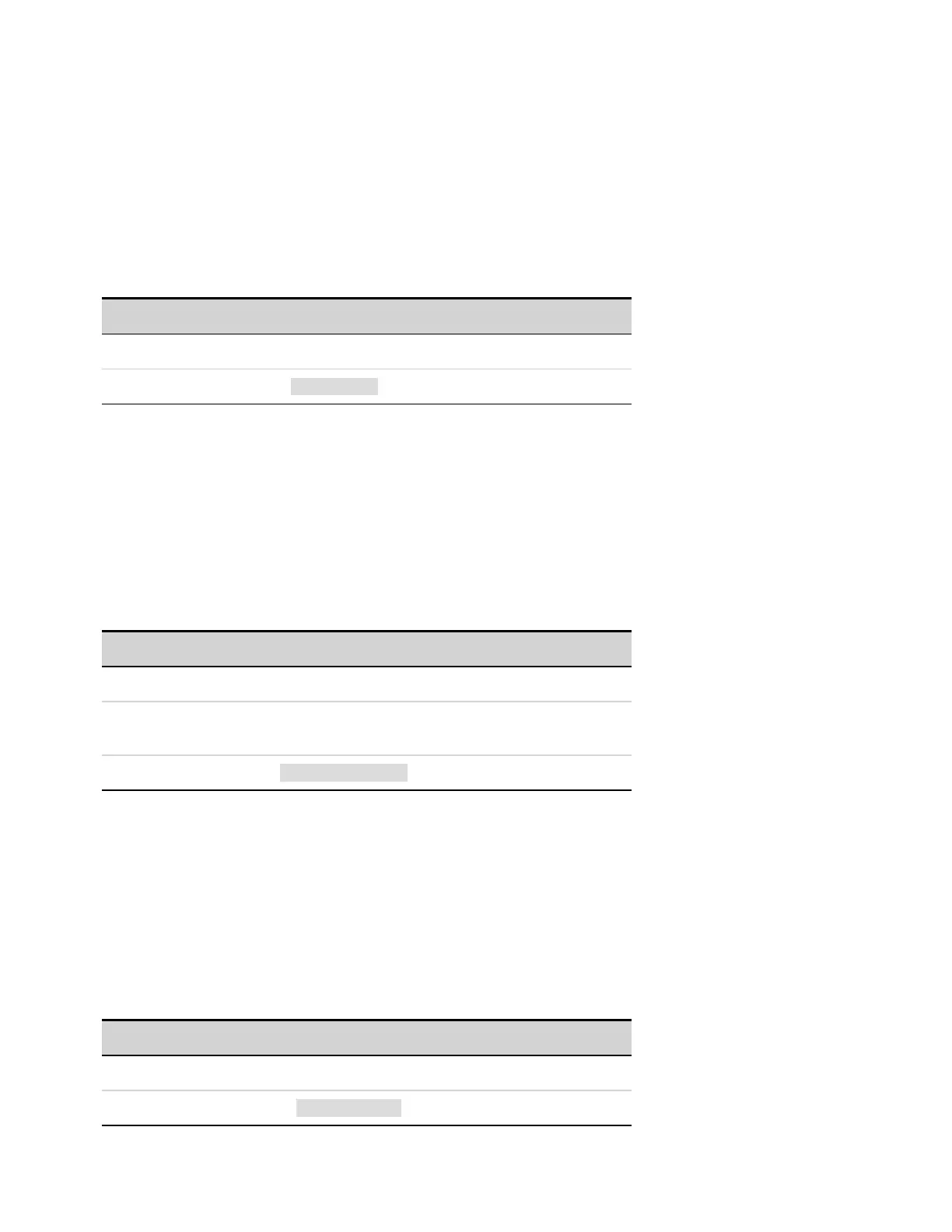[SOURce:]VOLTage:BWIDth LOW|HIGH1
[SOURce:]VOLTage:BWIDth?
Sets the voltage bandwidth. This lets you optimize output response time with capacitive loads.
These compensation modes only apply when the unit is operating in voltage priority mode. HIGH1
provides maximum up-programming speed as well as the fastest transient response time when the
output capacitance is restricted to small values. LOW is optimized for stability with a wide range of
output capacitors. Refer to Set the Output Bandwidth for specific capacitive load limits.
Parameter Typical Return
LOW|HIGH1, *RST HIGH1 HIGH1 or LOW
Sets the voltage bandwidth to Low: VOLT:BWID LOW
l This command is superseded by VOLT:BWID:RANG in later versions of the firmware. This com-
mand will be accepted, but the new one is recommended for new applications.
[SOURce:]VOLTage:BWIDth:LEVel 0|1, <value>|MIN|MAX
[SOURce:]VOLTage:BWIDth:LEVel? 0|1, [MIN|MAX]
Sets the programming pole frequency associated with each voltage priority compensation range. The
value is in Hertz. The default frequency is optimized for maximum up-programming speed as well as
the fastest transient response time. It can be reduced to compensate for output overshoots.
Parameter Typical Return
0|1, *RST 1 0 or 1
200 - 500,000 for range 0
10000 - 500,00 for range 1
200 or 10,000
Sets bandwidth range 0 to 1 kHz: VOLT:BWID:LEV 0, 1000
[SOURce:]VOLTage:BWIDth:RANGe 0|1
[SOURce:]VOLTage:BWIDth:RANGe?
Sets the voltage bandwidth. This lets you optimize output response time with capacitive loads.
These compensation modes only apply when the unit is operating in voltage priority mode. 1 (high)
provides maximum up-programming speed as well as the fastest transient response time when the
output capacitance is restricted to small values. 0(low)is optimized for stability with a wide range of
output capacitors. Refer to Set the Output Bandwidth for specific capacitive load limits.
Parameter Typical Return
0|1, *RST 1 0 or 1
Sets the bandwidth range to 0 (low): VOLT:BWID:RANG 0
6 SCPI Programming Reference
281 Keysight N6900/N7900 Series Operating and Service Guide
