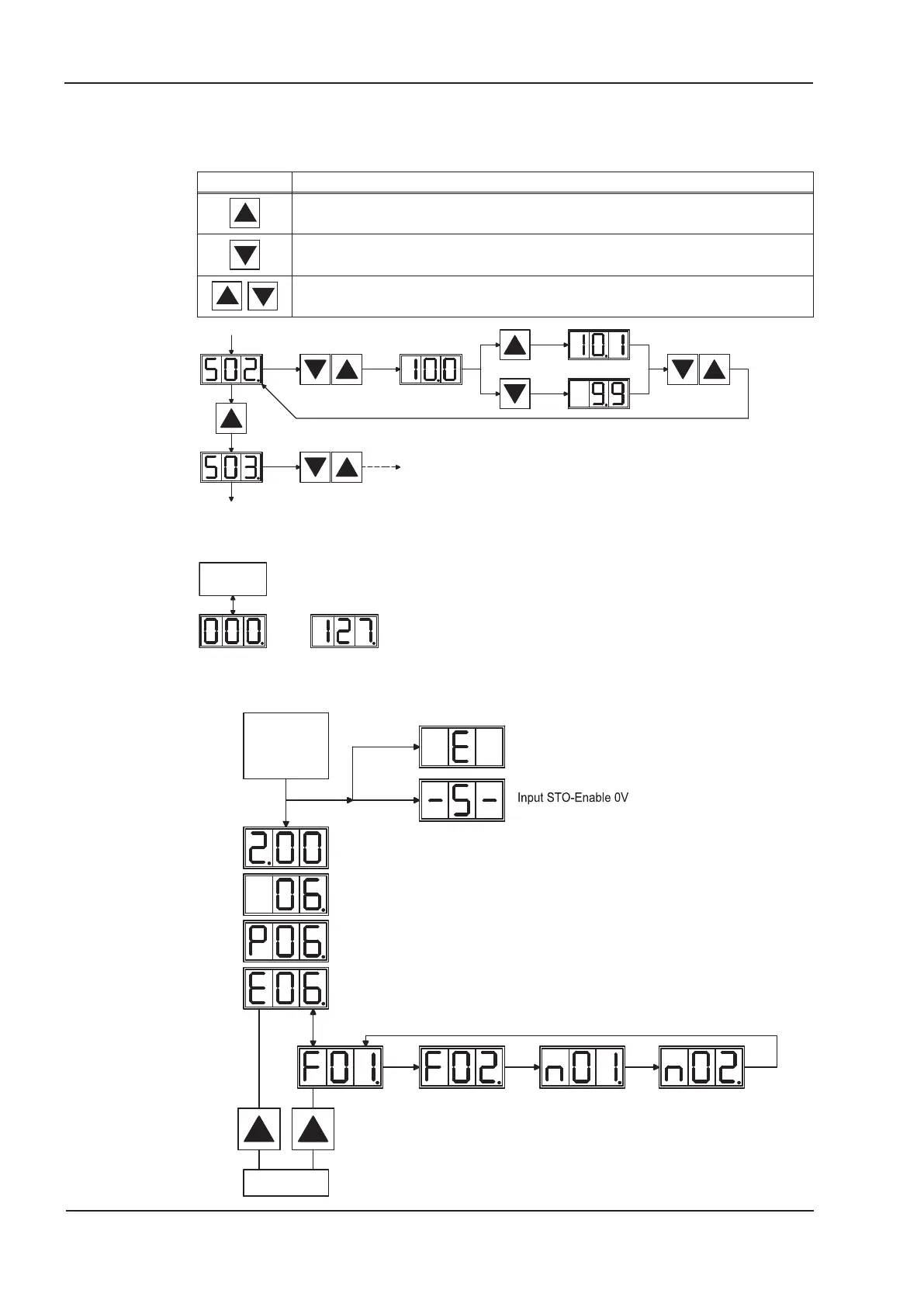9.5.1 Keypad operation
The two keys can be used to perform the following functions:
Key symbol Functions
press once : move up one menu item, increase number by one
press twice in rapid succession : increase number by ten
press once : decrease number by one
press twice in rapid succession : decrease number by ten
hold right key pressed, and then press left key as well :
to enter a number, “Return” function
9.5.2 Status display
9.5.3 Standard menu
110 S300 Instructions Manual
Setup 02/2017 Kollmorgen
1s 1s 1s 1s
24V
status 1 : 24V switched on
status 2 : 24V switched on
status 3 : 24V switched on, mains supply switched on
status 4 : 24V and mains supply on, unit enabled
fault/warning signal : each error/warning
unit indicates software version
after 1 sec. shift to status 2, 3 or 4
unit indicates current (here 6A)
flashing dot
unit indicates current and mains supply on
flashing dot
flashing dot
unit indicates current, mains supply on and enable
that has occurred will be indicated
successively for 4 blinks each
Parameters
Switch on
Data are being read from EnDat
State
to
Station adress
the entry will be stored automatically,
when you exit the input field.
ð p.109
