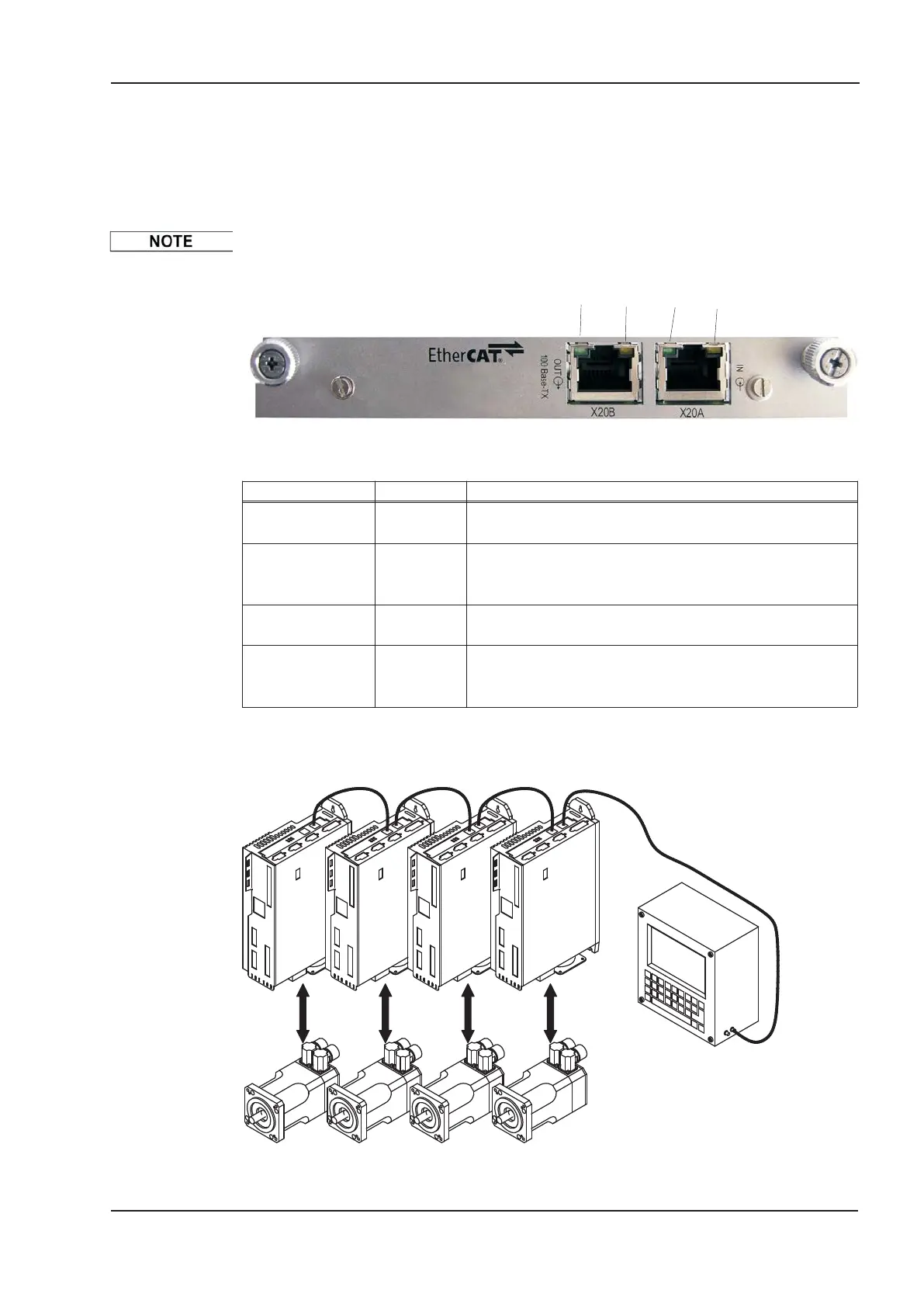10.9 Option "EtherCAT"
Offers EtherCAT interface to the S300. This option uses the expansion slot.
Information on the range of functions and the software protocol can be found in the
EtherCAT documentation. This option enables the S300 to be connected to the EtherCAT
network via RJ-45 connectors (IN and OUT ports).
The option EtherCAT cannot be inserted later. Order the amplifier with built-in EtherCAT
option.
10.9.1 Node LED table
LED# Name Function
LED1, green
LINK_IN
ON = receive valid (IN port)
OFF= not valid, power off, or reset.
LED2, yellow
CYCLIC
ON = network cyclic
BLINK = network not cyclic
OFF = power off, or reset
LED3, green
LINK_OUT
ON = receive valid (OUT port)
OFF = not valid, power off, or reset
LED4, yellow
REPEATER
ON = repeater on, network cyclic
BLINK = repeater on, network not cyclic
OFF = repeater off, power off, or reset
10.9.2 Connection diagram
S300 Instructions Manual 131
Kollmorgen 02/2017 Expansions Cards
LED3 LED4 LED1 LED2
