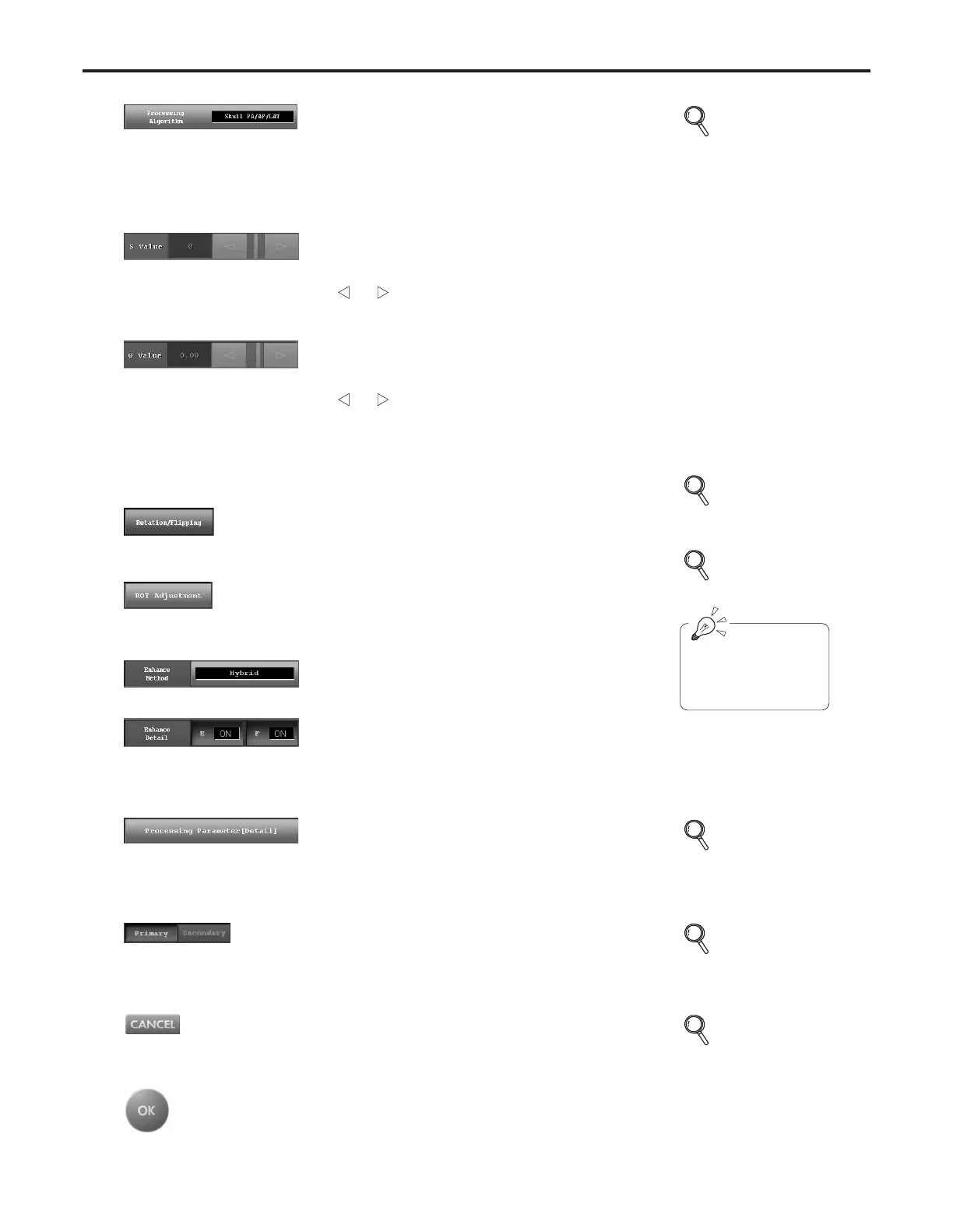Ch.4 Description of Screens
< 104 >
REGIUS Console CS-3 OPERATION MANUAL Ver. 1.10 2005.2
[Processing Algorithm] Button
Image processing parameters may be selected and set
from the processing menu on which LUT, ROI, S and G
values have been preset.
• The processing menu selection screen is displayed.
•S and G value displays differ depending on the processing
menu selected.
[Rotation/Flipping] Button
Used for rotation and reversal of the image.
• The Rotation/Flipping Selection screen is displayed.
• Adjustments are possible only after image reading.
[ROI Adjustment] Button
Used to adjust the ROI range to match image.
• The ROI adjustment screen is displayed.
• Adjustments are possible only after image reading.
[Enhance Detail] Button
Selection of enhancement of the image using E-process-
ing (equalization) and F processing (frequency).
Each time the button is touched, the setting changes (ON
,/ OFF).
[Processing Parameter [Detail] ] Button
Used to adjust E and F-processing parameters.
• The parameter adjustment screen is displayed.
• The items available for adjustment differ depending on the
[Enhancement Mode] selection.
[Primary/Secondary] Button
Used to specify primary/secondary-images when the
image is output in the 1 on 1 output mode.
• The [Secondary] button may be selected only when the
print format is set to [AA] or [ ].
[CANCEL] Button
Cancels the image processing parameter selection
mode.
• Display returns to the examination check screen.
[OK] Button
Sets the selected image processing parameters
• Display returns to the examination check screen.
[Enhance Method] Button
Used to select the method of image enhancement.
"Standard" or "Hybrid" may be selected.
A
A
p.105 Processing
Menu
Selection
Screen
p.107
Rotation/Flipping
Selection Screen
p.106 ROI
Adjustment
Screen
p.108 Parameter
Adjustment
Screen
p.111
Detailed Data
Setting Screen
(Print Format)
p.81, 85
Examination
Check
Screen
[Single-Image
Screen]
[Multiple-
Image Screen]
[S Value] Button
The S value for the image may be adjusted either by
clicking on the
[ ] / [ ] buttons or moving the scroll bar left or right.
• Changes to the S value will change the image read in the
image display field.
[G Value] Button
The G value for the image may be adjusted either by
clicking on the
[ ] / [ ] buttons or moving the scroll bar left or right.
• Changes to the G value will change the image read in the
image display field.
• Changes to the G value will produce automatic changes to
the S value.
• Adjustments are possible only after image reading.
ROI will be automatically
set for the stitched
images. Manual adjust-
ment is not possible.
