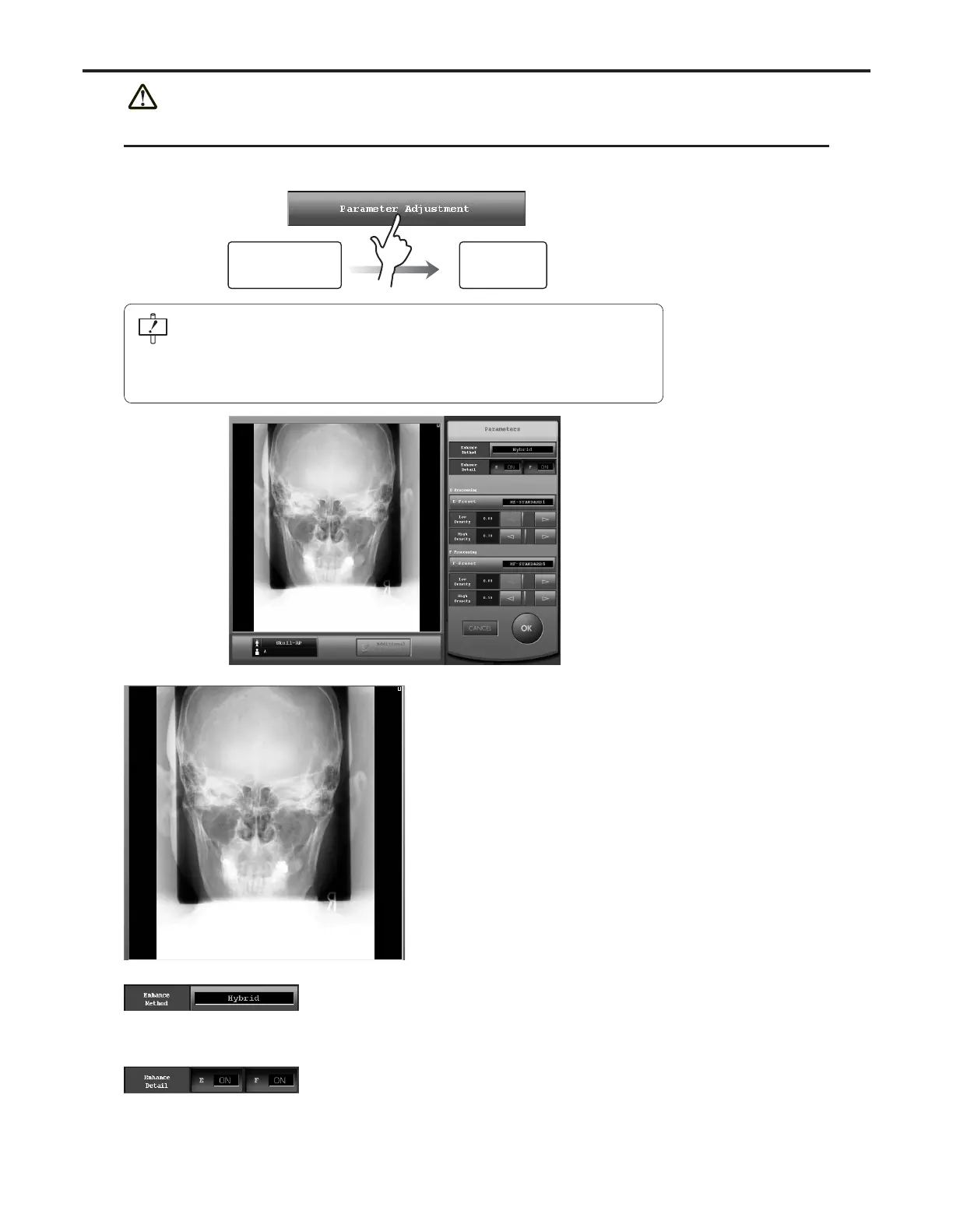Ch.4 Description of Screens
< 108 >
REGIUS Console CS-3 OPERATION MANUAL Ver. 1.10 2005.2
Enables selection of the image enhancement mode and changes to E (equalization) and F (frequency) processing
parameters.
Parameter Adjustment Screen
[Enhance Method] Button
Used to select the method of image enhancement.
[Standard] or [Hybrid] may be selected.
[Enhance Detail] Button
Selection of enhancement of the image using E-process-
ing (equalization) and F processing (frequency). Each
time the button is touched, the setting changes (ON <-->
OFF).
Detailed Data
Setting Screen
(Image Processing)
Parameter
Adjustment
Screen
Image Display Field
The image read is displayed.
Changes to enhancement processing
parameters are reflected in the image dis-
played.
Notes for EF processing of mammo images.
When the standard process is applied to the mammo image, artifacts caused by
strong edge effect, which is attributed to the nature of the process, may be pro-
duced. In order to avoid such problem in the chest wall side, select the hybrid
process for the mammo image.
Mammo Use is not approved in the United States of America.