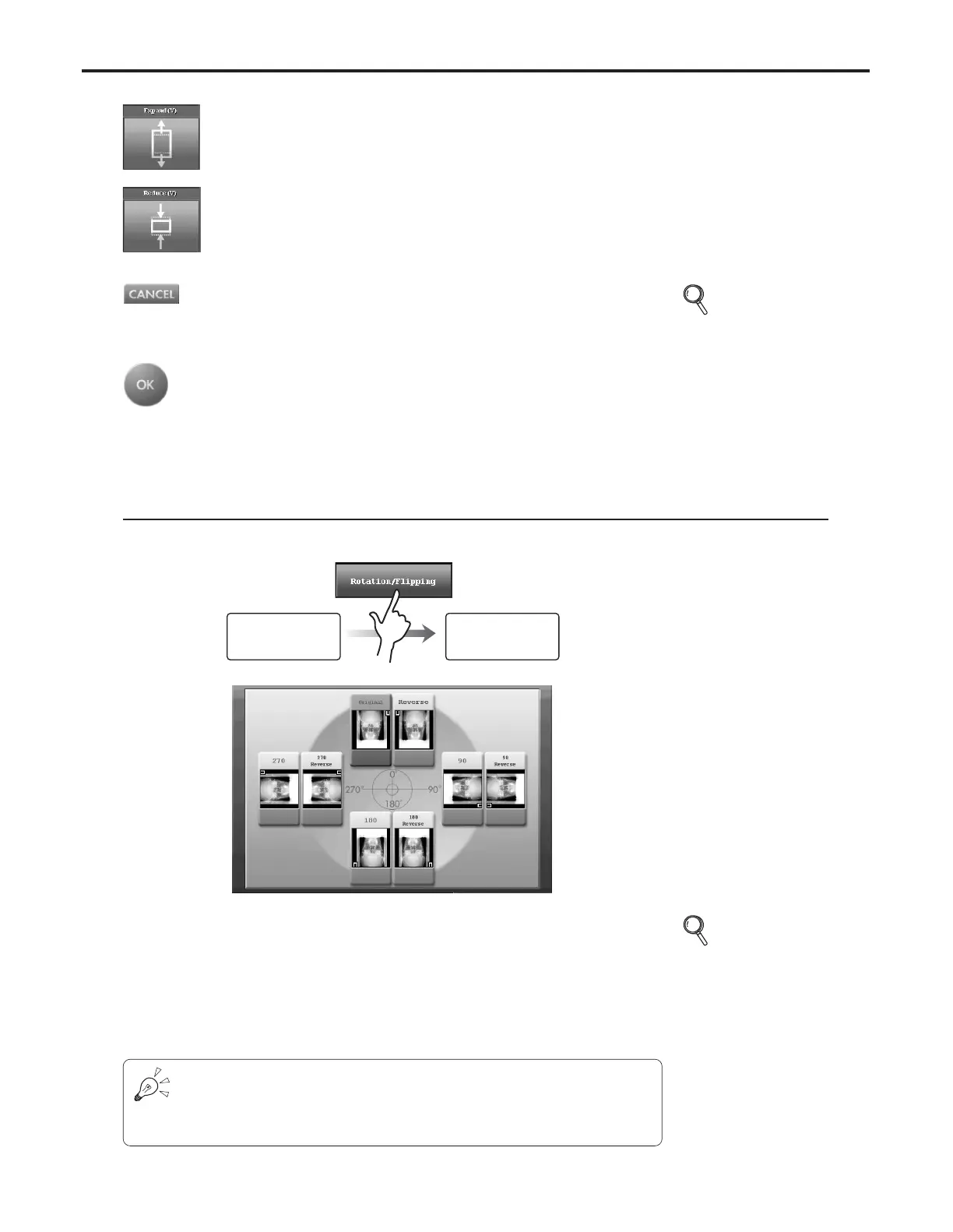Ch.4 Description of Screens
< 107 >
REGIUS Console CS-3 OPERATION MANUAL Ver. 1.10 2005.2
[Expand(V)] Button
Increases the ROI height.
[Reduce(V)] Button
Decreases the ROI height.
[CANCEL] Button
Cancels the ROI adjustment mode.
• Display returns to the detailed data setting screen (image
processing).
[OK] Button
Sets the adjusted range in the ROI.
• Display returns to the detailed data setting screen (image
processing).
p.103 Detailed
Data Setting
Screen
(Image
Processing)
Enables setting of direction and angle for image rotation/flipping.
Rotation/Flipping Selection Screen
Rotation/Flipping List Display
A list of images showing the original rotated 0°, 90°, 180° and 270° and left/right reversal are dis-
played in button format.
Touch the button matching the required direction/angle.
• Display returns to the detailed data setting screen (image processing).
• The image display field shows the image adjusted to match the selected rotation/flipping direc-
tion and angle.
p.103
Detailed Data
Setting Screen
(Image Processing)
Detailed Data
Setting Screen
(Image Processing)
Rotation/Flipping
Selection Screen
Please note the limitation for the stitched images (composite image).
Available : “Original”, “Flip”, “180º Rotate”, “180º Rotate+Flip”
Not Available : “90º Rotate”, “90º Rotate+Flip”, “270º Rotate”, “270º Rotate+Flip”
