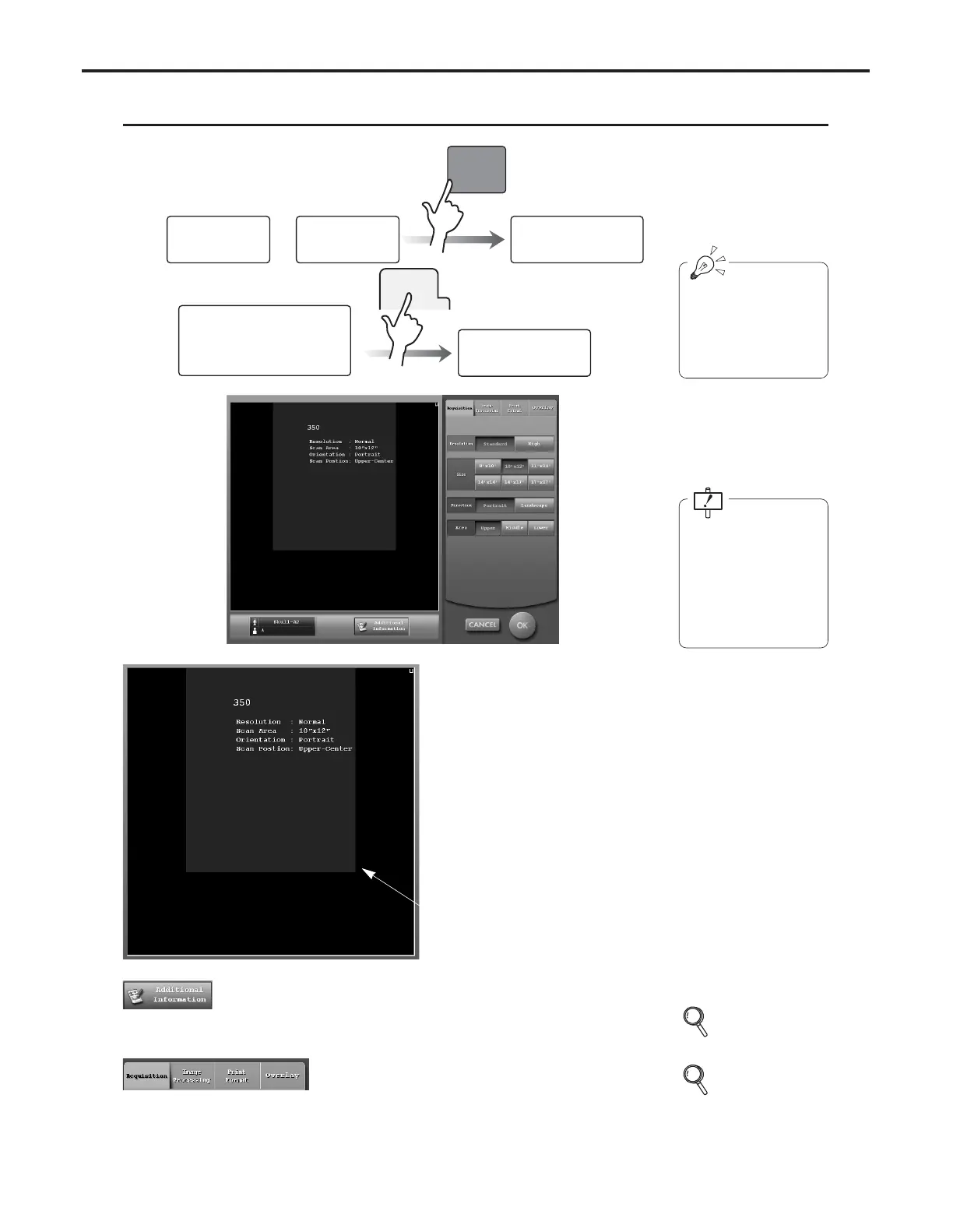Ch.4 Description of Screens
< 101 >
REGIUS Console CS-3 OPERATION MANUAL Ver. 1.10 2005.2
Changes reading parameters of the reader.
Detailed Data Setting Screen (Acquisition)
Image Display Field
< Prior to exposure >
A grey rectangular read field is dis-
played according to size, direction and
area that is set using the exposure para-
meter buttons. Current set exposure
parameters are displayed in green char-
acters.
< After exposure >
The exposed image is displayed.
Read Field
[Additional Information] Button
Used to input supplementary information relating to
examination or image data.
• The additional information screen is displayed.
Tab for Selection of Setting Items
Used to select items to be set on the detailed data set-
ting screen.
Touching the tab will result in display of the setting
screen for that item.
Items for detailed data
setting may be selected
by touching the tab at
the top right of the
screen.
The items "Size",
"Direction" and "Area"
are determined by the
cassette inserted and
need not be selected as
REGIUS MODEL
170/190 parameters.
p.126 Additional
Information
Screen
p.101, 103, 111, 118
Detailed Data
Setting Screen
(Acquisition)
(Image Processing)
(Print Format)
(Overlay)
Image
Display
Field
or
Before exposure
