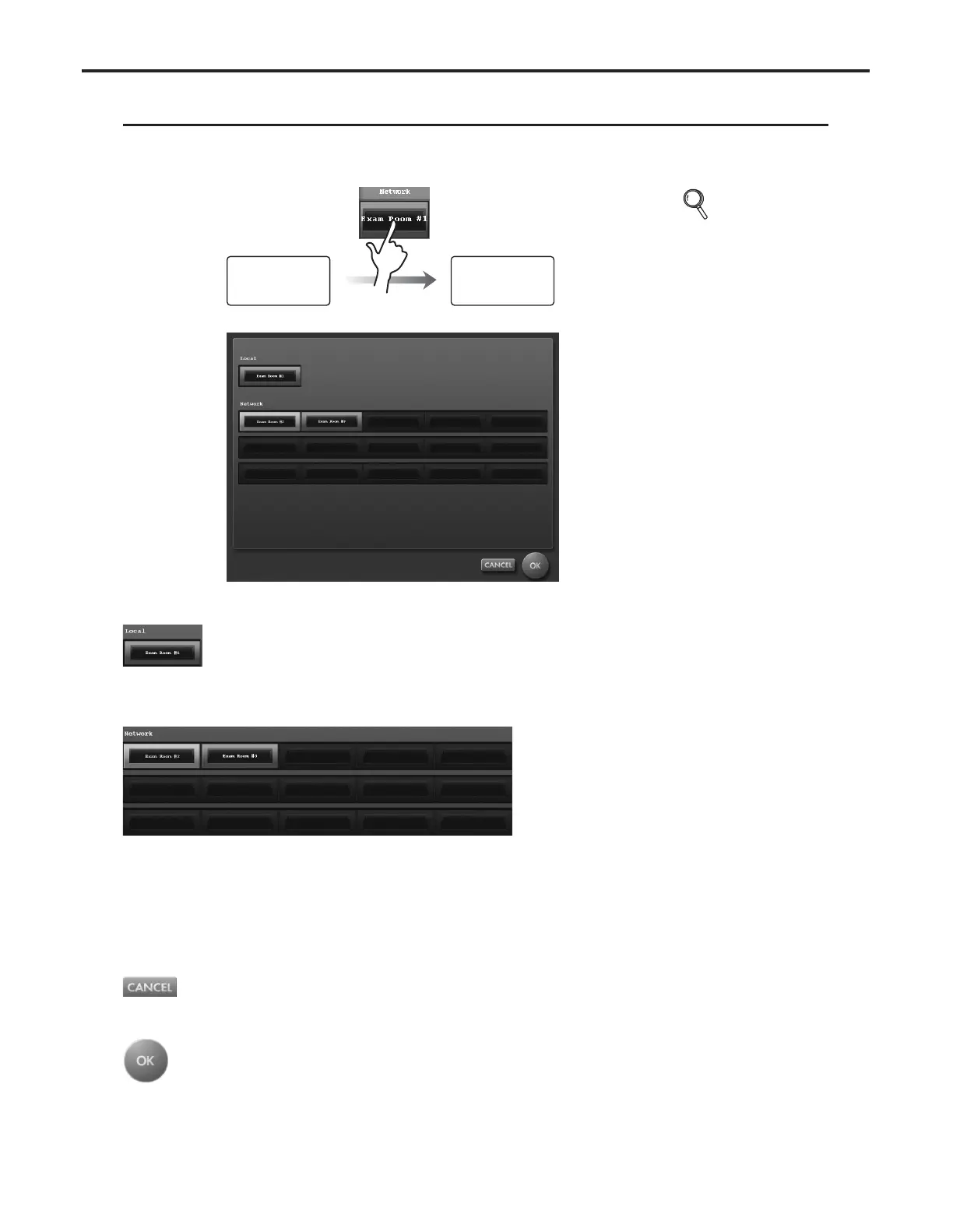Ch.4 Description of Screens
< 141 >
REGIUS Console CS-3 OPERATION MANUAL Ver. 1.10 2005.2
Enables to browse the images processed on the other Consoles using the “Image Sharing” function.
Select the target Console on this screen.
Console Select Screen
Examination
History Screen
Console Select
Screen
[CANCEL] Button
Cancels the selection of the target Console.
• Returns to the “Exam History” screen.
[OK] Button
Displays the “Exam History” screen of the selected
Console.
Local Button
Touch this button to return to your Console that is cur-
rently operated. Name of the Console will be displayed
on the button. Touching this button will select your
Console and changes the frame color to green.
Network Button
Selects the target Console that shall be browsed.
Consoles selectable for browsing are displayed on the
buttons. Touching this button will select the target
Console and changes the frame color to green.
p.62 Image
Sharing