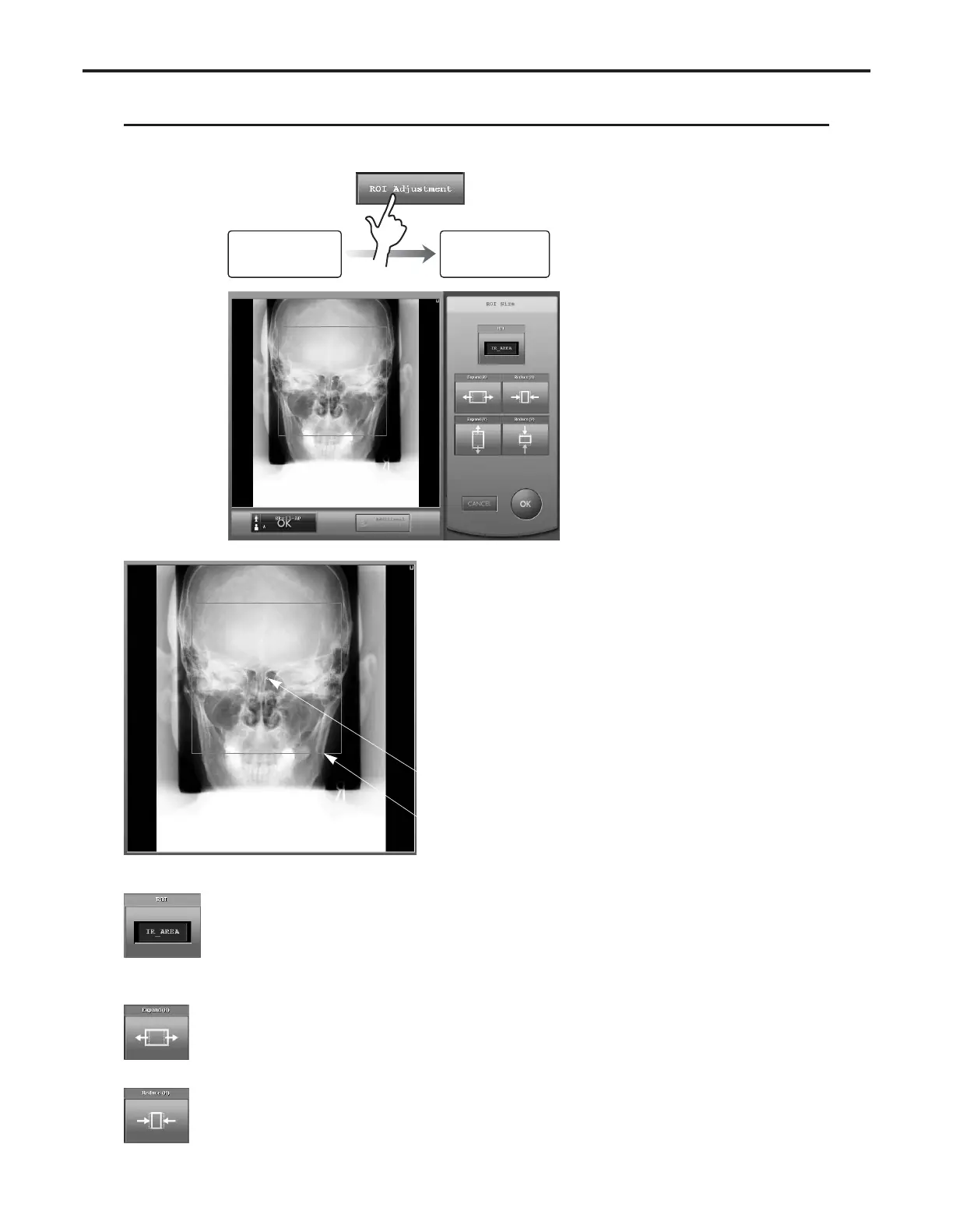Ch.4 Description of Screens
< 106 >
REGIUS Console CS-3 OPERATION MANUAL Ver. 1.10 2005.2
Allows adjustment of the ROI range to match the image.
ROI Adjustment Screen
Image Display Field
The current ROI is displayed in a rectan-
gle overlaying the image read. Clicking
on the image will result in shifting of the
ROI rectangle with the point touched set
as its center.
[ROI] Button
When a body part is used for image processing with
two fields (ROI1 and ROI2), this button is used to
switch between the two ROI fields.
Each time the button is touched, the display switches
between the two ROI fields.
[Expand(H)] Button
Widens the ROI width.
[Reduce(H)] Button
Narrows the ROI width.
ROI Adjustment
Screen
Detailed Data
Setting Screen
(Image Processing)
center
ROI frame
(Green)
