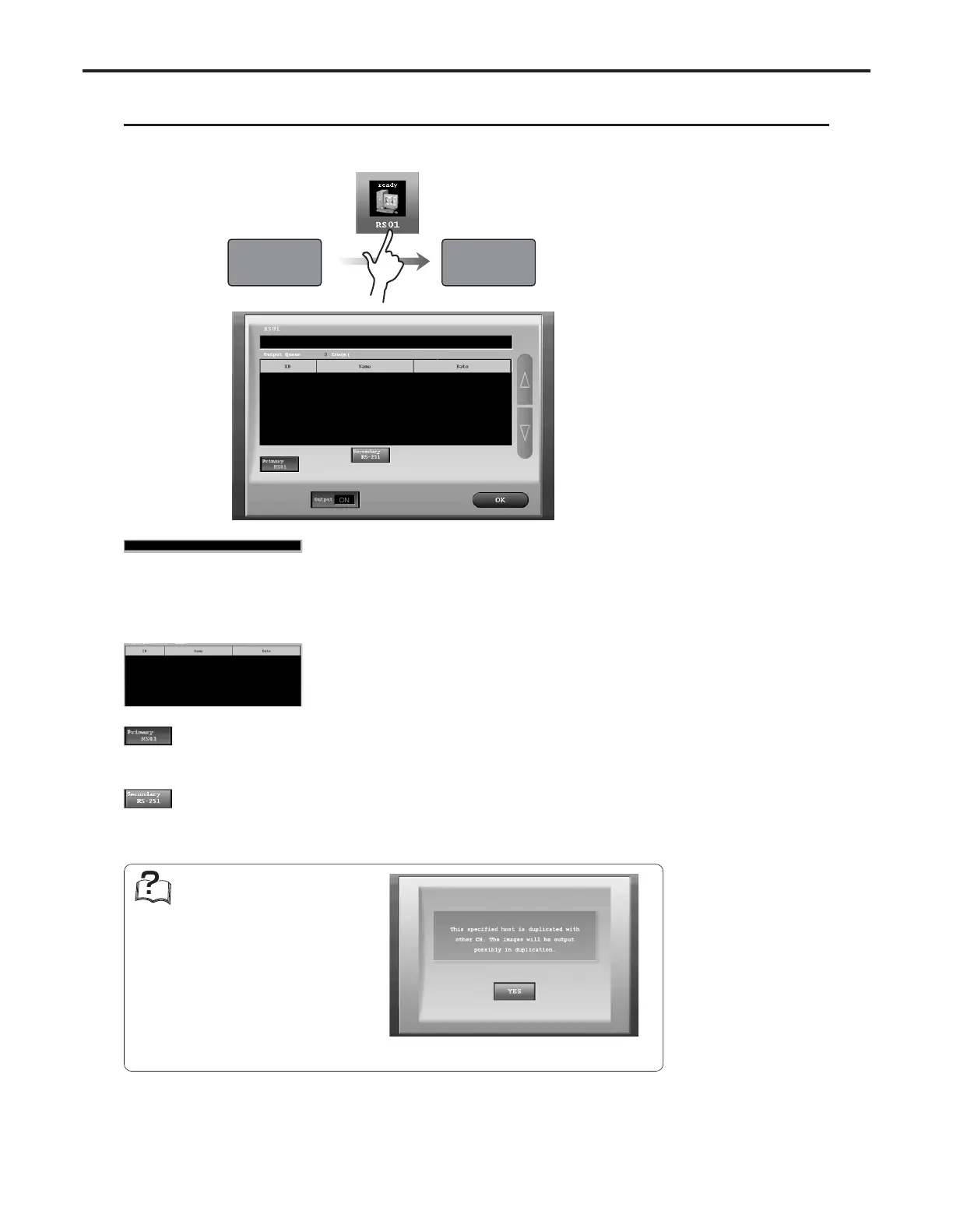Ch.4 Description of Screens
< 134 >
REGIUS Console CS-3 OPERATION MANUAL Ver. 1.10 2005.2
Enables checking of the host status.
Host Status Check Screen
Error Message Display
In the event of a host error, an error message is dis-
played in red characters.
For details of errors and remedies, refer to the host
operation manual.
Output Queue Display
A list of output reserved examination data for which
examination has been completed is displayed.
[Secondary] Button
Changes the output destination from the primary host
to the backup (secondary) host.
Attempts to change the output
destination without a full under-
standing of usage of the system
may result in multiple output of
the same image to the host or
render output to the image-diag-
nosis host impossible.
Attempts to change the output
destination to a host already
specified will produce display of
the message shown at Right.
System Status
Screen
Host Status
Check Screen
[Primary] Button
Sets the device as the primary host.