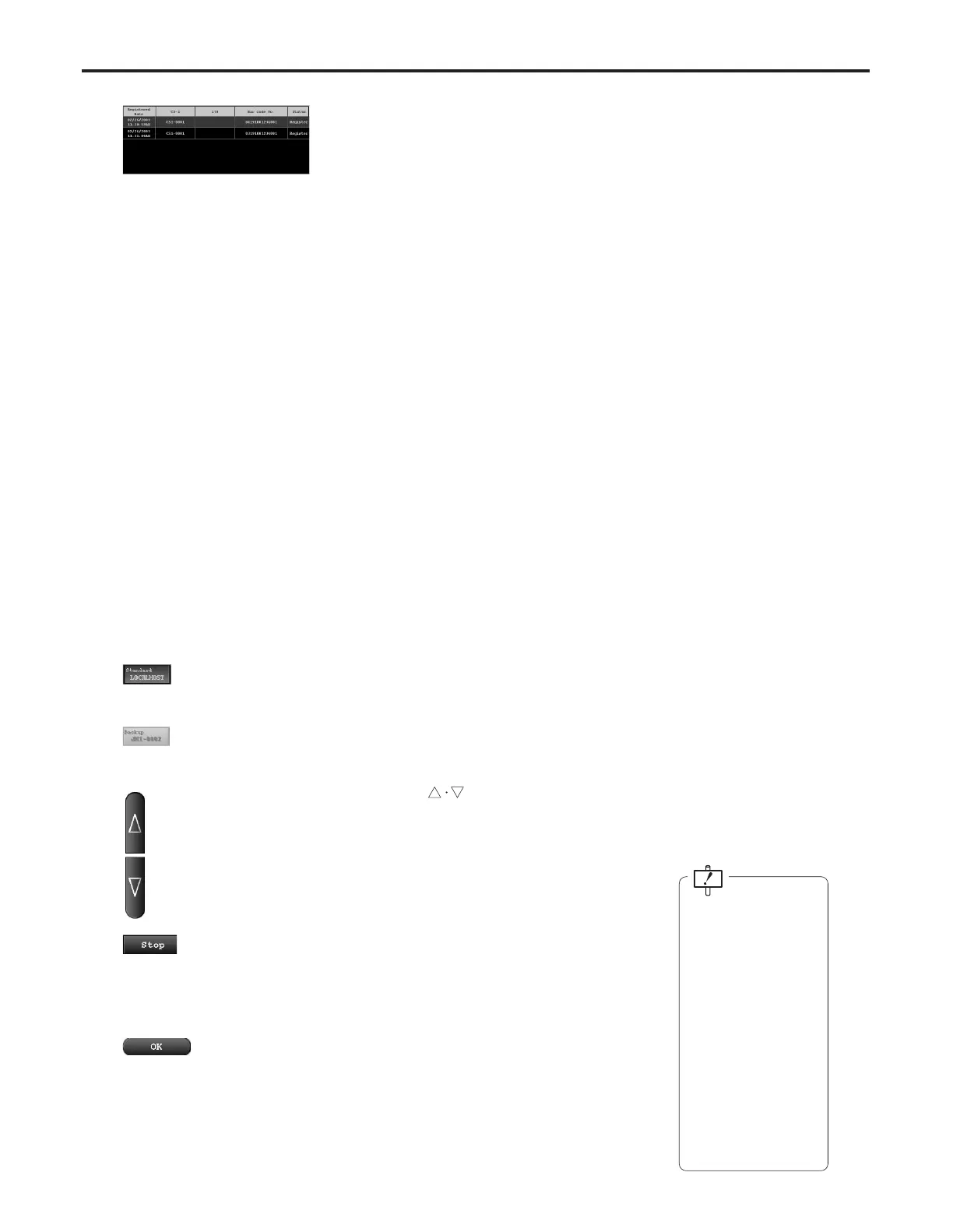Ch.4 Description of Screens
< 133 >
REGIUS Console CS-3 OPERATION MANUAL Ver. 1.10 2005.2
REGIUS MODEL 170/190 Read Status Display
• Bar Code Registration
Cassette reader read status list is displayed.
Read status data registered by this CS-3 is displayed
in green characters.
Read status data registered by other CS-3 units is
displayed in grey characters.
The column showing selected read status data is dis-
played in blue.
Time/date of registration
: Displays the time/date the cassette was
registered.
CS-3 : Displays the name of the CS-3 that reg-
istered the cassette.
170/190 : In cases where the cassette was insert-
ed into a cassette reader, the name of
the unit is displayed.
Bar code No.
: The bar code number of the registered
cassette
Status : "Registered" . Bar code registration
completed.
"Stand-by"
.. REGIUS MODEL
170/190 in read stand-
by status.
"Reading"
.. REGIUS MODEL
170/190 reading.
• Screen Menu Selection
Only the "1st" exposure parameter is displayed in the
REGIUS MODEL 170/190 read status display column.
[Standard] Button
Sets the device as the standard JM.
[Backup] Button
Sets the device as the backup JM.
Scroll Button [ ]
Scrolls pages on which bar code data for registered
cassettes is displayed.
[Stop] Button
Deletes read status data selected from the read status
data display.
Read status data may be deleted only from a regis-
tered CS-3.
[OK] Button
Terminates the JM status check screen.
Usually, the [Stop] but-
ton is not used.
The button is used in
cases where the mes-
sage "This image is
scheduled for reading
and cannot be refer-
enced. The image may
be referenced after
completion of reading
of after disabling the
read operation" is dis-
played and movement
to another screen is not
possible.
