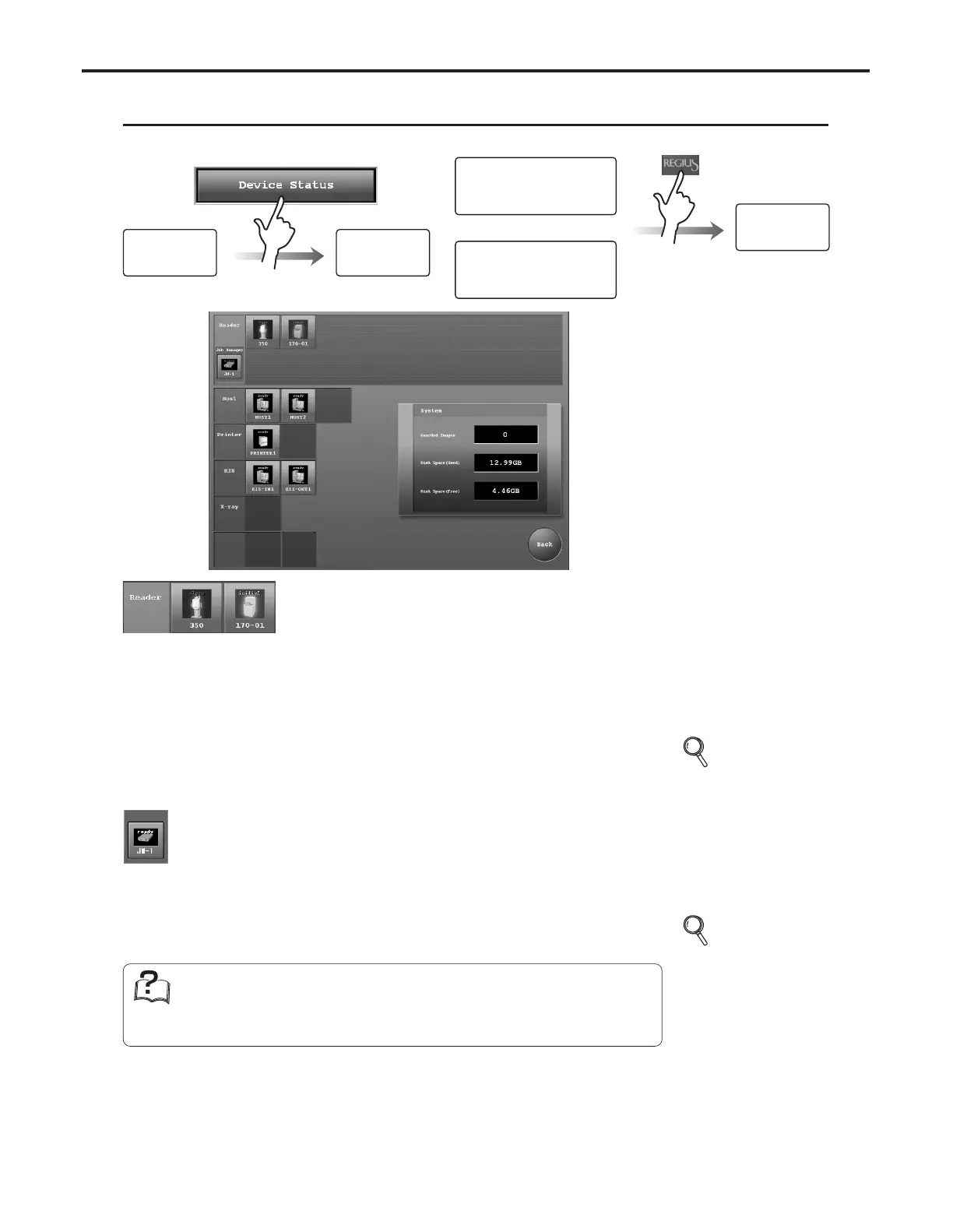Ch.4 Description of Screens
< 129 >
REGIUS Console CS-3 OPERATION MANUAL Ver. 1.10 2005.2
Enables checking of devices connected to CS-3.
Device Status Screen
Reader (Upright<350>/Cassette<170>)
A list of reader devices connected to CS-3 is displayed in
icon format.
The icon colour indicates the reader device status.
Black (normal) : Ready for exposure.
Yellow (Initializing) : Currently initializing
Green (busy) : Currently reading image or erasing
plate.
Blue (Sleep) : In sleep mode.
Red (Error) : Error has been occurred.
• Touching an icon produces display of the status of the
corresponding reader device.
JM
The JM connected to CS-3 is displayed in icon format.
The icon colour indicates the JM status.
Black (normal) : Ready for operation.
Red (error) : Error has occurred.
• Touching the icon produces display of the JM status and
the cassette registration status.
p.131 Reader
Status
Check
Screen
p.132 JM Status
Check
Screen
JM
This is an application software that controls the network between REGIUS MODEL
170/190 and CS-3. (There are two types of JM; One is built-in, the other is external.)
Contact your system administrator to ensure which of the two types is used.
System Menu
Screen
Examination Check Screen
(Single-Image Screen)
Examination Check Screen
(Multiple-Image Screen)
System Status
Screen
System Status
Screen
or
