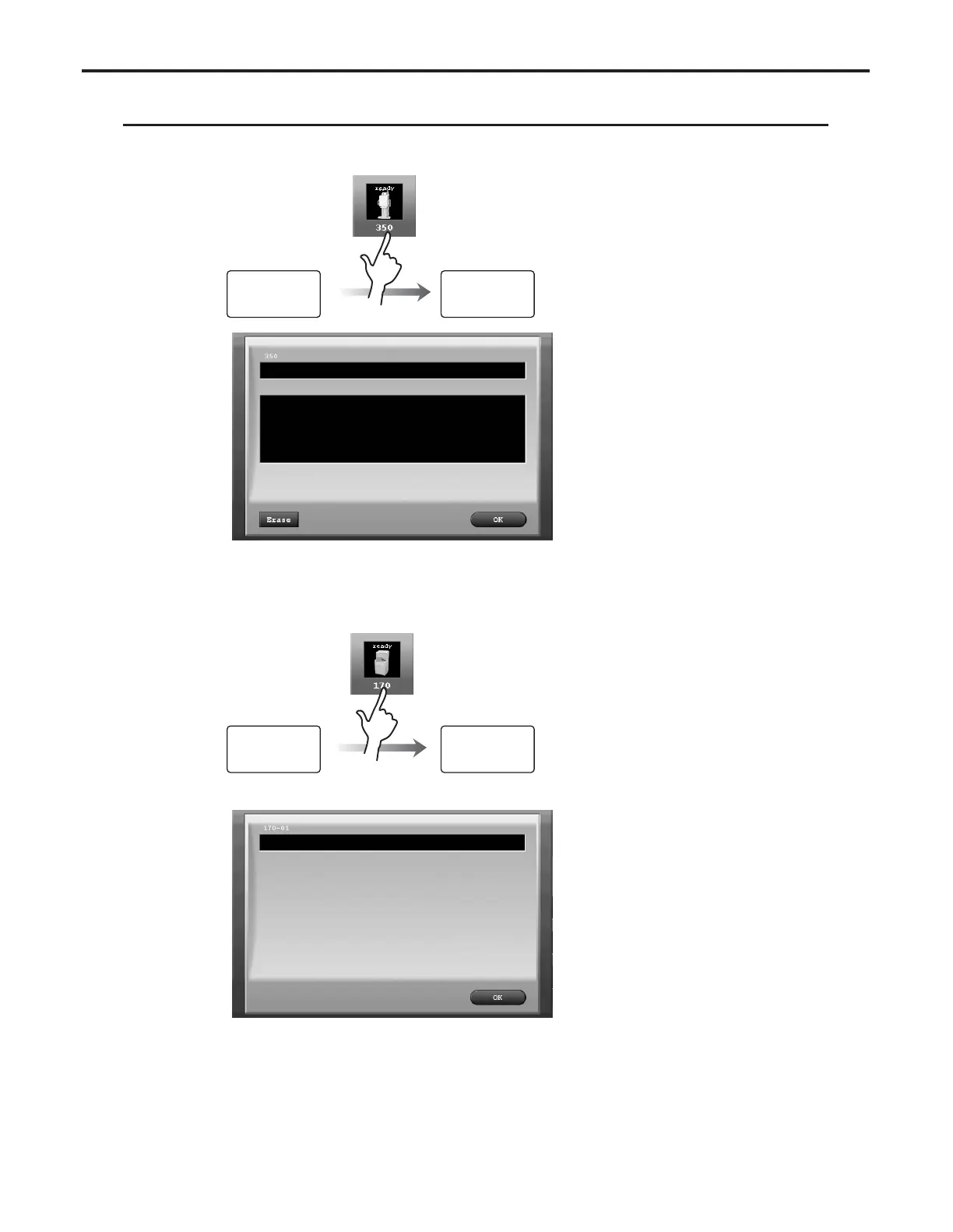Ch.4 Description of Screens
< 131 >
REGIUS Console CS-3 OPERATION MANUAL Ver. 1.10 2005.2
Enables checking of the reader status.
Upright position and cassette reader status displays (2 types) are available.
Reader Status Check Screen
System Status
Screen
Reader Status
Check Screen
(Upright)
Reader Status Check Screen (Upright position reader)
Display is invoked by touching the upright position reader icon on the device status screen.
Reader Status Check Screen (Cassette)
Display is invoked by touching the cassette reader icon on the device status screen.
System Status
Screen
Reader Status
Check Screen
(Cassette)
