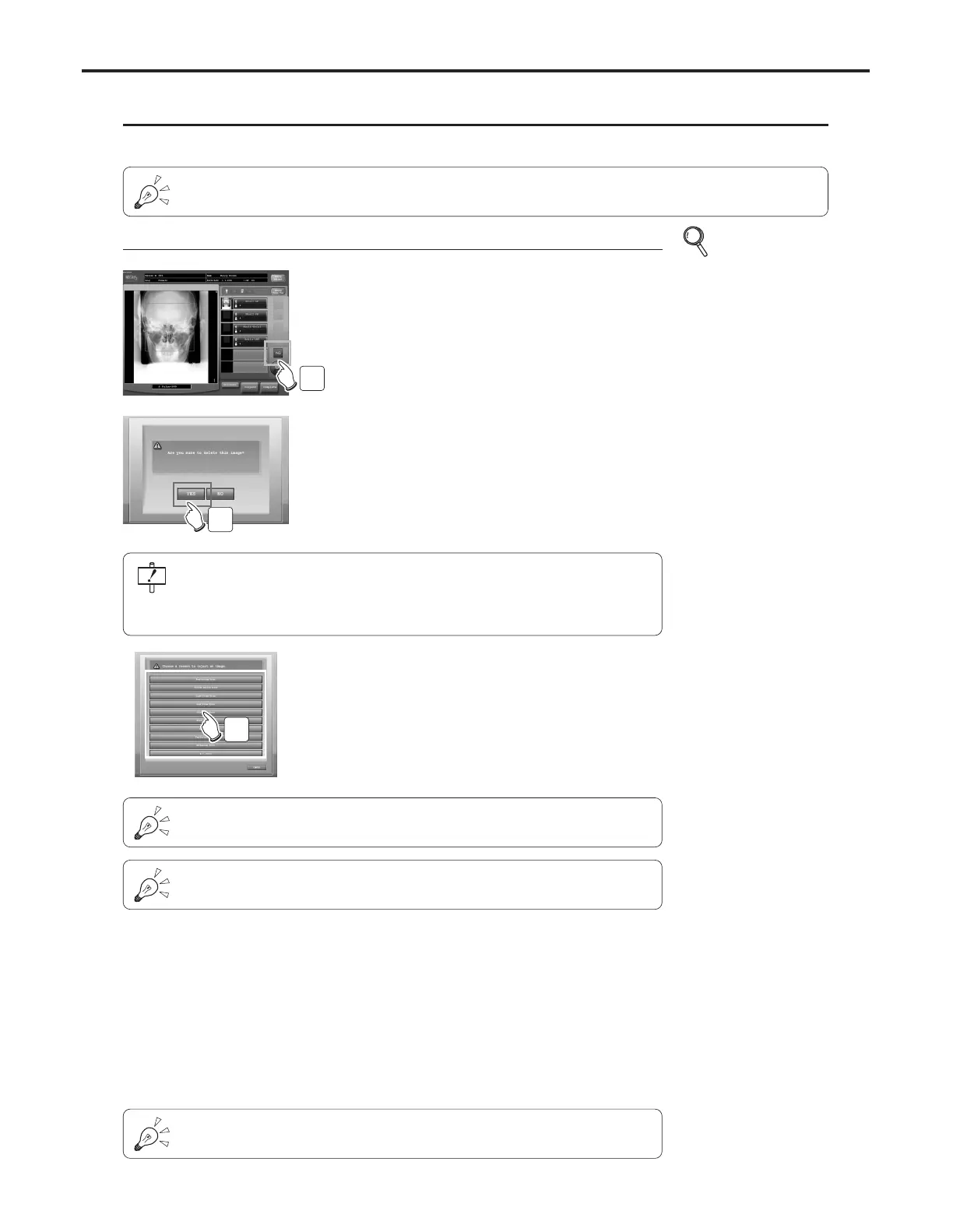Ch.3 Sequence of Examination
< 49 >
REGIUS Console CS-3 OPERATION MANUAL Ver. 1.10 2005.2
The procedure for erasing images in cases where a problem exists with the image read that requires re-exe-
cution of exposure is described below.
Image Erasing
In cases where an erroneous cassette has been read onto a selected order from the screen menu, the substitution
function may be used to substitute the correct image for the wrong image.
Single-Image Screen
1 Touch the order for which the image is to be
erased.
2 Touch the [NG] button.
•A confirmation request will be displayed.
3 Touch the [YES] button.
• The image for the selected order will be erased.
• To abort erasure, touch the [NO] button.
• If the erroneous cassette is read for the selected
order from the screen menu, a [substitute] button
will appear on the screen show at left.
p.51 Image
Substitution
When the automatic confirmation function is activated, touch the [NG] button before
the time remaining displayed by the [OK] button decrements to [0].
Change the screen to another one such as a "Multiple-Image Screen" in order to
return the counter to the initial value.
2
3
4 Select the reason for image rejection from the
displayed list (buttons).
• Selecting the reason for image rejection will abort
the image, and displays a message confirming
whether or not to make reexamination.
• Touching the [CANCEL] button will switch to the
“Exam Check” screen without image abortion.
4
5 Touch the [YES] button to implement a reexami-
nation.
• Unprocessed order that is identical to the one
whose image has been aborted will be added.
The order whose image has been aborted will be
displayed with “NG” on the order button.
• Touching the [NO] button will not add an
unprocessed order, while the order whose image
has been aborted will be displayed with “NG” on
the order button.
Text strings displayed on the buttons can be edited using the User Tool.
Changes on “Rejected Reason” and whether or not reexamination was done can be
implemented on the “Image Reference” screen even after completing the examination.
Selected “Rejected Reason” will be controlled by the CS-3 administrator of each
institute.
