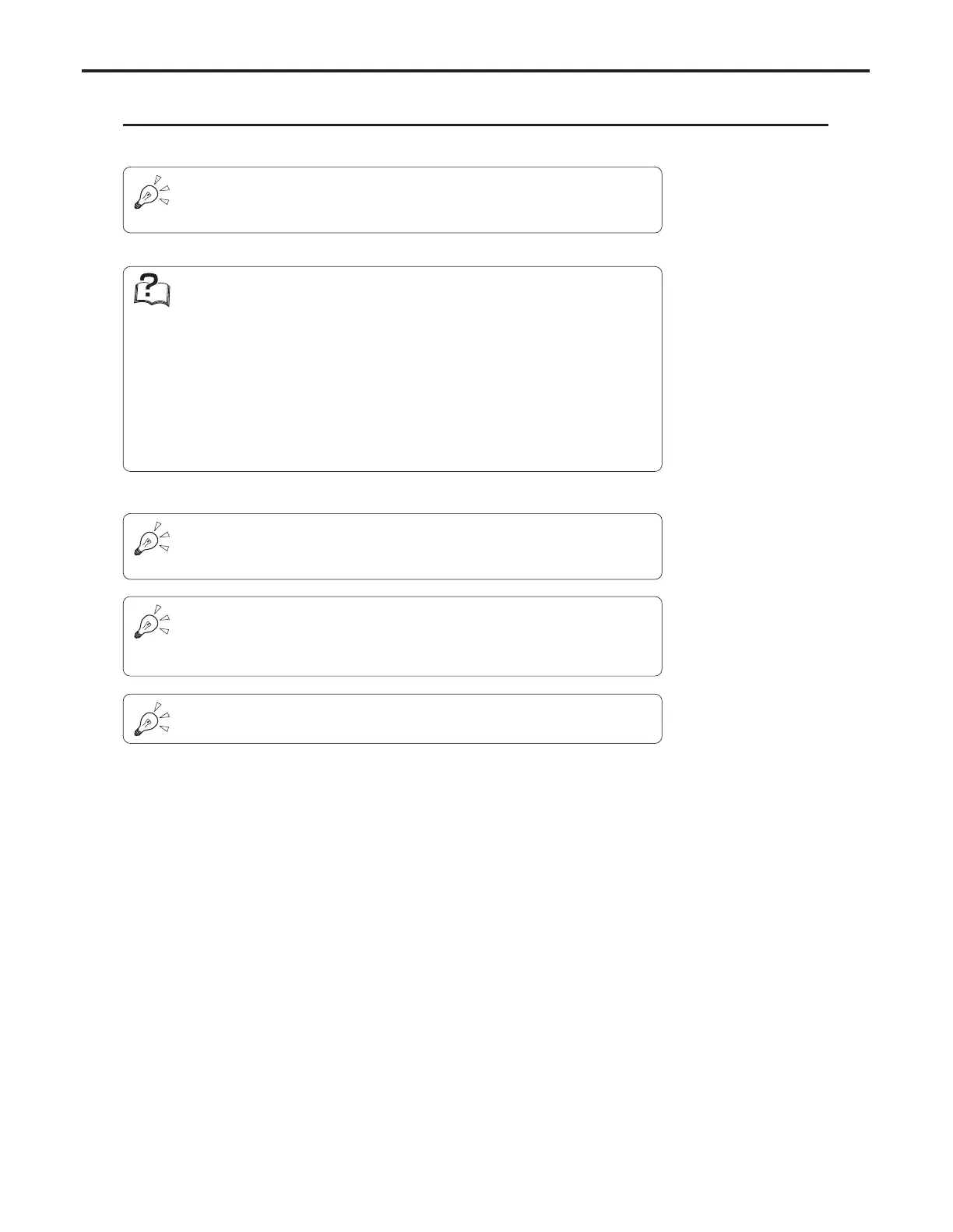Ch.7 Optional Functions
< 173 >
REGIUS Console CS-3 OPERATION MANUAL Ver. 1.10 2005.2
Procedures to stitch the images and to create a composite image are described below.
Image Stitching Process
“Image Composite” function is an option exclusive to the CS-3. On the CS-3 that has
not incorporated this function, “Composite Image Select” screen and “Composite
Image Adjustment” screen will not be displayed.
[Grid/Scale] button in the “Detailed Data Setting” screen (Overlay) is not available
for composite images. However, “Grid” can be set enabled/disabled in the
“Composite Image Adjustment” screen.
Implementing the stitching process will abort examination conditions (image pro-
cessing, print format, overlay) that have been set before the stitching process.
Examination conditions for the composite image will be applied to the images once
treated in stitching process.
Image Stitching Process
CS-3 can incorporate an option, “Composite Image” function. This option functions
by automatically recognizing the long body part and stitching each body part to cre-
ate a composite image. However, please note that recognition of the body part may
not be performed properly depending on the condition for exposure, etc., resulting in
incorrect stitching of the body parts. Therefore, care should always be taken to
ensure the stitching borders are correct.
If the borders are improper, adjust the image position so that the border comes to
correct position using the “Composite Image Adjustment” screen.
It is recommended to expose a scale and body parts at a time in order to facilitate
check of the border of the stitching part later.
Image stitching process (composite image) cannot be applied to the images on the
other Consoles being referred to or to the images exposed in high resolution.
