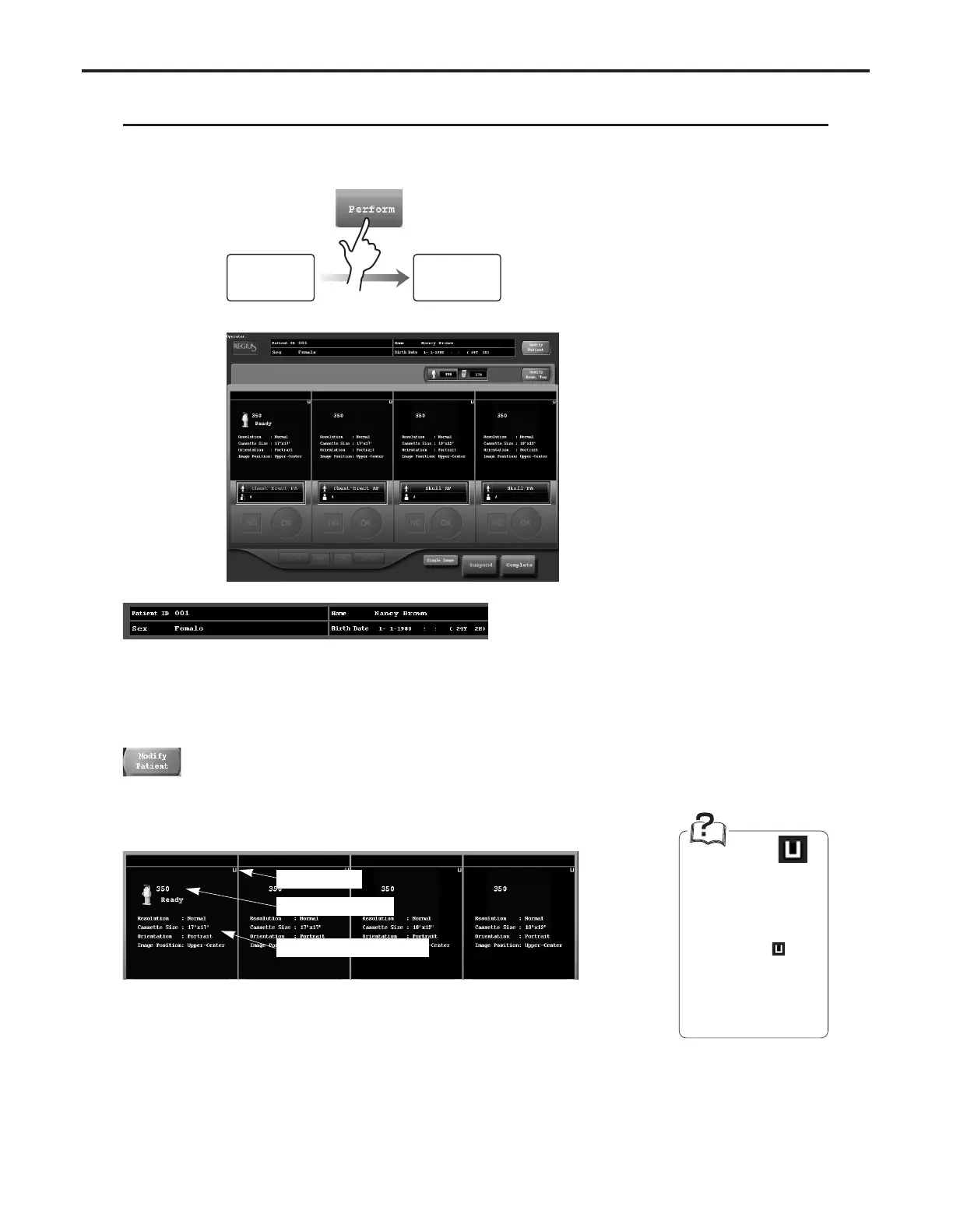Ch.4 Description of Screens
< 85 >
REGIUS Console CS-3 OPERATION MANUAL Ver. 1.10 2005.2
Examination data checks and execution of exposure/read operation may be executed from this screen.
Four images are displayed in alignment. Images read after execution of exposure are displayed.
Examination Check Screen [Multiple-Image Screen]
Patient Data Display
A part of the patient data to be used for exposure is
displayed.
• In cases where patient data is insufficient or wrong, touch
the [Modify Patient] button to modify the patient data.
[Modify Patient] Button
Used to modify the patient data.
Image Display Field <Prior to exposure>
The exposure parameters and reader status are dis-
played.
Examination
Search
Screen
Examination
Check
Screen
Reader Status
Notch Mark
Exposure Parameters
Notch mark
The rotation/inversion
status of the image
read is displayed direct-
ly.
Display of the ( )
mark at the top right of
the screen indicates no-
inversion/no-rotation
status.