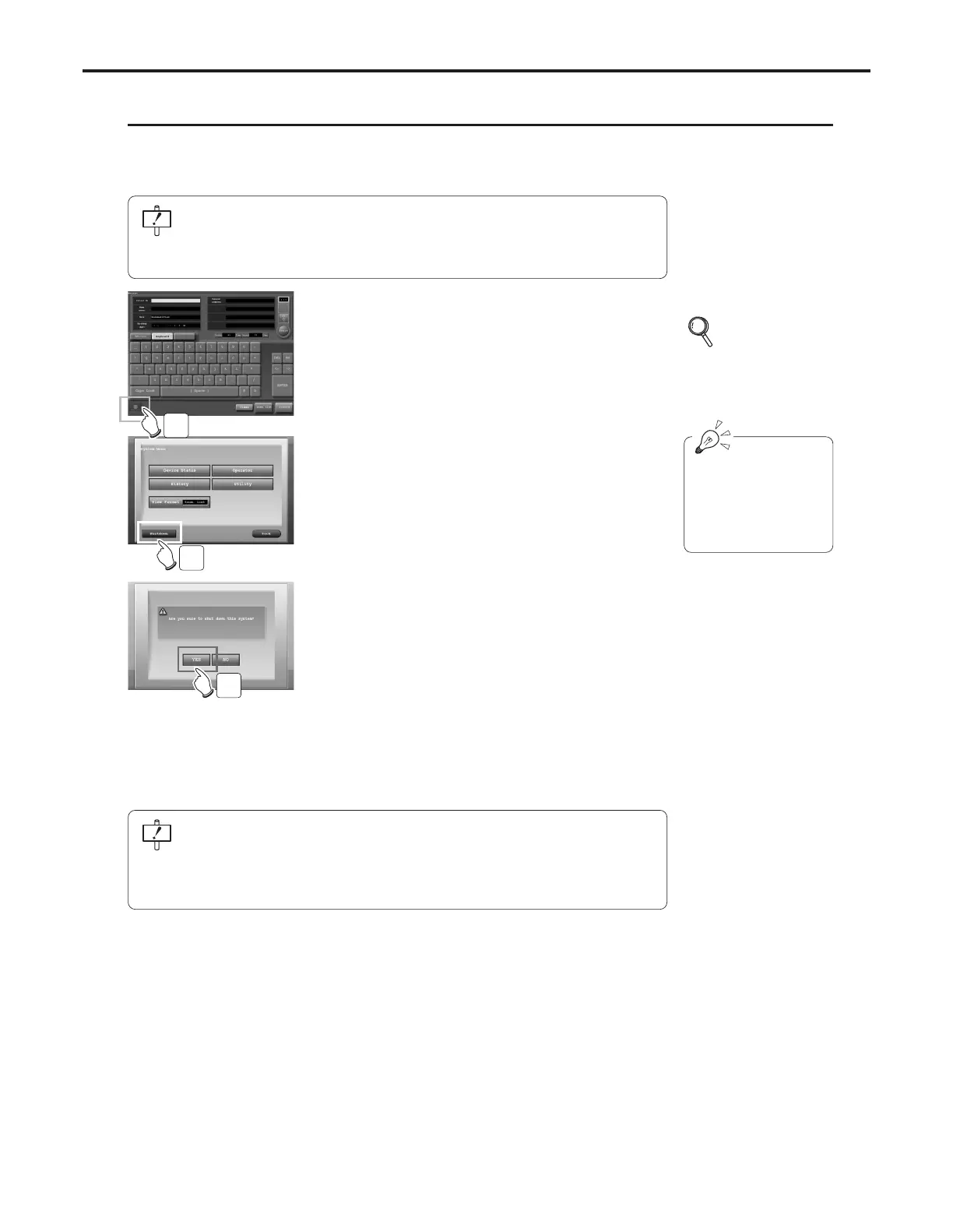Ch.2 Operation
< 24 >
REGIUS Console CS-3 OPERATION MANUAL Ver. 1.10 2005.2
Shut-Down (Power OFF)
The procedure for switching off the CS-3 power supply is described below.
Switching off the CS-3 power supply may be done from the examination search screen or the examination list screen
on the CS-3 Operation Unit (monitor).
The procedure detailed below must be followed when switching off the CS-3 power
supply.
Do not switch off power from the control unit power switch: doing so may result in
loss of data or damage to the system software.
1 Touch the [KONICAMINOLTA] button at the bot-
tom left of the initial screen (examination search
screen or examination list screen).
• The system menu will be displayed.
2 Touch the [Shutdown] button on the system
menu.
•A confirmation request will be displayed.
3 Touch the [YES] button.
• CS-3 termination processing will be carried out
and, after a short time,
power will be automatically switched off.
• To discontinue system termination, touch the [NO]
button and then the [Back] button on the system
menu. Termination will be aborted and the initial
screen (examination search screen or examination
list screen) displayed.
• Upon termination of CS-3, the reader unit will auto-
matically be put into power-save (sleep) mode.
If image data is still being transmitted to external devices such as the printer, a mes-
sage will be displayed. System shut-down will be executed upon completion of
image transmission.
Any images not output upon completion of system shut-down will be transmitted the
next time CS-3 is activated.
p.28 Before
Examination
The figure at left shows
display when the exam-
ination search screen
has been set as the ini-
tial screen.
1
2
3