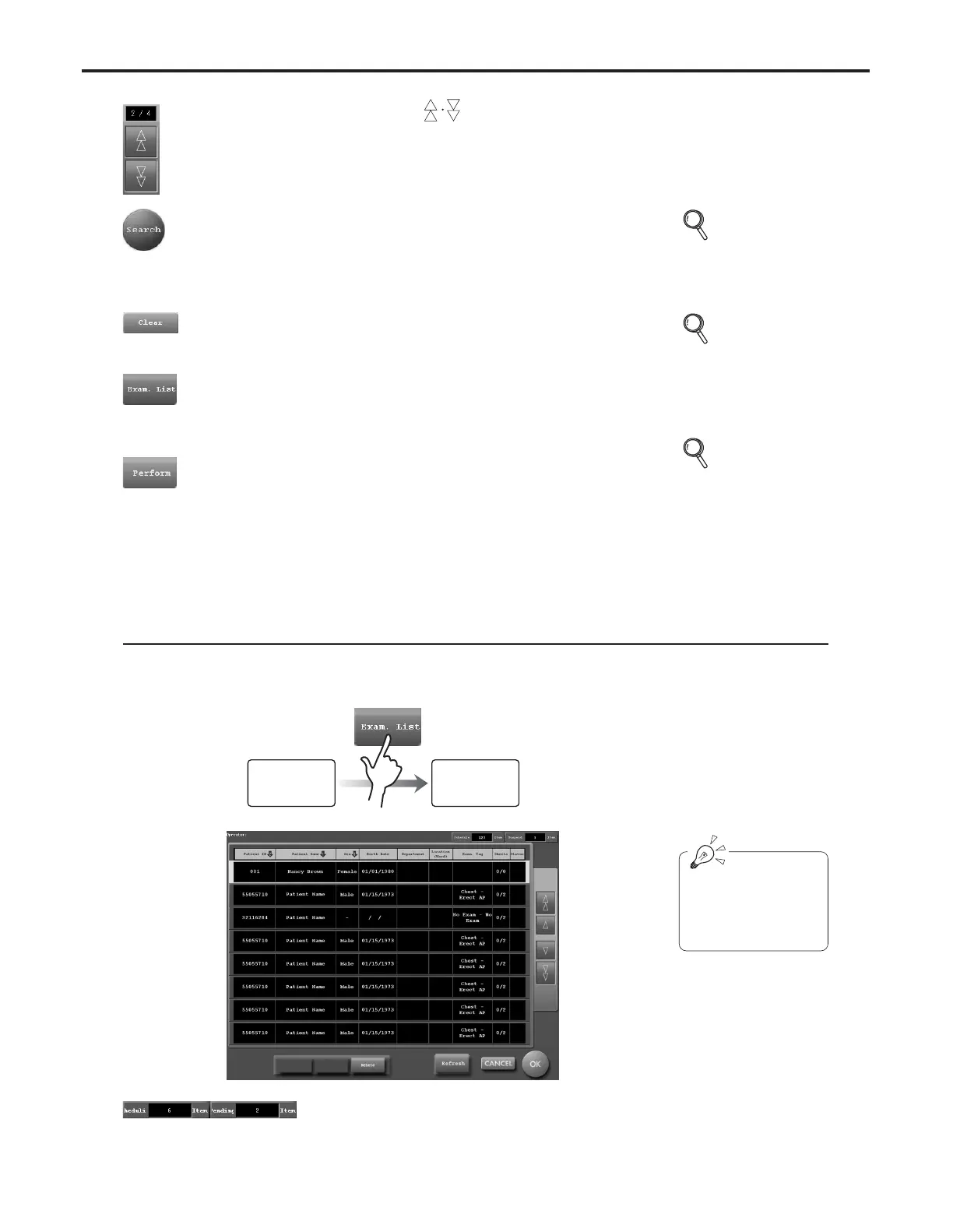Ch.4 Description of Screens
< 79 >
REGIUS Console CS-3 OPERATION MANUAL Ver. 1.10 2005.2
Scroll Button [ ]
Used to scroll patient data display pages.
The current page is shown on the button.
[Search] Button
Used to search patient data.
This button is displayed only with basic system or the
search-type system.
• The search result screen is displayed.
[Perform] Button
Used to initiate exposure and reading using patient
data displayed in the list display of patient data.
• The examination check screen is displayed if exposure
parameters are already set.
•If exposure parameters are not yet set, the exposure para-
meter selection screen is displayed.
[Exam. List] button
Used to check patient data already reserved.
• The examination list screen that shows a patient data list
is displayed.
[Clear] Button
Used to delete all items of patient data currently dis-
played.
p.94 Search
Result
Screen
p.79
Examination List
Screen
(When the examina-
tion search screen
has been set as the
initial screen)
p.81, 85
Examination Check
Screen
[Single-Image
Screen]
[Multiple-Image
Screen]
p.98
Body Part/
Parameter
Selection Screen
This screen is used to give a list display of patient data input on the examination list screen.
• Patient data to be used for examination may be selected from reserved patient data.
• Patient data already reserved may be deleted.
Examination List Screen
(When the examination search screen has been set as the initial screen)
Patient data items dis-
played will differ
depending upon set-
tings.
Schedule/Pending
The number of patient data already reserved and of
examinations in suspended status are displayed.
Examination
Search
Screen
Examination
List
Screen
