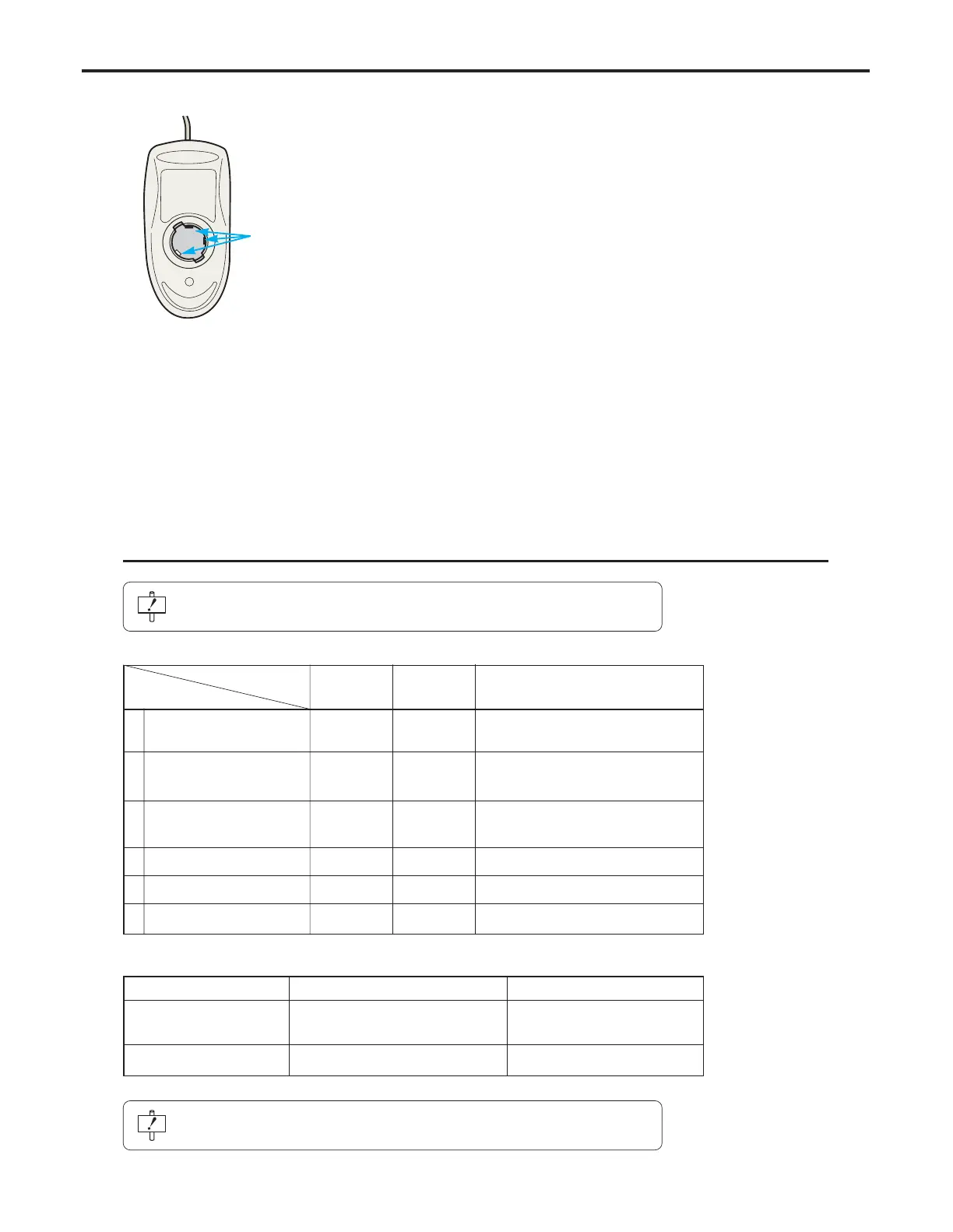Ch.9 Care & Maintenance
< 191 >
REGIUS Console CS-3 OPERATION MANUAL Ver. 1.10 2005.2
4 Wipe the 3 small rollers in the mouse with a cot-
ton swab.
• If the stain is stubborn, wipe it with a swab damp-
ened with alcohol.
5 Return the mouse ball in the mouse.
• If the mouse ball or small roller is cleaned with a
dampened cloth or swab in the step
3 or 4, be
sure to dry the mouse ball sufficiently before
returning it in the mouse.
6 Return the mouse ball cover to its original posi-
tion and turn the cover clockwise to lock it.
Roller
<Optical Type>
To ensure the function of the optical-type mouse, the built-in optical sensor needs to
correctly sense the moving direction and distance. Use the mouse in the low-dust
environment to protect the dust from sticking on the sensor. Periodically clean the
mouse with a dry cloth.
Care & Maintenance Schedule
Maintenance by User
Other Maintenance by Qualified Personnel Only
Frequency
Weekly Monthly Remarks
Maintenance Task
1) Checking the operation of
●
the cooling fan.
2) Checking the time
displayed
●
by the build-in clock.
3) Cleaning the CS-3 operation
●
unit (monitor).
4) Cleaning the bar code reader.
● Option
5) Cleaning the keyboard.
●
6) Cleaning the mouse. ●
Maintenance task Frequency Remarks
Replace the hard disk Once every five years or
every 20,000 operating hours
Backup the system Every six months
Following maintenance cycle is for reference only; it may differ depend-
ing on the usage.
Above maintenance is the service included in Maintenance Contract.
Please contact your technical representative for the actual services.
