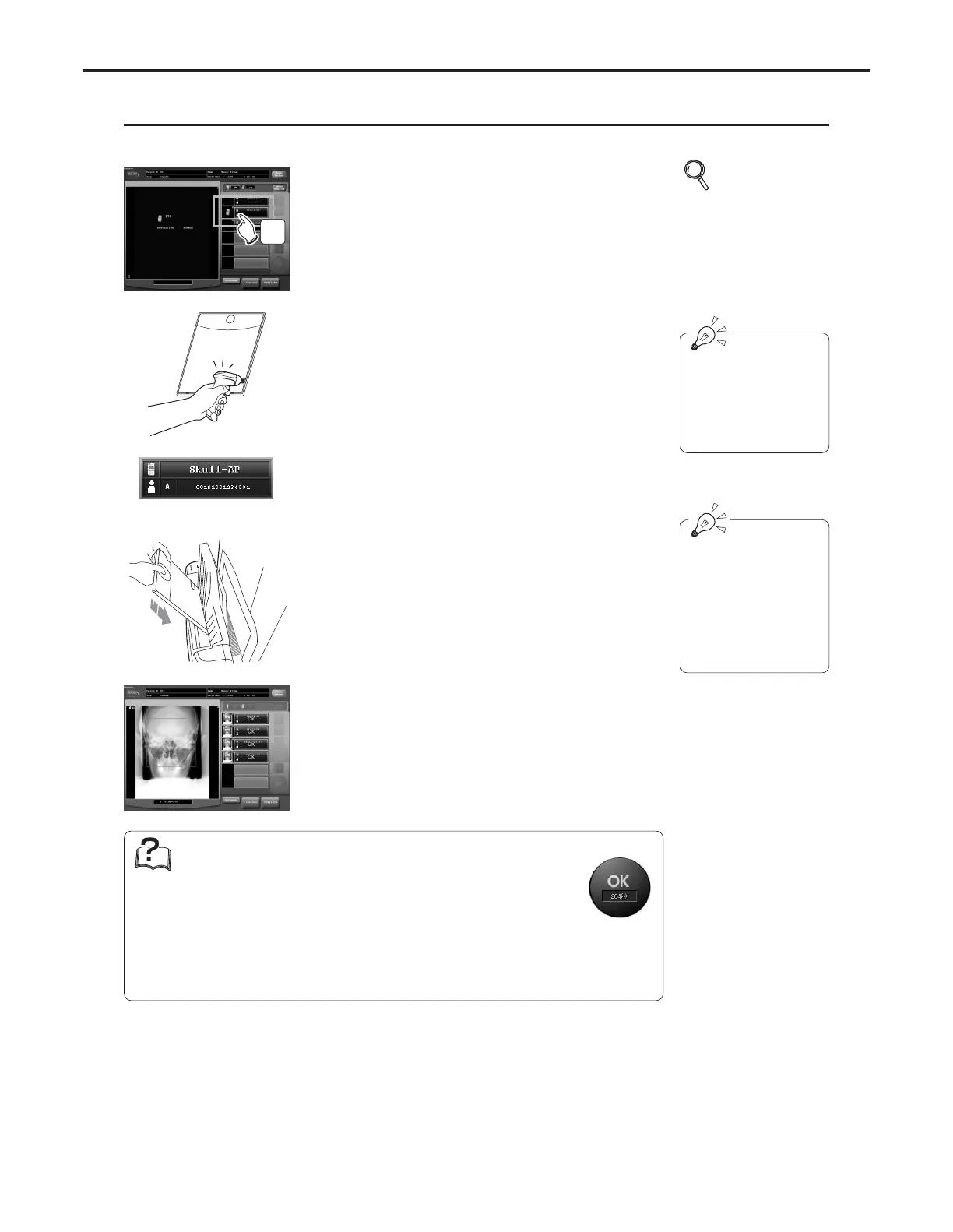Ch.3 Sequence of Examination
< 38 >
REGIUS Console CS-3 OPERATION MANUAL Ver. 1.10 2005.2
The procedure for doing an examination using a cassette reader with the examination check screen in single-image
format using a bar code reader is described below.
Exposure [Single-Image Format/Cassette Reader + Bar Code Registration]
1 Touch the order to be read on the order list.
• The selected order will be displayed in a green
frame.
2 Read the bar code on the cassette using the bar
code reader.
• Successful reading of the bar code will be indicat-
ed by a short tone (beep) and illumination (green)
of the LED indicator.
• The cassette bar code will be displayed in the
selected order.
3 Repeat steps 1 and 2 to read the bar code for
each order.
4 Insert the cassettes which have completed the
exposure process into the insertion slot of the
cassette reader.
•Cassettes may be inserted in any order.
• The image read will be displayed at the left of the
order.
5 To check images read, touch the order corre-
sponding to the image to be checked.
• The image of the selected order will be displayed
in the image display field.
• The S-value of the image read will be displayed
below the image display field.
Automatic Confirmation Function
In cases where there is an automatic confirmation function, after a cer-
tain time has elapsed from reading the image with a green frame
around the order, the confirmation process will be judged to be com-
pleted and the image will be output.
This function is not available in the examination check screen (multiple-
image format).
• The [OK] button displays time remaining (secs.) until the order
is confirmed automatically.
p.81
Examination Check
Screen
[Single-Image Screen]
Bar code reading
/
exposure
/
cassette
reading may be carried
out individually for each
order.
The description for the
use of bar code reader
in the left is an example
for a single bar code
reader. However, it can
be also applied to a
multi-bar code reader.
1
