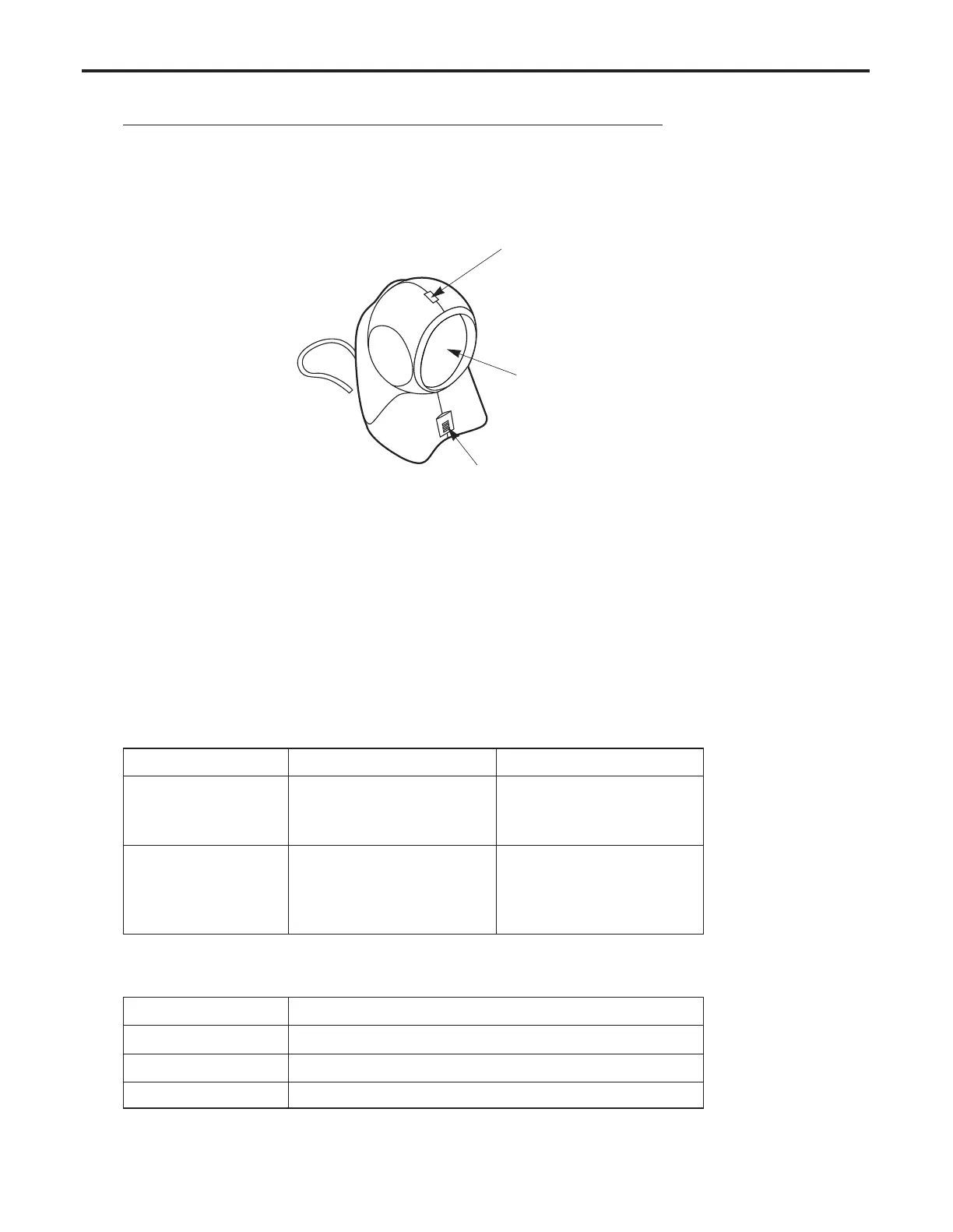Ch.8 Operating the Optional Equipments
< 187 >
REGIUS Console CS-3 OPERATION MANUAL Ver. 1.10 2005.2
Multi Bar Code Reader (Option)
The Multi bar code reader is used to read the bar code when registering a cassette into the
REGIUS MODEL 170/190.
A description of audible (beep) tones and LED indications when scanning is set out below.
LED
Reading Window
Beeper
LED
Displays the multi-bar code reader status.
In the normal operational status, the green LED illuminates. The red LED illuminates to
indicate that the bar code has been correctly read.
Reading Window
The laser beam is output from this window.
Beeper
A tone is generated when the multi-bar code reader power is switched on.
Types and Meanings of Beep
Types and Meanings of LCD
LED Meaning
Extinguished Power OFF.
Illuminated (Green) Reading for reading.(Laser output)
Illuminated (Red) Reading completed successfully.
Beep Sequence Meaning
Starting up 1 beep When starting up
Beep will come from
the beeper.
Normal Useage 1 short high beep Completion of bar code reading.
Beep will come from high - low - high - low
- The bar code is already registered.
the CS-3 operation unit. alterrnately.
- Bar code read operation failure.
(Check the reading position.)
