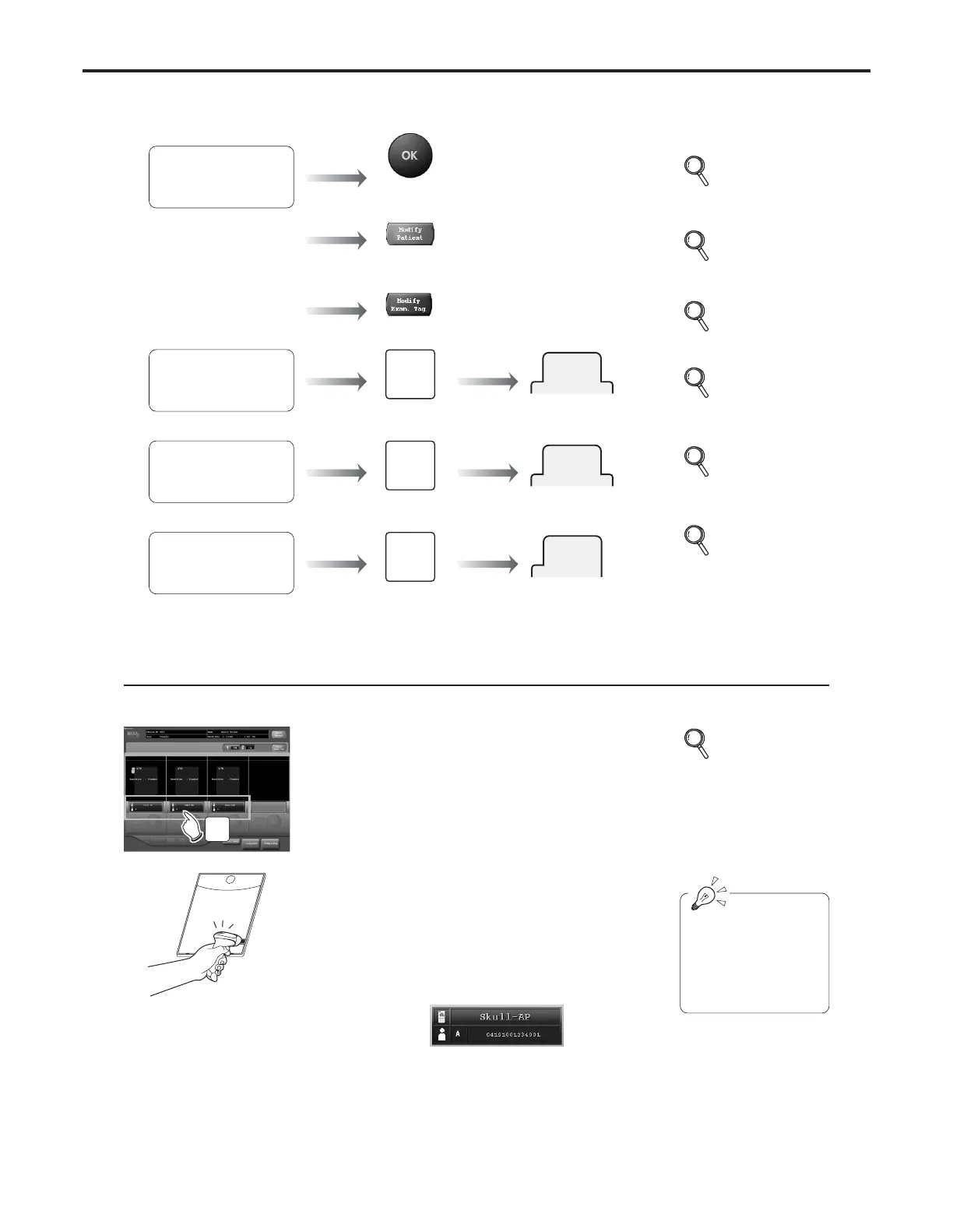Ch.3 Sequence of Examination
< 42 >
REGIUS Console CS-3 OPERATION MANUAL Ver. 1.10 2005.2
The procedure for carrying out an examination using a cassette reader with the examination check screen in multiple-
image format using a bar code reader is described below.
Exposure [Multiple-Image Format/Cassette Reader + Bar Code Registration
1 Touch the order to be read on the order list.
• The selected order will be displayed in a green
frame.
2 Read the bar code on the cassette using the bar
code reader.
• Successful reading of the bar code will be indicat-
ed by a short tone (beep) and illumination (green)
of the LED indicator.
• The cassette bar code will be displayed in the
selected order.
3 Repeat steps 1, 2 to read the bar code for
each order.
p.45, 46
Image Output
(Single-Image Format)
p.95
Patient Data
Amendment Screen
p.98
Body Part/ Parameter
Selection Screen
p.103
Detailed Data
Setting Screen
(Image Processing)
p.111
Detailed Data
Setting Screen
(Print Format)
p.118
Detailed Data
Setting Screen
(Overlay)
Following this screen:
Select the target
order from the
order list.
Amending patient data
Amending exposure parameters/
Adding or deleting the order
Amending image processing
Select the target
order from the
order list.
Select the target
order from the
order list.
Amending print format
Amending overlay
Image
Display
Field
