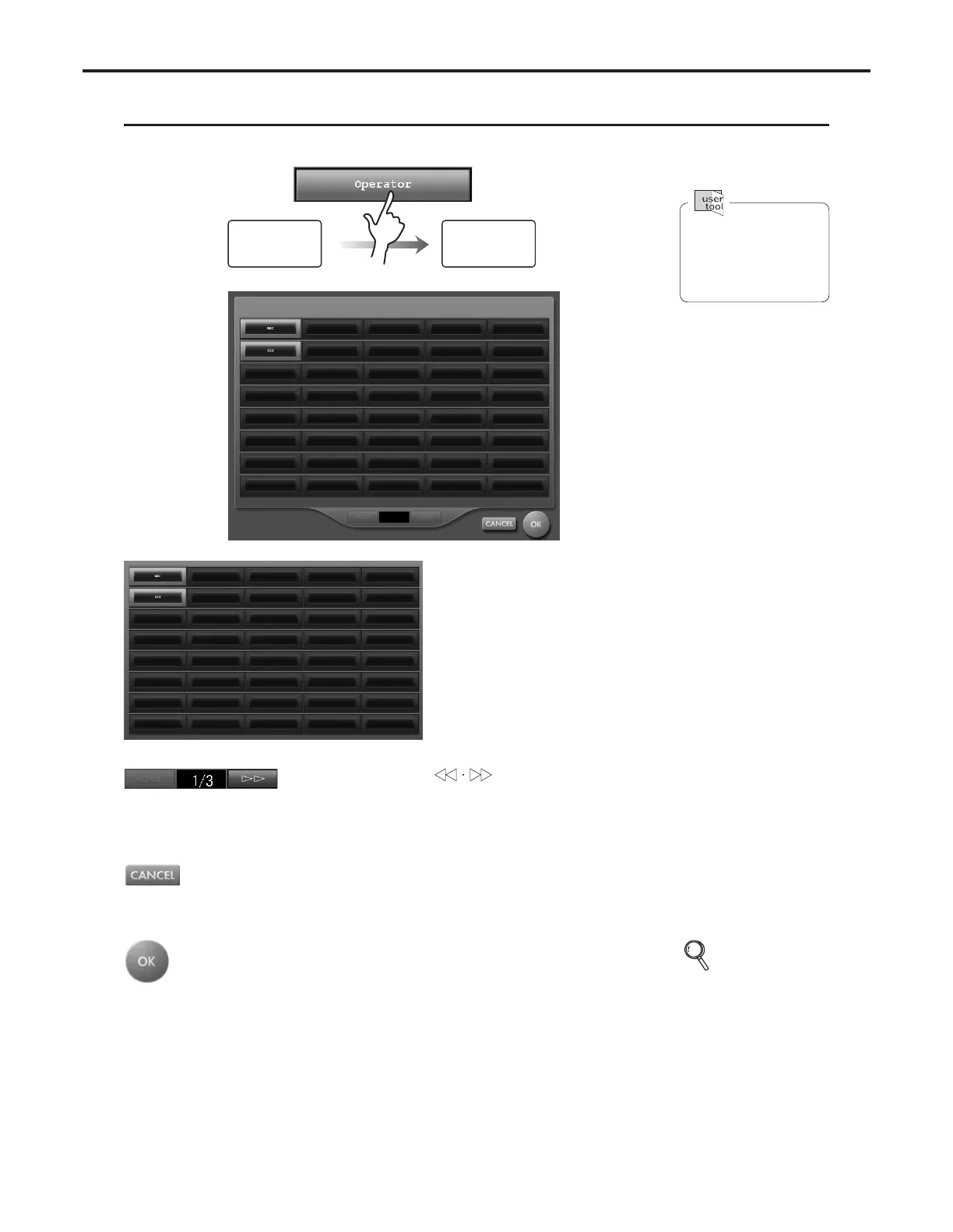REGIUS Console CS-3 OPERATION MANUAL Ver. 1.10 2005.2
Ch.4 Description of Screens
< 138 >
Enables selection of the name of the operator carrying out the examination.
Operator Selection Screen
Names shown for
selection on the opera-
tor selection screen are
set using user tools.
p.128 System
Menu
Screen
Operator Name List
A list of operator names registered in CS-3 is
displayed in button format.
To select a name, touch the corresponding
button.
• The button corresponding to the name select-
ed will be displayed in a green frame.
System Menu
Screen
Operator
Selection
Screen
Scroll Buttons [ ]
Used to scroll pages of operator names.
The current page number and the total page count are
displayed between buttons.
[CANCEL] Button
Cancels the operator name selection mode.
• The system menu screen is displayed.
[OK] Button
Sets the selected operator name.
• The system menu screen is displayed.
