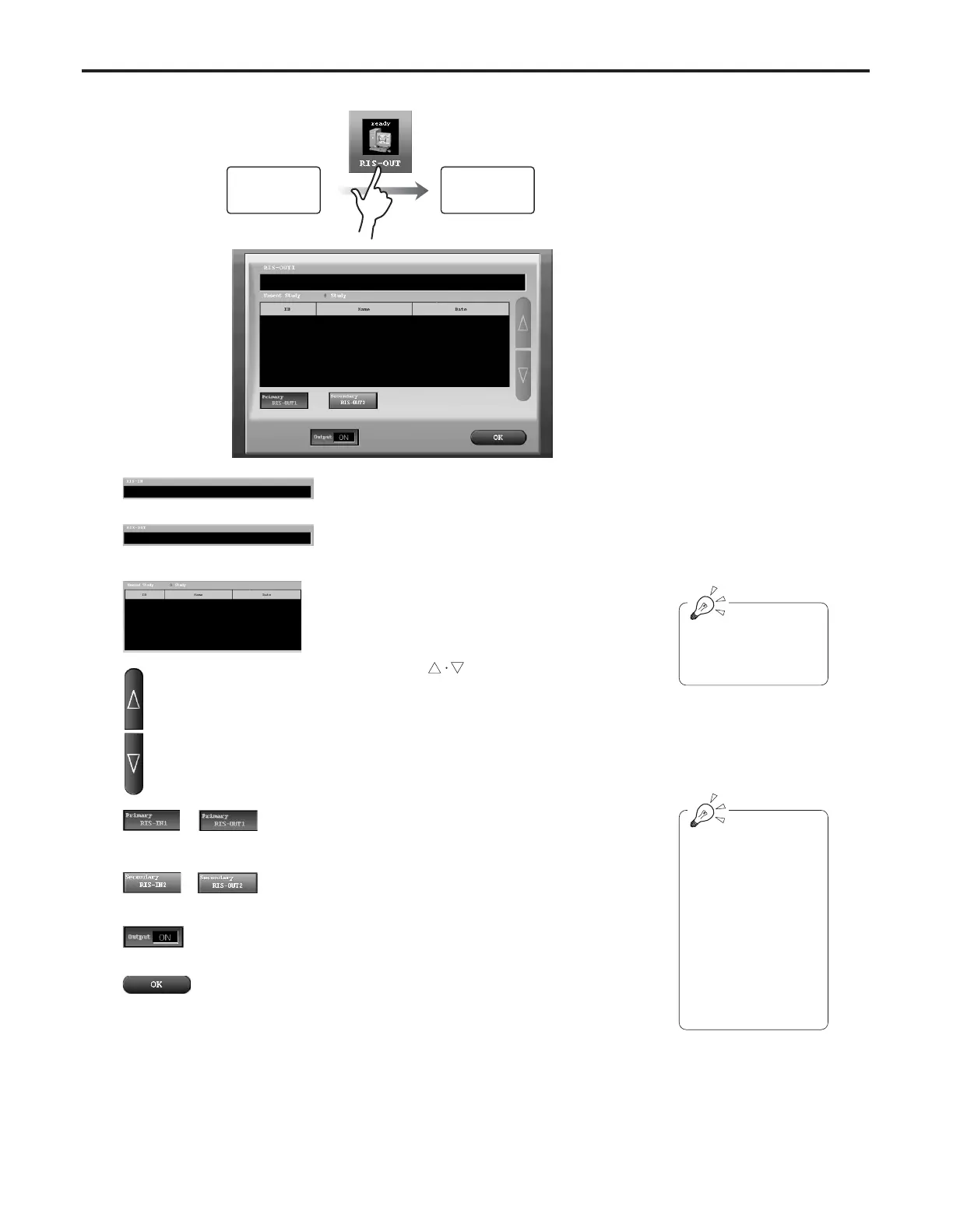REGIUS Console CS-3 OPERATION MANUAL Ver. 1.10 2005.2
Ch.4 Description of Screens
< 137 >
RIS-OUT1 on the right side
System Status
Screen
RIS Status
Check Screen
(Output)
Unsent Study Display
A list of examination data for which examination has
been completed but which has not yet been transmitted
to the ID-680 Series is displayed.
Error Message Display
In the event of a ID-680 Series device error, an error
message is displayed in red characters.
For details of errors and remedies, refer to the ID-680
Series device operation manual.
Scroll Button [ ]
Scrolls the unsent study display.
The unsent study dis-
play is displayed only in
the RIS-OUT screen.
[Primary] Button
Sets the selected device as the primary ID-680 Series
device.
[Secondary] Button
Changes to the backup (secondary) ID-680 Series.
[Output] Button
Turns output to the RIS-OUT ON/OFF.
[OK] Button
Terminates the RIS-IN status check screen.
Setting the [OUTPUT]
button to "OFF" may
result in completed
examination results
remaining on the list
without being output to
the ID-680 Series unit.
This button should not
be set to "OFF" unless
there is a fault with the
ID-680 Series unit.
