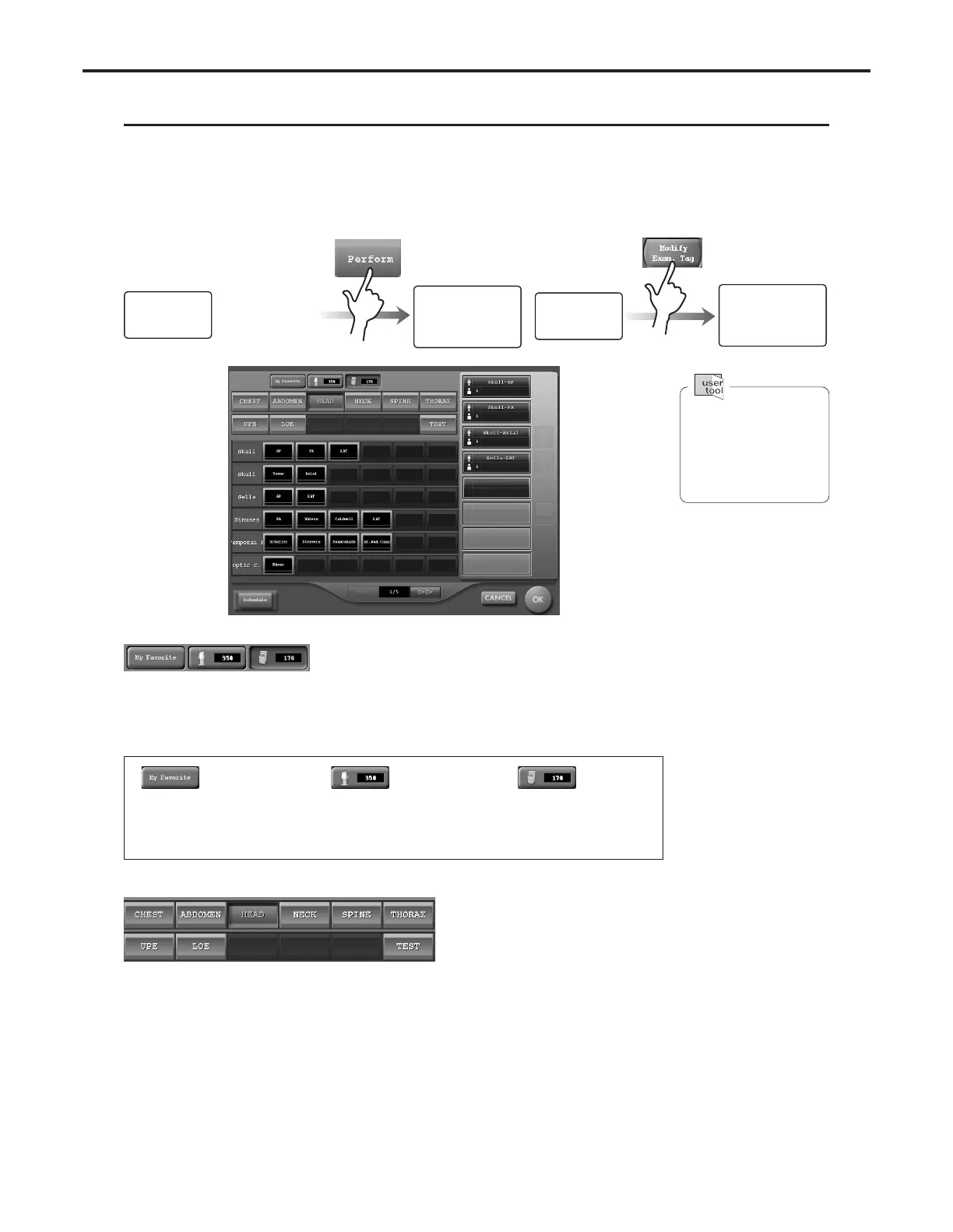Ch.4 Description of Screens
< 98 >
REGIUS Console CS-3 OPERATION MANUAL Ver. 1.10 2005.2
To initialize examination when the body part/parameters are not set, reader type and body part should be
selected and parameters registered in the order.
• When body part/parameters are selected, it is possible to move from this screen to the examination check screen.
• Patient data may be set in the order and added to the reservation list.
• Body part/parameters for the patient shown as currently under examination on the examination check screen may
be added or amended.
Body Part/Parameter Selection Screen
Reader Selection Display
Displayed when multiple readers are connected.
The exposure parameter buttons displayed will differ
depending on the reader selected here.
General Category Button
The body part for examination may be selected using
the buttons displayed.
Body part/parameter buttons will differ depending on
the body part selected here.
Sort, addition, edit and
deletion of the body
part/parameter may be
carried out with the
user tool.
Initial Screen
Body Part/
Parameter
Selection Screen
Body Part/
Parameter
Selection Screen
Examination
Check
Screen
When exposure
parameters are
not set on the ini-
tial screen.
[My Favorite] Button
Displays body parts,
body part sets set by
the user in advance.
[Upright] Button
Selected when the
upright reader is to be
used.
[C-Reader] Button
Selected when the
cassette reader is to
be used.