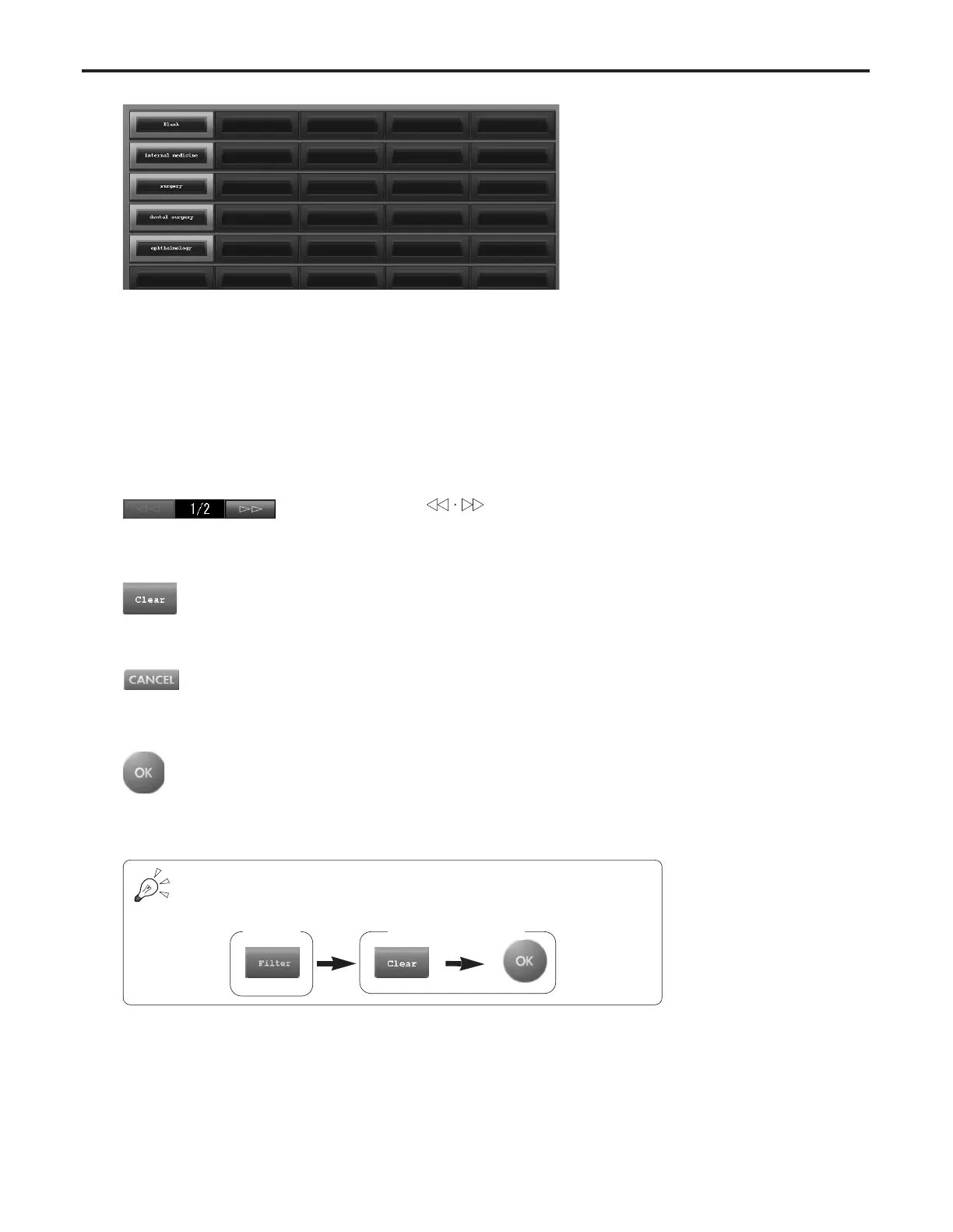Ch.4 Description of Screens
< 97 >
REGIUS Console CS-3 OPERATION MANUAL Ver. 1.10 2005.2
Parameter Selection Button Display
The button format shows the extraction parameters.
Touch the extraction category button required
("Hospital department", "Location(Ward)" or "Exam.
Room") and effect selection by touching the parameter
selection button displayed on screen.
• Multiple parameters may be selected for each of the cate-
gories
([Hospital department], [Location(Ward)] or [Exam. Room])
• The selected button will be displayed in a dark colour.
[Clear] Button
Extraction parameters are cleared.
• All categories ( [Hospital department], [Location(Ward)] or
[Exam. Room] ) are cleared.
[CANCEL] Button
Extraction parameter settings/changes are cancelled.
• Display returns to the examination list screen.
[OK] Button
Sets extraction parameters.
• Display returns to the examination list screen.
• The examination list screen is modified to match the set
extraction parameters.
To return to the list prior to extraction:
Touch the [Filter] button again to display the extraction parameter screen and touch
the [Clear] and [OK] buttons in sequence.
Scroll Button [ ]
Where there are 40 or more parameter selection buttons, the scroll
button may be used.
List Screen
Extraction Parameter Screen