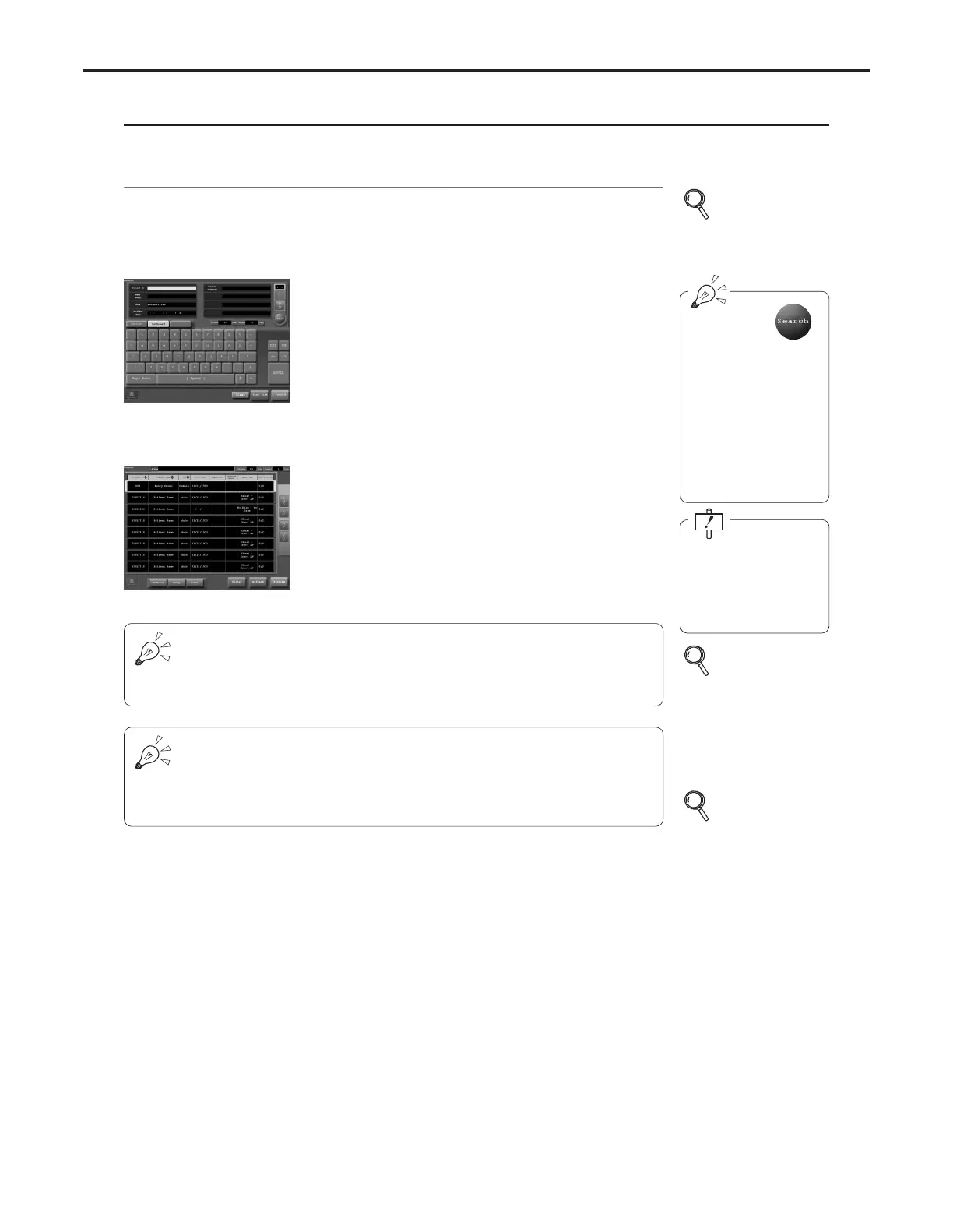Ch.3 Sequence of Examination
< 28 >
REGIUS Console CS-3 OPERATION MANUAL Ver. 1.10 2005.2
Before Examination
CS-3 is furnished with two initial screens displayed after system initialization;
the "Examination Search Screen" and the "Examination List Screen".
The examination list screen displays data for
patients scheduled for examination and facilitates
selection of data for patients examined.
This display makes for ease of checking examina-
tion data transmitted at once from ID-680 Series or
Radiology Information System from the list.
The examination search screen allows direct input
of patient data and search of patient data from the
data base for input.
The unit features ease of input and confirmation of
patient data to be examined.
Examination Search
screen
Examination List screen
Two Initial Screens
From the examination search screen, you can display the examination list screen
and check the scheduled examination. From the examination list screen, you can
display the examination search screen and input the patient data. Note, however,
that initialization of examination using CS-3 is possible from only one initial screen.
The [KONICAMINOLTA] button is displayed at the bottom left of the initial screen
(examination search screen or examination list screen).
• Touching the [KONICAMINOLTA] button displays the system menu.
• The initial screen may be changed using the [View Format] button in the
system menu.
p.78
Examination
Search Screen
(When the examination
search screen has been
set as the initial screen)
The "search" button is
displayed in the follow-
ing cases:
In systems where
patient information is
retrieved from the
device in upper stream.
When using the CS-3
patient data base.
When using the CS-3
patient data base,
backup should be car-
ried out regularly using
the User Tool.
p.79
Examination List
Screen
(When the examination
search screen has been
set as the initial screen)
p.128
System Menu
Screen