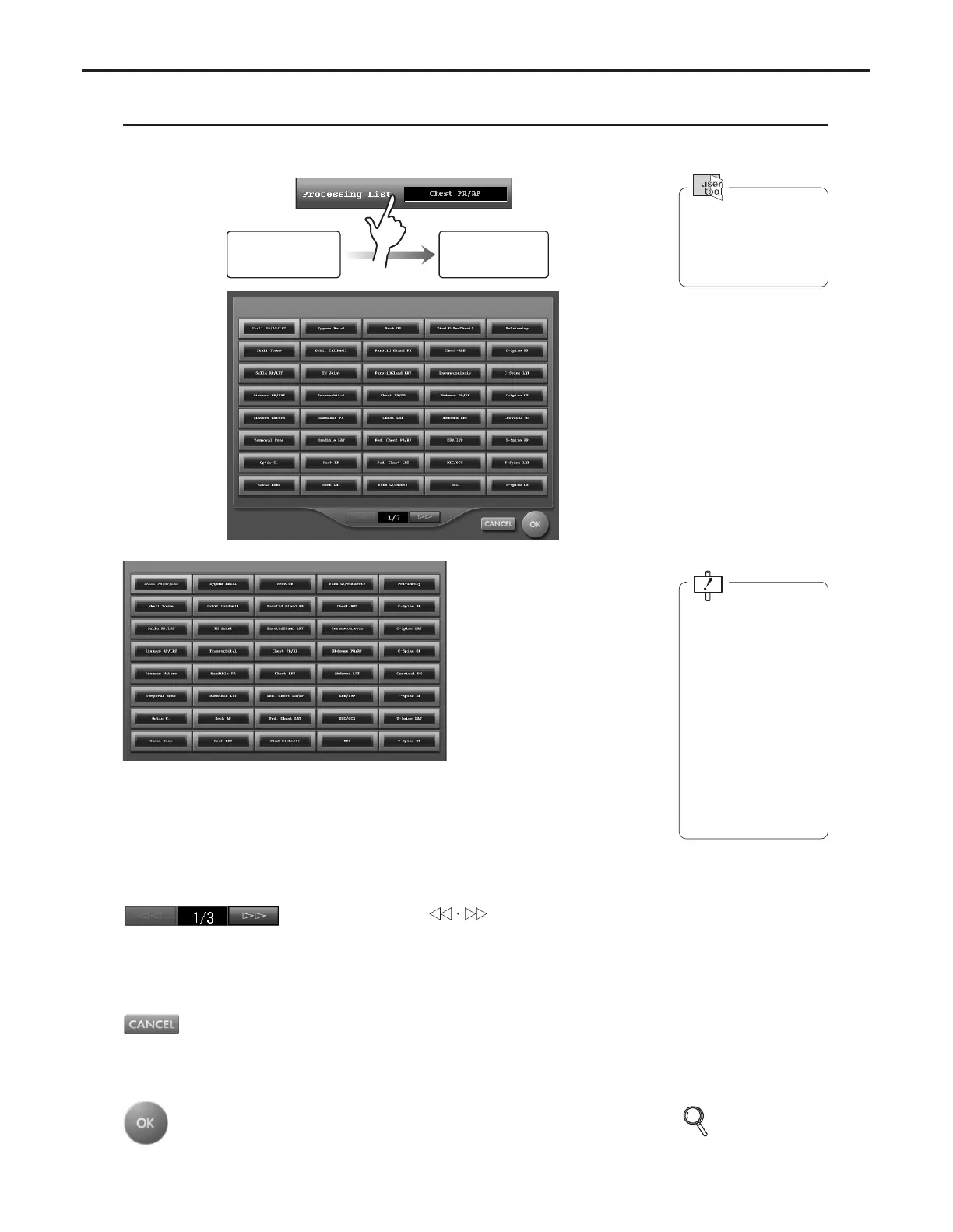Ch.4 Description of Screens
< 105 >
REGIUS Console CS-3 OPERATION MANUAL Ver. 1.10 2005.2
Selection of the processing menu in which ideal body part/examination content has been registered in advance
enables determination of processing parameters suited to the image.
Processing Menu Selection Screen
Processing Menu Display
Names of the menus incorporated into CS-3 are displayed
in button format.
Touching a menu name will produce display of image pro-
cessing parameters (LUT, S, G-values, ROI) registered in
that menu.
[CANCEL] Button
Cancels the processing menu selection mode.
• Display returns to the detailed data setting screen (image
processing).
[OK] Button
Sets the selected processing menu.
• Display returns to the detailed data setting screen (image
processing).
Addition, edit and dele-
tion of the processing
menu may be carried
out with the user tool.
p.103 Detailed
Data Setting
Screen
(Image
Processing)
Selection of a process-
ing menu already
selected before display
of the processing menu
selection screen will
invalidate changes
made prior to display of
the selection screen.
To return to the detailed
data setting screen
without invalidating
changes, touch the
[CANCEL] button.
Processing Menu
Selection Screen
Detailed Data
Setting Screen
(Image Processing)
Scroll Buttons [ ]
Enables page scrolling of the displayed processing
menu.
The current page number and the total page count are
displayed between buttons.
