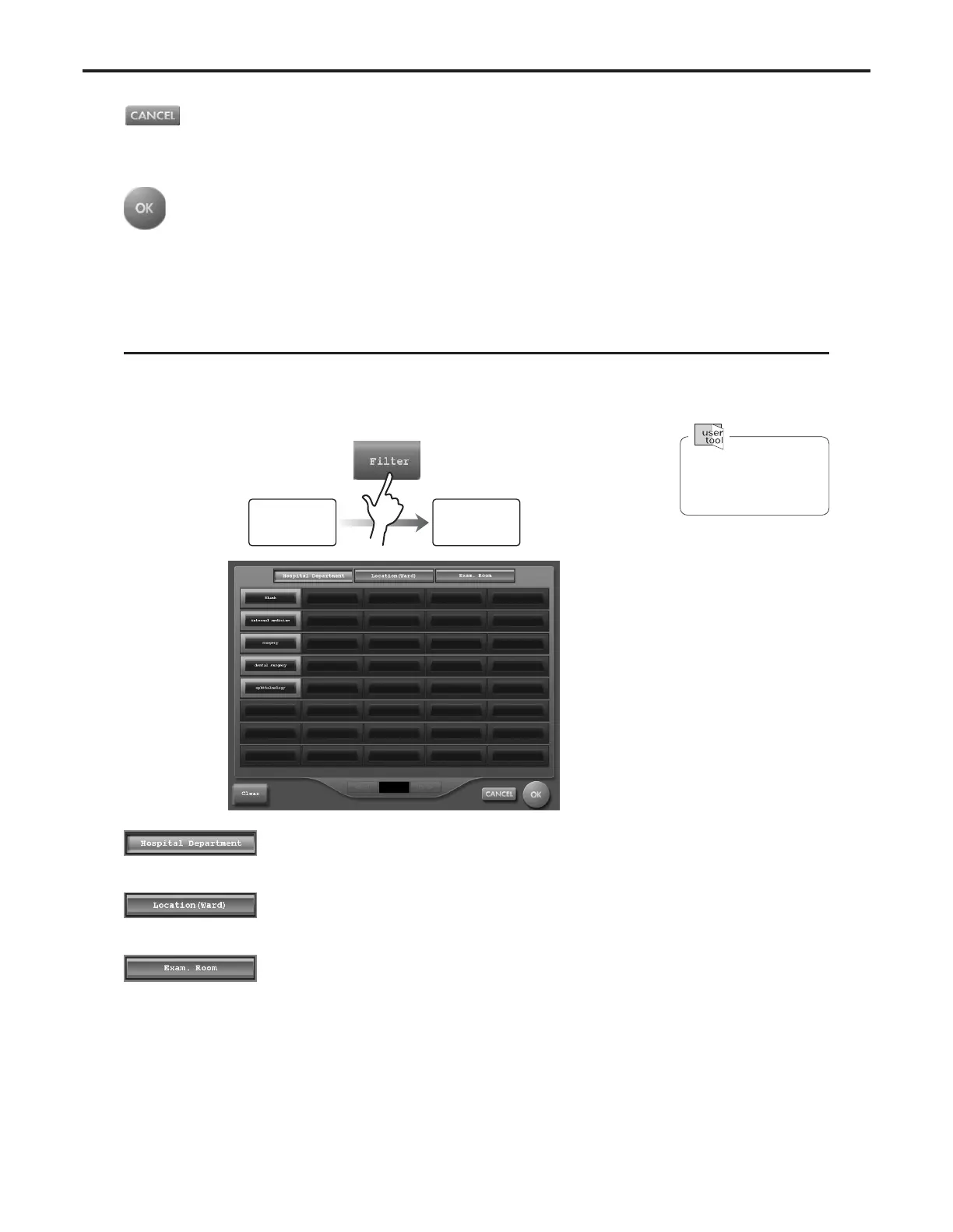Ch.4 Description of Screens
< 96 >
REGIUS Console CS-3 OPERATION MANUAL Ver. 1.10 2005.2
[CANCEL] Button
Cancels the patient data adjustment mode.
• Display returns to the examination list screen.
[OK] Button
Patient data is modified.
• Display returns to the examination list screen.
Parameters may be selected for extraction of patient data from the examination list screen."Hospital
Department", "Location(Ward)" or "Exam. Room" may be used as parameters for extraction.
• If more than one of the parameters for extraction "Hospital Department" "Location(Ward)" or "Exam. Room" are
set, patient data matching all the set parameters will be extracted.
Extraction Parameter Screen
[Hospital Department] Button
Used to select "hospital department" parameters.
[Location(Ward)] Button
Used to select "location(ward)" parameters.
[Exam. Room] Button
Used to select "exam. room" parameters.
Allows input of new
extraction parameters
using CS-3.
Examination
List
Screen
Extraction
Parameter
Screen