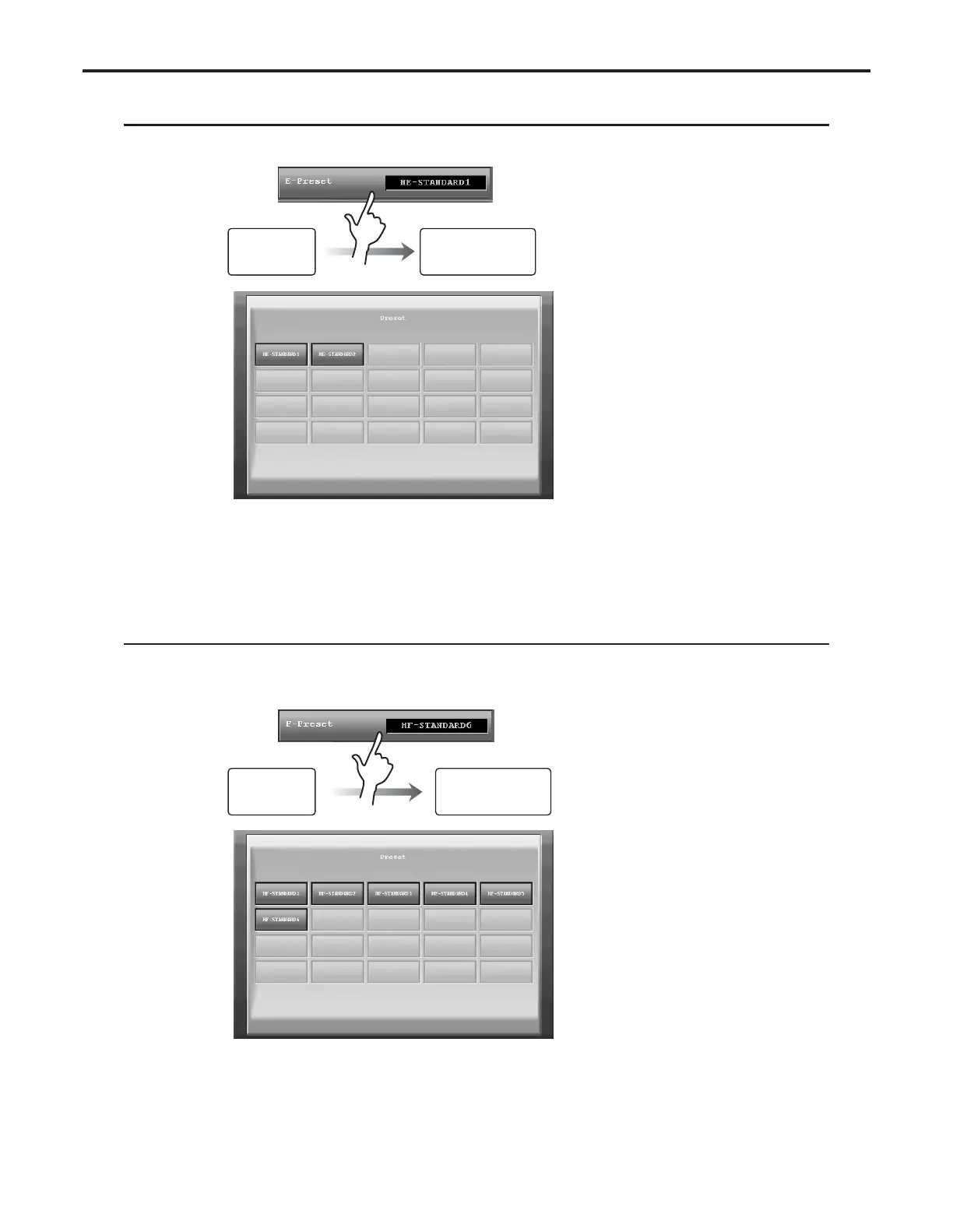Ch.4 Description of Screens
< 110 >
REGIUS Console CS-3 OPERATION MANUAL Ver. 1.10 2005.2
Enables selection of preset hybrid E-processing parameters.
Enhancement Type (E-processing) Selection Screen
Enhancement Type Parameter List
A list of preset E-processing parameter names is displayed in button format.
Touch the parameter name button to select the desired parameter.
• The enhancement type (E-processing) selection screen is closed.
This screen is invoked by touching the [F-Preset] button on the parameter adjustment screen.
Enables selection of preset hybrid F-processing parameters.
Enhancement Type (F-processing) Selection Screen
Enhancement Type Parameter List
A list of preset F-processing parameter names is displayed in button format.
Touch the parameter name button to select the desired parameter.
• The enhancement type (F-processing) selection screen is closed.
Parameter
Adjustment
Screen
Enhancement Type
(E-processing)
Selection Screen
Parameter
Adjustment
Screen
Enhancement Type
(F-processing)
Selection Screen