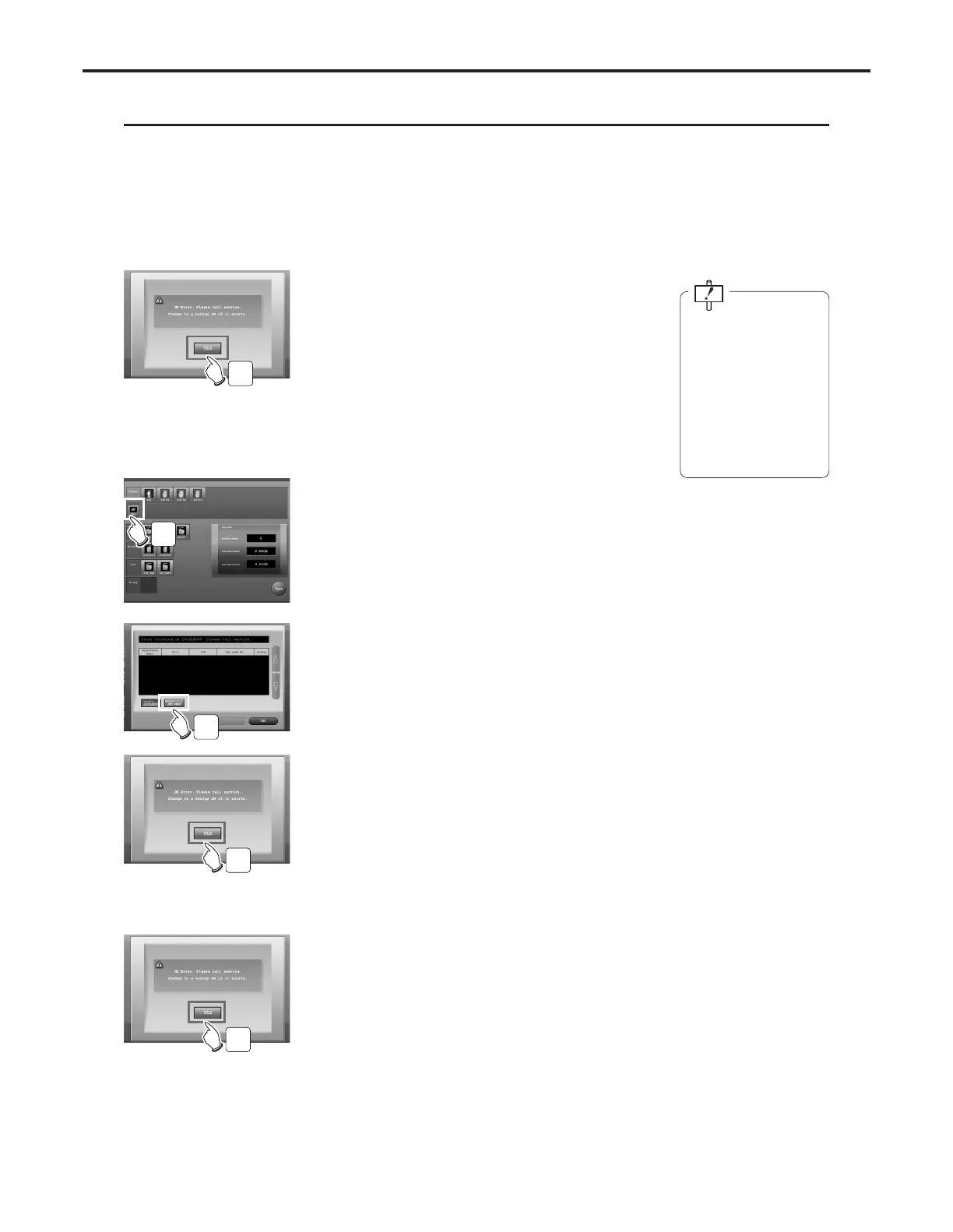Ch.6 Troubleshooting
< 152 >
REGIUS Console CS-3 OPERATION MANUAL Ver. 1.10 2005.2
In systems furnished with a backup JM, it is possible to switch to the backup unit whenever a fault occurs on the stan-
dard JM. The switchover can be effected from a single CS-3 unit.
In such cases, it is unnecessary to re-boot the CS-3 unit, although the REGIUS MODEL 170/190 must be re-booted.
The procedure for switchover to the backup unit when a fault occurs on the JM unit is described below.
Since occurrence of a fault on the JM unit will render photography using REGIUS MODEL 170/190 impossible,
switchover to the backup unit must be carried out.
Trouble of JM
1 The message shown at left is displayed when a
fault occurs on JM.
To close the message window, touch the [YES]
button.
2 Display the system status screen.
• This screen can be invoked by touching the [sys-
tem status] button on the "system menu" or the
[REGIUS] button on the "examination check
screen".
3 Touch the [JM] button.
• The JM status check screen will be displayed.
• The "backup" button is enabled (made available
for selection) only when a fault has occurred on
JM.
4 Touch the [backup] button.
•A message will be displayed indicating that
switchover from JM to the backup unit will disable
all cassette registrations.
After switching to the
backup unit following
the procedure detailed
here when a fault
occurs on
JM, the nearest service
center should be con-
tacted as soon as pos-
sible.
5 Touch the [YES] button.
• All cassette registrations made in the system will
be disabled.
•A message requesting confirmation that all
REGIUS MODEL 170/190 and CS-3 units are acti-
vated will be displayed.
• Touching the [NO] button will abort switchover to
the backup unit and produce display of the system
status screen; note, however, that since there is s
fault on JM, photography using REGIUS MODEL
170/190 will be impossible.
6 Touch the [YES] button after checking that all
REGIUS MODEL 170/190 and CS-3 units are
activated.
• The display will return to the CS-3 status check
screen.
•A message indicating that switchover is in process
will be displayed on the CS-3 status check screen.
Switchover to the backup JM may take several
minutes.
• After completion of switchover to the backup JM,
a message recommending re-booting of REGIUS
MODEL 170/190 will be displayed.
1
3
4
5
6
