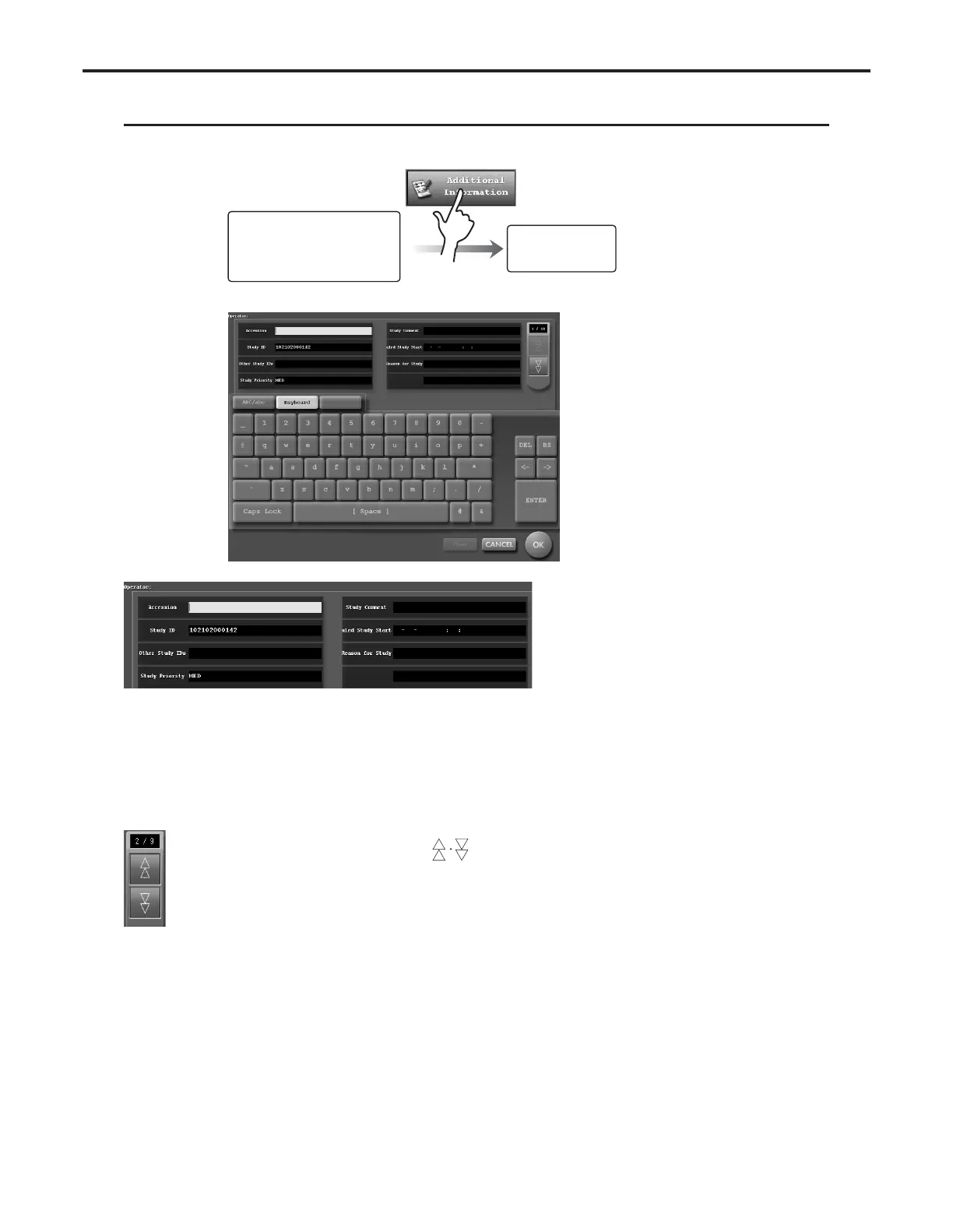Ch.4 Description of Screens
< 126 >
REGIUS Console CS-3 OPERATION MANUAL Ver. 1.10 2005.2
Enables input of additional data relating to examination images and X-ray exposure.
Additional Information Screen
Additional Information Screen
Items of additional information are displayed.
To input data for an item, touch the input window to the
right of each item.
A maximum of 52 patient data fields are available and
these are divided on screen over multiple pages.
Additional
Information
Screen
Detailed Data Setting Screen
(Acquisition)
(Image processing)
(Print Format)
(Overlay)
Scroll Buttons [ ]
Enables scrolling of additional information pages.
The current page number is displayed above the but-
ton.
