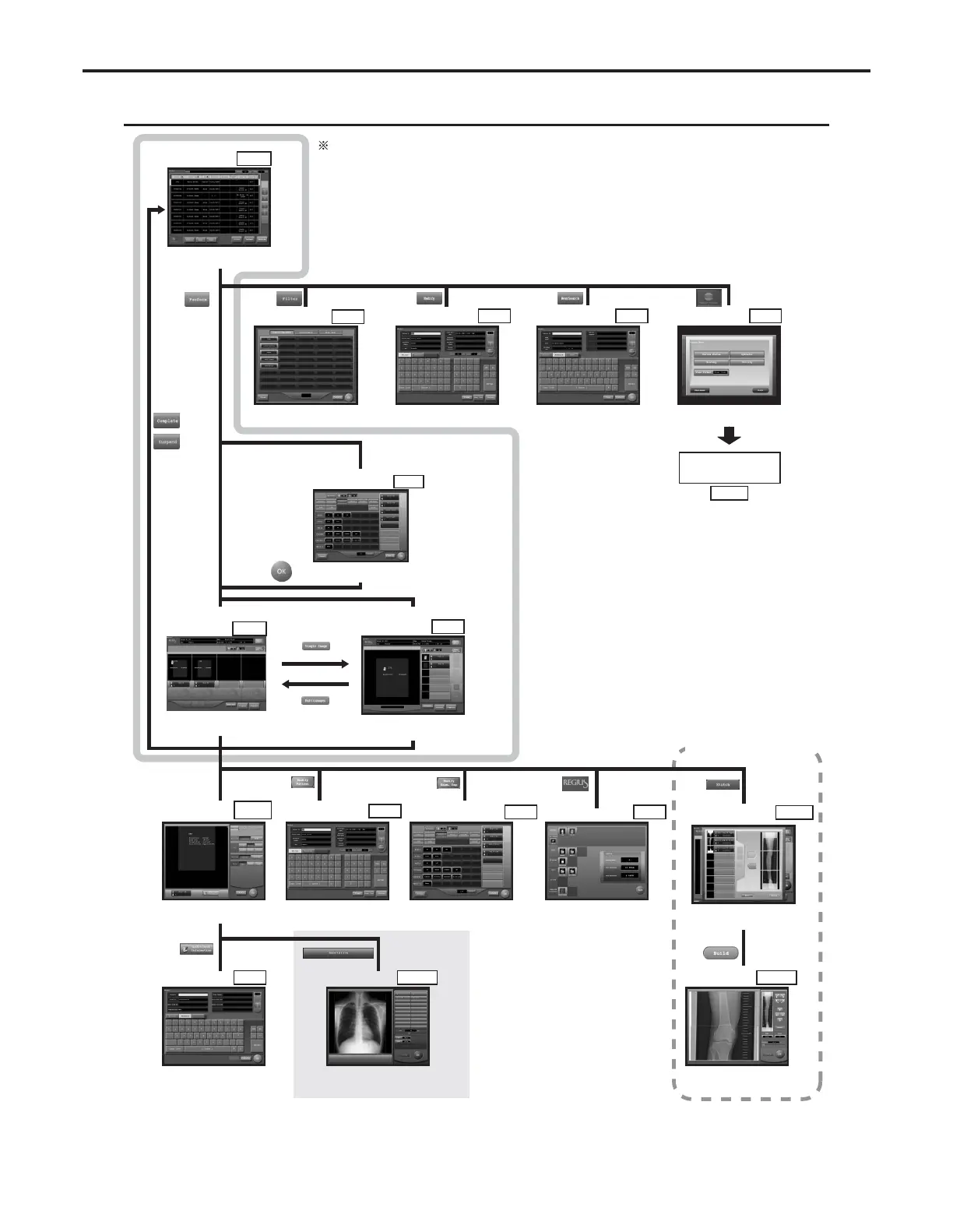Screens available with an option
Screen Flowchart C
(System Menu)
Page.
22
The shaded area shows that
they (Procedure1 to 3) are
frequently used.
Examination
List Screen
Page.90
A list of patient data reserved for
examination is displayed.
Procedure 1
Extraction
Parameter Screen
Page.96
"Department", "Patient Location",
"Exam. Room" can be selected.
Patient Data
Amendment Screen
Page.95
The patient data in the list can be
amended.
Patient Data Input/
Search Screen
Page.92
New patient data may be input.
Alternatively, patient data
registered in the data base may
be searched for input.
System Menu
Screen
Page.128
Controls all the devices connected
to CS-3.
The exposure parameter
has been selected already
or set as default.
The exposure parameter
has not been selected.
Page.98
Body Part/Parameter
Selection Screen
The exposure body part and
parameter can be selected.
Procedure 2
Procedure 3
Page.85
Examination Check
Screen
[Multiple-Image Screen]
A list of orders and images are
displayed to be judged for their
quality
Page.81
Examination Check
Screen
[Single-Image Screen]
Select the order from the list to display its image in
large and single mode in the display field so that the
image can be judged for its quality.
Touch the
"Image Display
Field".
Detailed Data
Setting Screen
Page.101,103,
111,118
"Acquisition", "Image Processing",
"Print Format" and "Overlay" can
be set.
Additional
Information
Screen
Page.126
"Accession Number", "Requesting
Doctor", "Requesting
Department", "Operator" can be
input or amended.
Patient Data
Amendment Screen
Page.95
The patient data currently being
examined on the examination
check screen can be modified.
Body Part/Parameter
Selection Screen
Page.98
The exposed body part and
parameter can be selected.
The status of all devices
connected to CS-3 are displayed.
Device Status Screen
Page.129
Position where annotation should
be attached can be selected.
Anotation Screen
Page.123
Images to be stitched to make a
composite image for a long body part
can be selected.
Composite Image
Select Screen
Page.174
The boarder of stitched images
selected in "Composite Image Select"
screen can be adjusted.
Composite Image
Adjust Screen
Page.176