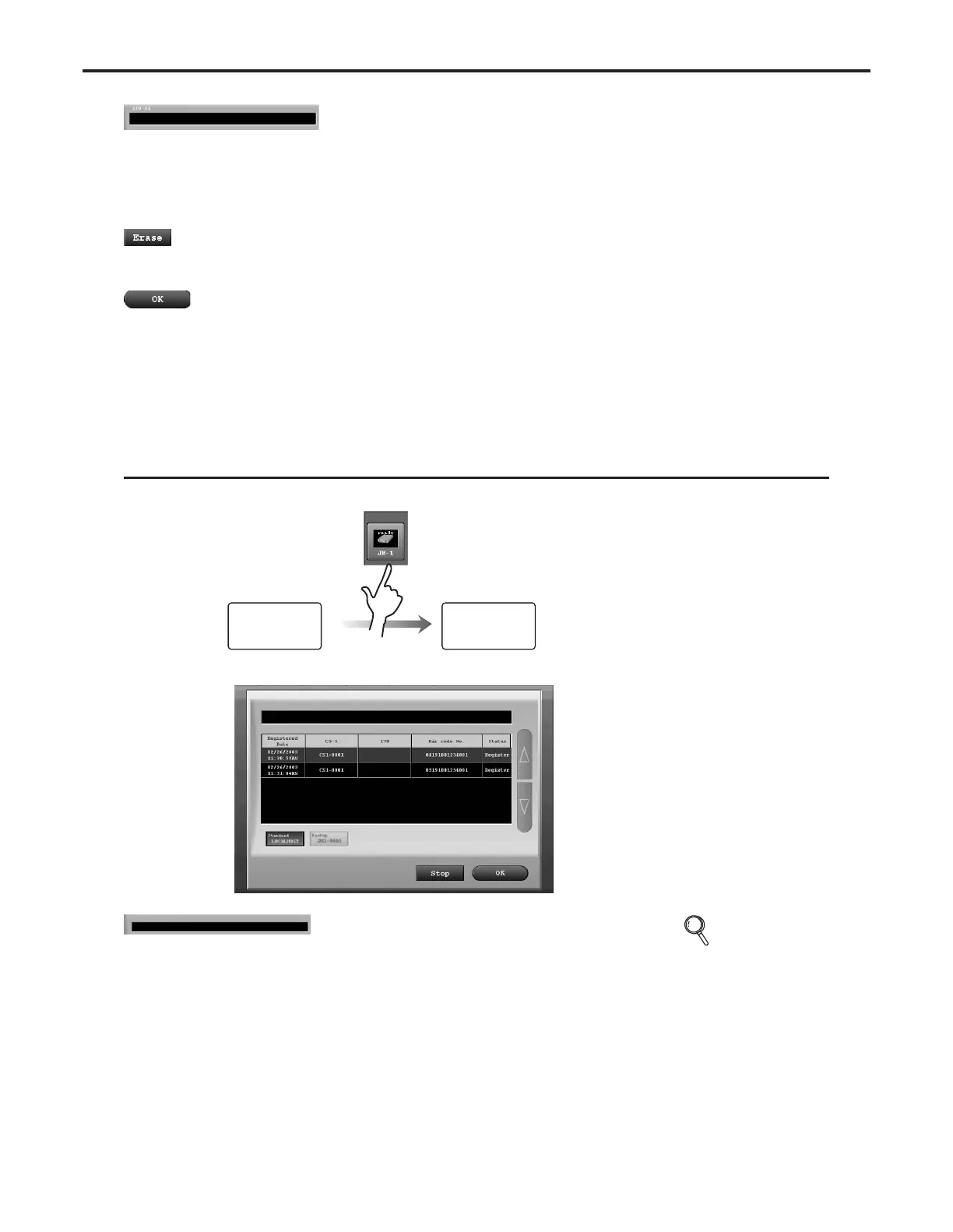Ch.4 Description of Screens
< 132 >
REGIUS Console CS-3 OPERATION MANUAL Ver. 1.10 2005.2
[Erase] Button (Upright position readers only)
Erases the reader plate.
Error Message Display
In the event of a reader device error, an error message is
displayed in red characters.
For details of errors and remedies, refer to the operation
manual for each reader.
[OK] Button
Terminates the reader status check screen.
Enables checking of the JM status.
JM Status Check Screen
Error Message Display
In the event of a JM error, an error message is dis-
played in red characters.
p.152 Trouble of
JM
System Status
Screen
JM Status
Check Screen
