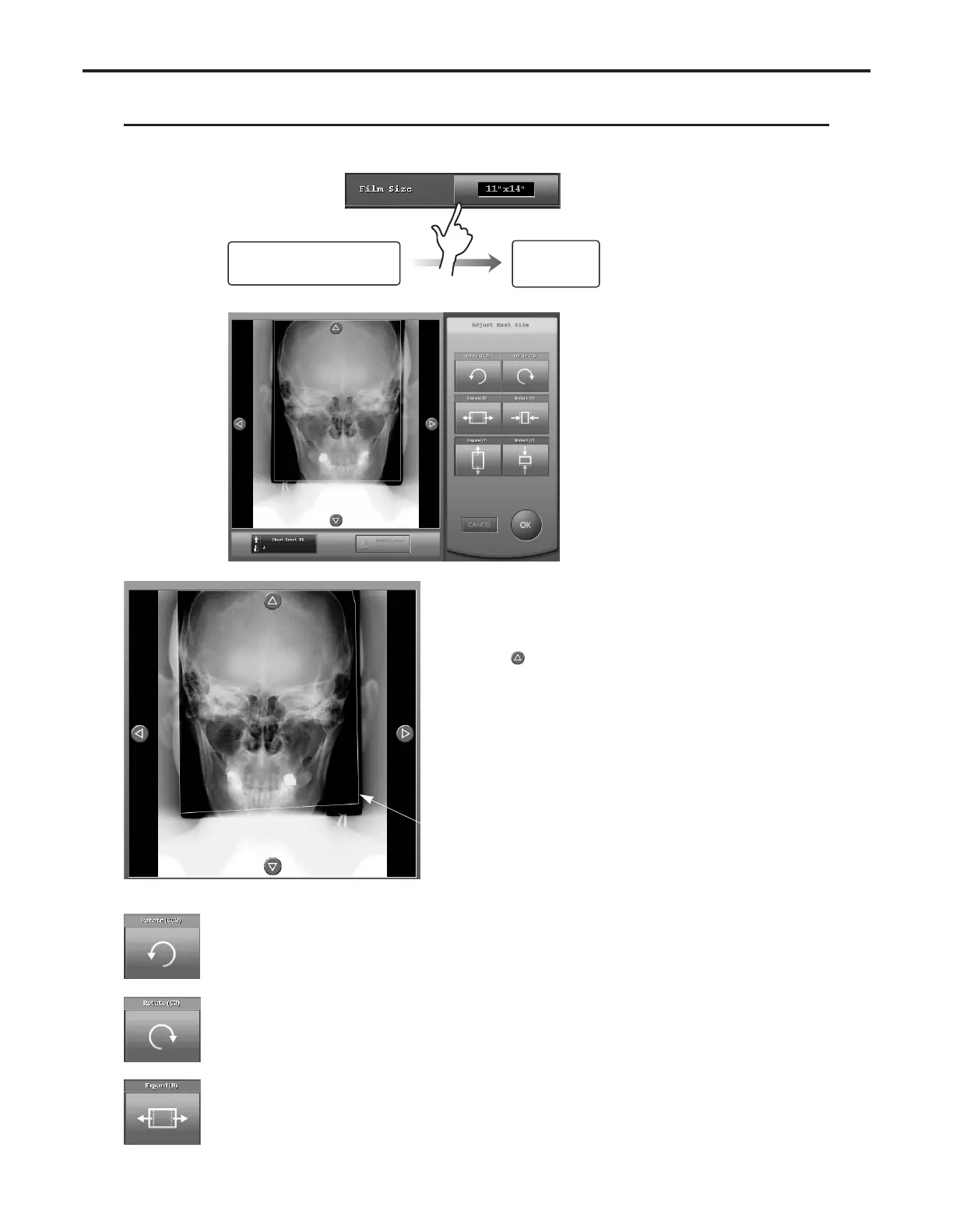Ch.4 Description of Screens
< 116 >
REGIUS Console CS-3 OPERATION MANUAL Ver. 1.10 2005.2
Allows adjustment of the masking size to match the image.
Masking Size Adjustment Screen
Masking Size (yellow)
[Rotate (CW)] Button
Rotate (CW) the masking width.
[Rotate (CCW)] Button
Rotate (CCW) the masking width.
[Expand(H)] Button
Widens the masking width.
Detailed Data Setting Screen
(Print Format)
Masking Size
Adjustment
Screen
Image Display Field
The current masking frame is dis-
played in a rectangle overlaying the
image read.
Touching on each side will move
the masking frame.
