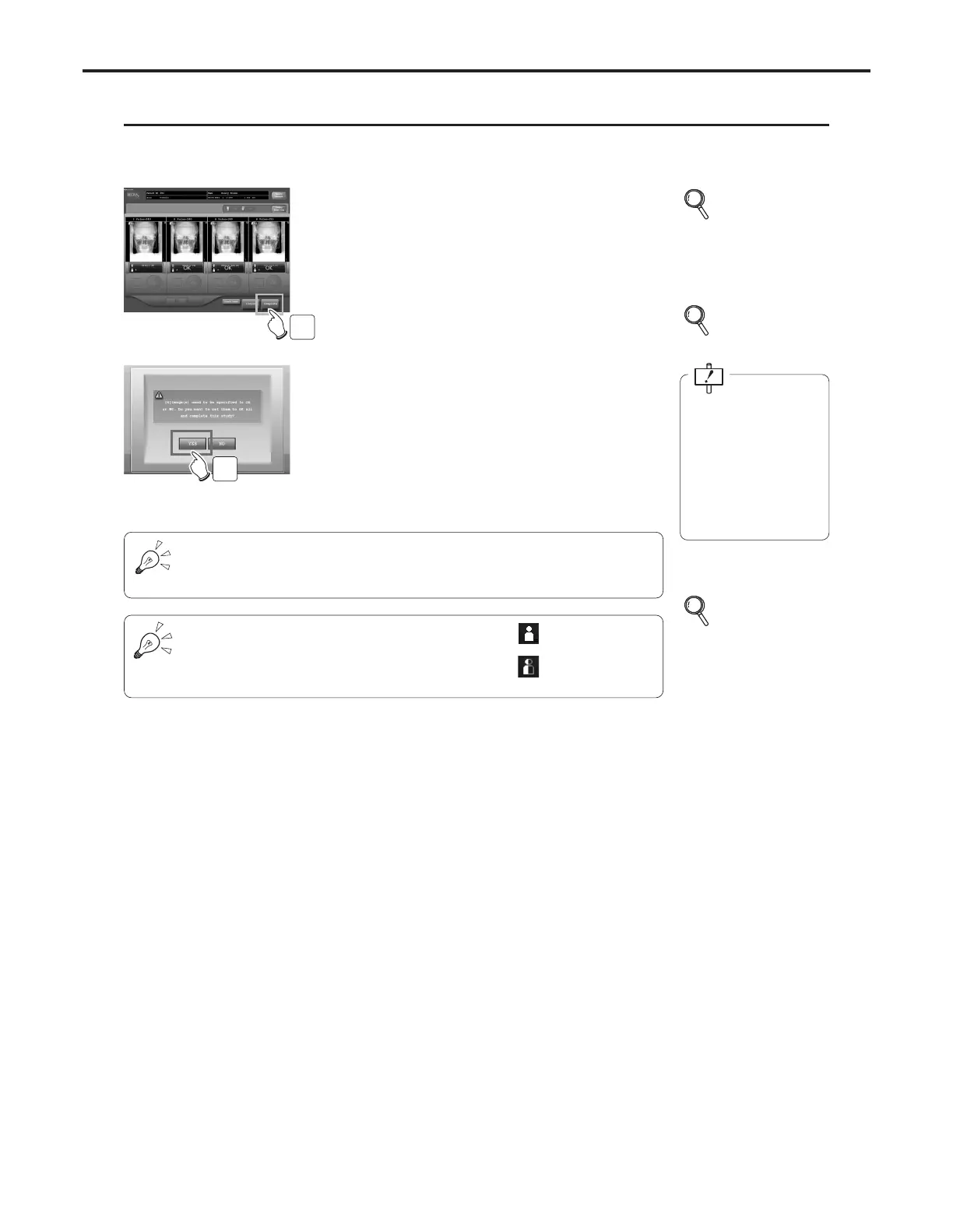Ch.3 Sequence of Examination
< 48 >
REGIUS Console CS-3 OPERATION MANUAL Ver. 1.10 2005.2
The procedure for batch mode image output with the examination check screen in multiple-image format is
described below.
Image Output [Multiple-Image Format/Batch Mode Output of all Orders]
2 Touch the [Complete] button.
•A message will be displayed indicating that there
are images that are not specified to OK or NG.
3 Touch the [YES] button.
• All images will be output and examination termi-
nated.
• Display will return to the initial screen (examina-
tion search or examination list screen).
• Touching the [NO] button will result to the exami-
nation check screen.
1 Check the image processing and overlay for all the
images exposed.
When outputting the image again even after the examination is completed, or out-
putting the image more than once, the second or later image will be output through
the "Image Reference Screen".
p.85 Examination
Check
Screen
[Multiple-Image
Screen]
p.60 Examination
Termination
After batch mode out-
put of all orders, exami-
nation will be terminat-
ed and display will
return to the initial
screen (examination
search or examination
list screen).
p.61
Image Reference
after Examination
(Output Again)
Depending on the set up at the time of installation,
either of the icons shown in the right may be printed on
the edge of output film(image data when output to the
Host), indicating the image is mirrored or not.
: not mirrored
: mirrored
2
3
