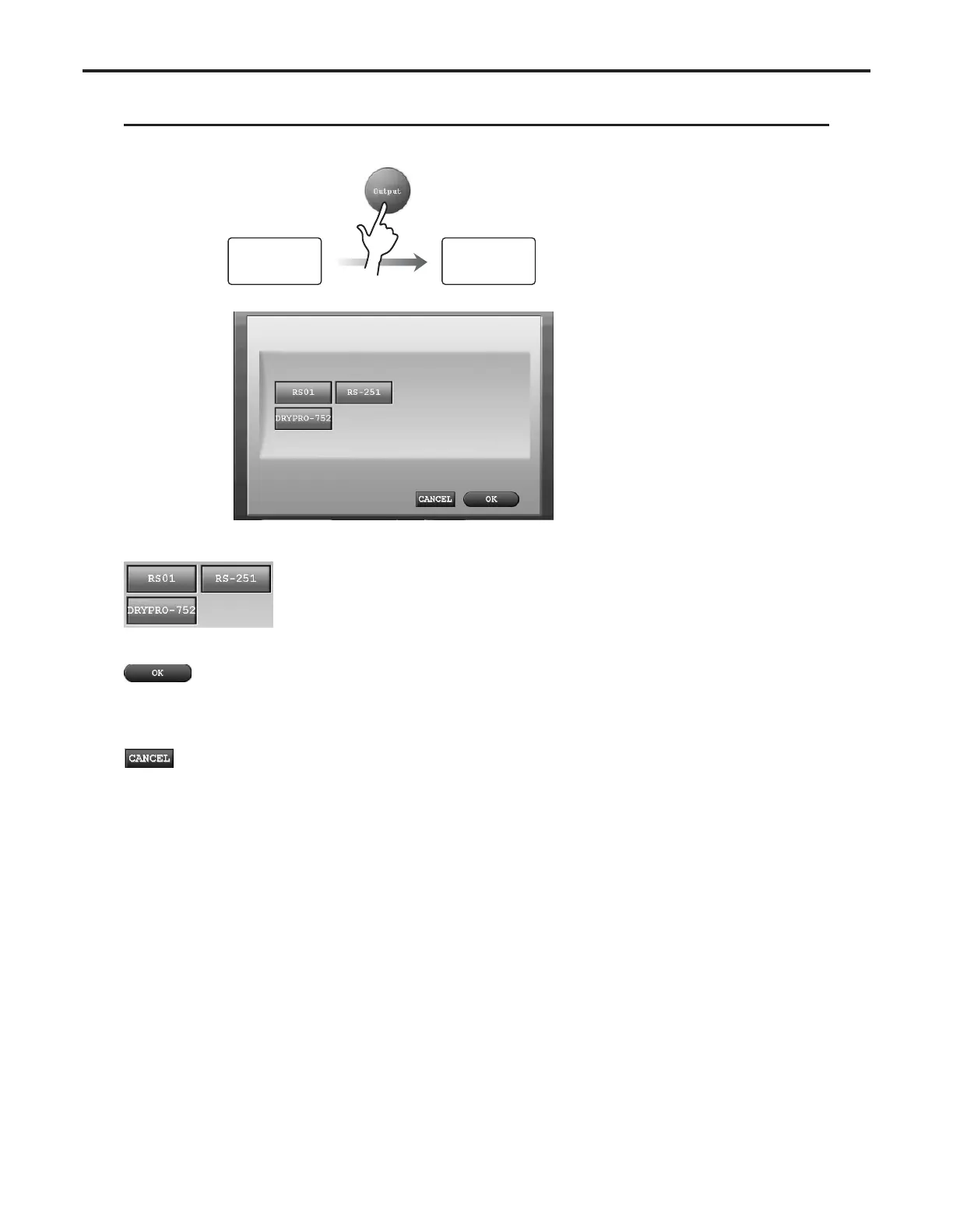Ch.4 Description of Screens
< 144 >
REGIUS Console CS-3 OPERATION MANUAL Ver. 1.10 2005.2
Enables setting of the device for repeat image output.
Output Setting Screen
Output Destination Button
Enables selection of the device to which the image is to
be output.
• Multiple output devices may be selected.
[CANCEL] Button
Cancels image output.
[OK] Button
Enables image output to the selected device.
• The screen will change from the output setting screen to
the image reference screen.
Image
Reference
Screen
Output
Setting
Screen
