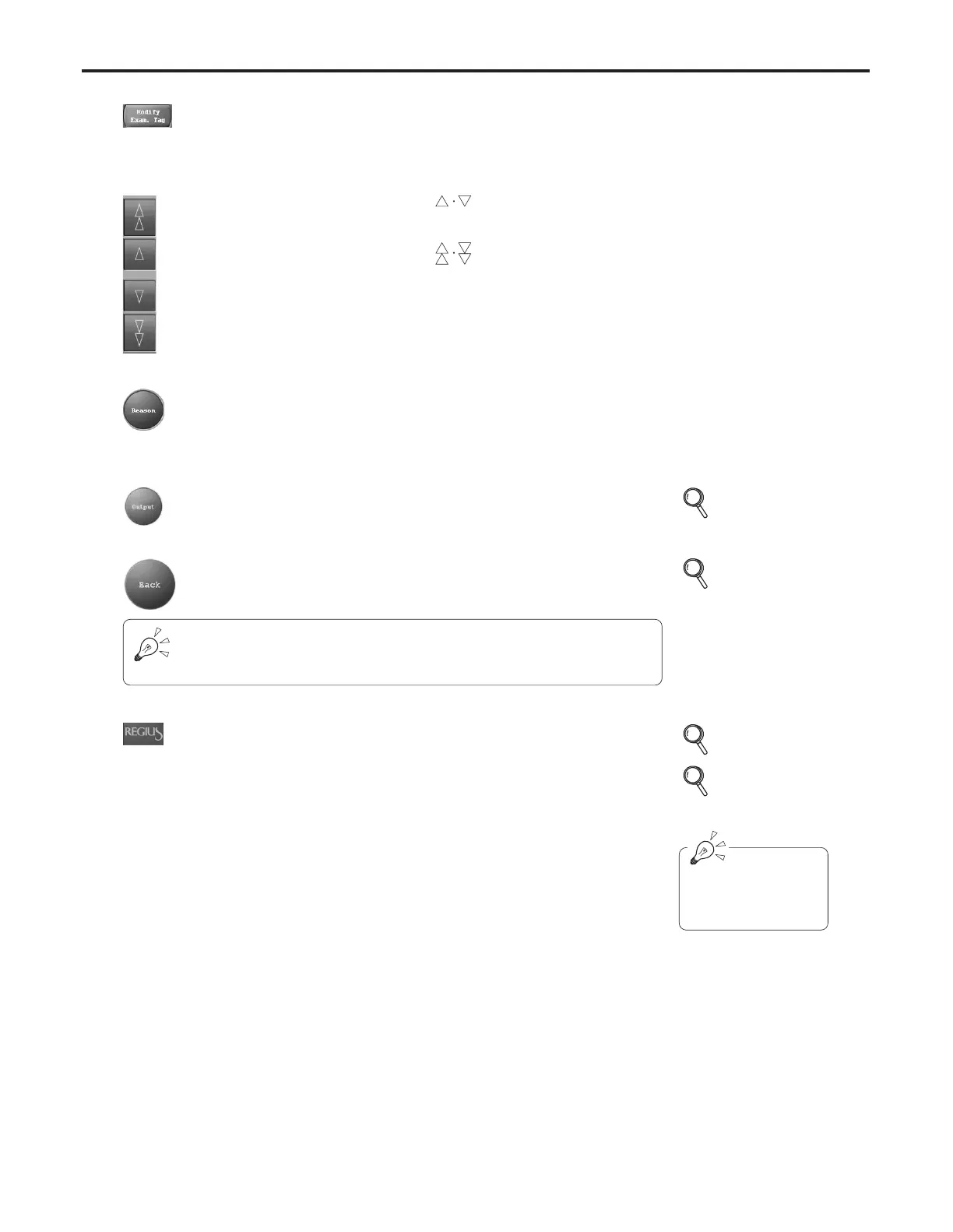Ch.4 Description of Screens
< 143 >
REGIUS Console CS-3 OPERATION MANUAL Ver. 1.10 2005.2
p.144 Output
Setting
Screen
p.139 Examination
History
Screen
p.129 Device
Status
Screen
Scroll Buttons [ ]
Used to scroll the order list 1 order at a time.
Scroll Buttons [ ]
Used to scroll the order list 7 orders at a time.
[Modify Exam. Tag] Button
Enables change to the parameters (reader used,
exposed body part) of the order selected from the order
list.
[Output] Button
Used to display the "Output Setting Screen".
[Back] Button
Terminates the image reference screen and
returns to the examination history screen.
[REGIUS] Button
Enables checking of the status of output devices con-
nected to CS-3 (reader devices, host, printers, RIS) as
well as the used and remaining capacities of the hard
disk incorporated into CS-3.
If an error occurs on the CS-3 or any other devices
connected to the CS-3 such as input/output devices,
the [REGIUS] button is displayed in red color.
• The device status screen is displayed.
Color of the [REGIUS]
button.
Black : Normal
Red : Error occurred
While browsing the images on the other Console using the “Image Sharing”, the
screen will switch to “Console Select” screen instead of “Exam History” screen when
the [Back] button is touched.
p.141 Console
Select
Screen
[Reason] button
Appears when the order that has been aborted is
selected.
• Display the "Reject Reasons" screen.
