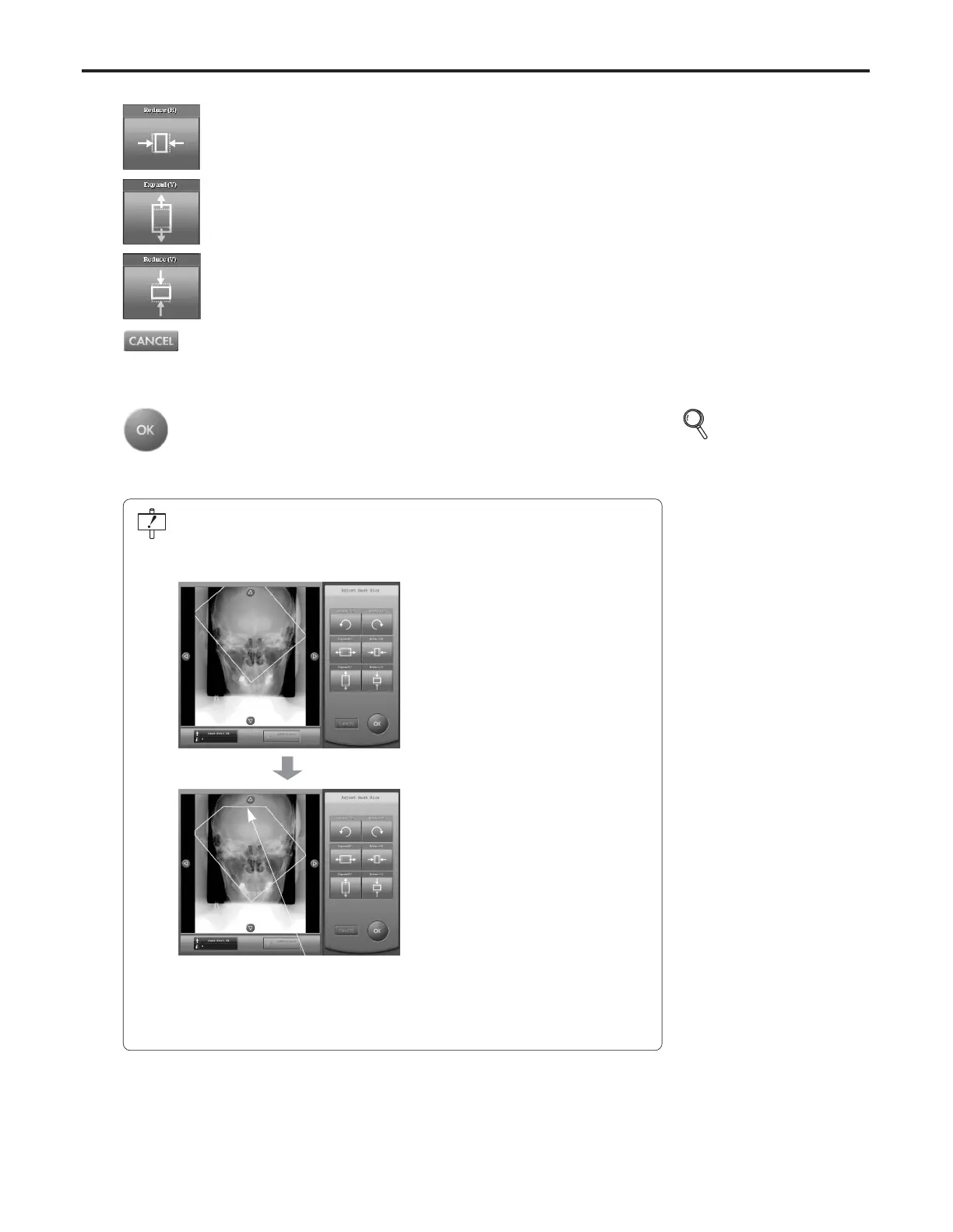Ch.4 Description of Screens
< 117 >
REGIUS Console CS-3 OPERATION MANUAL Ver. 1.10 2005.2
[Reduce(H)] Button
Narrows the masking width.
[Expand(V)] Button
Increases the masking height.
[Reduce(V)] Button
Decreases the masking height.
[CANCEL] Button
Cancels the masking adjustment mode.
• Display returns to the detailed data setting screen (print
format).
[OK] Button
Sets the adjusted range in the masking.
• Display returns to the detailed data setting screen (print
format).
Any segment of the masking frame extending beyond the top of the screen is cut.
Touching the [OK] button with the off-screen segment of the masking frame remain-
ing will produce a masking frame with the off-screen segment cut the next time the
masking adjustment screen is displayed.
To return the masking frame to its initial status, return to the parameter
key selection screen and re-select exposure parameters.
Masking frame with off-screen segment cut
p.111
Detailed Data
Setting Screen
(Print Format)
Touch the [OK] with the off-screen
segment of the masking frame
remaining.
When the masking adjustment
screen is next displayed, the off-
screen segment of the masking
frame is cut (on the screen at left, the
masking frame is shown adjusted to
exclude the off-screen segment for
ease of confirmation).
