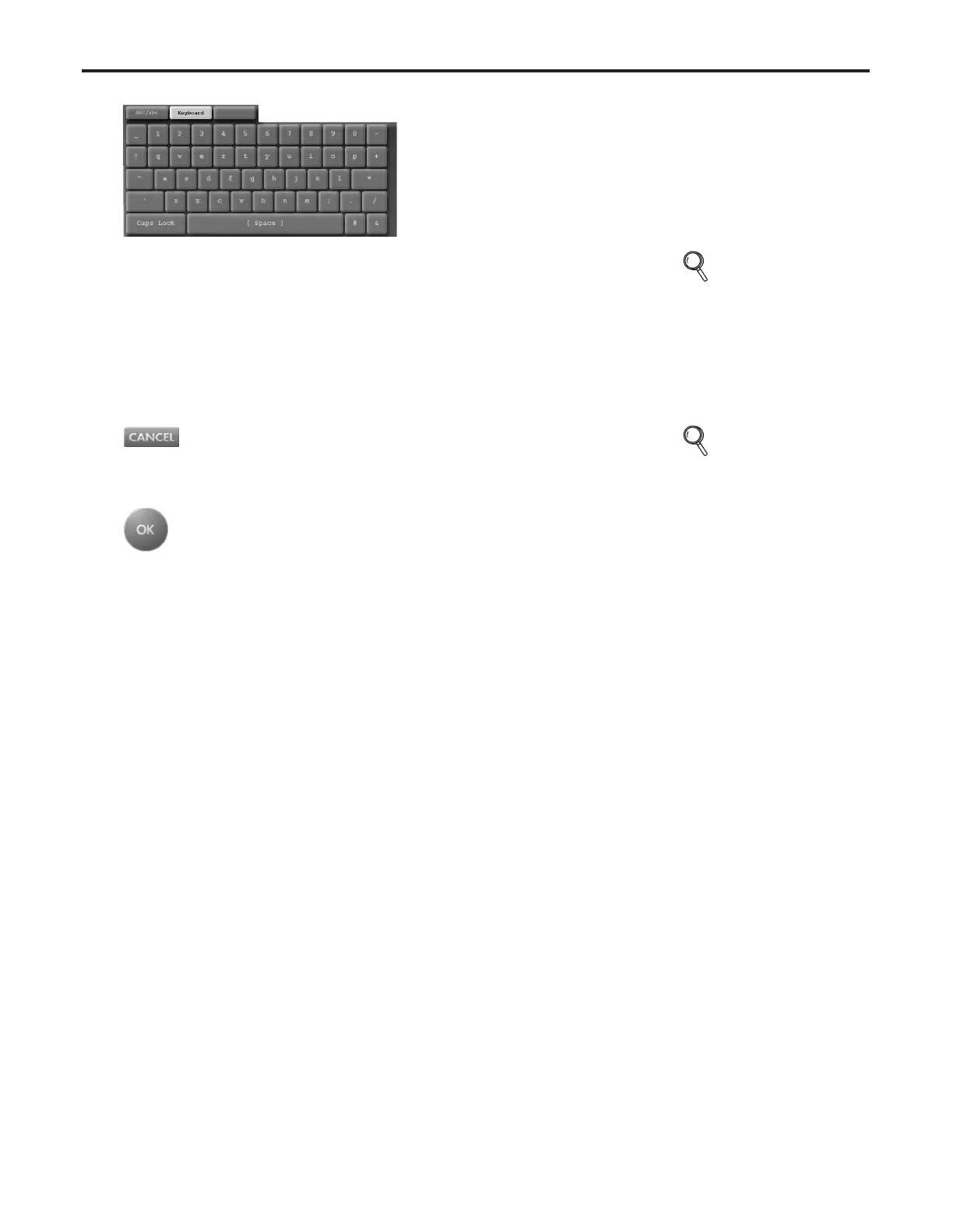Ch.4 Description of Screens
< 127 >
REGIUS Console CS-3 OPERATION MANUAL Ver. 1.10 2005.2
Input Panel (Touch panel)
This panel allows input of additional information.
Display changes depending on which item is selected
on the additional information screen.
• For items requiring character or numerical input, the key-
board will be displayed.
• For items where the selected branch is set, a branch
selection button is displayed.
[CANCEL] Button
Cancels additional information setting mode.
• Display returns to the detailed data setting screen.
[OK] Button
Selected additional information is set.
• Display returns to the detailed data setting screen.
p.25 Using the
Input Panel
p.101, 103, 111, 118
Detailed Data
Setting Screen
(Acquisition)
(Image Processing)
(Print Format)
(Overlay)
