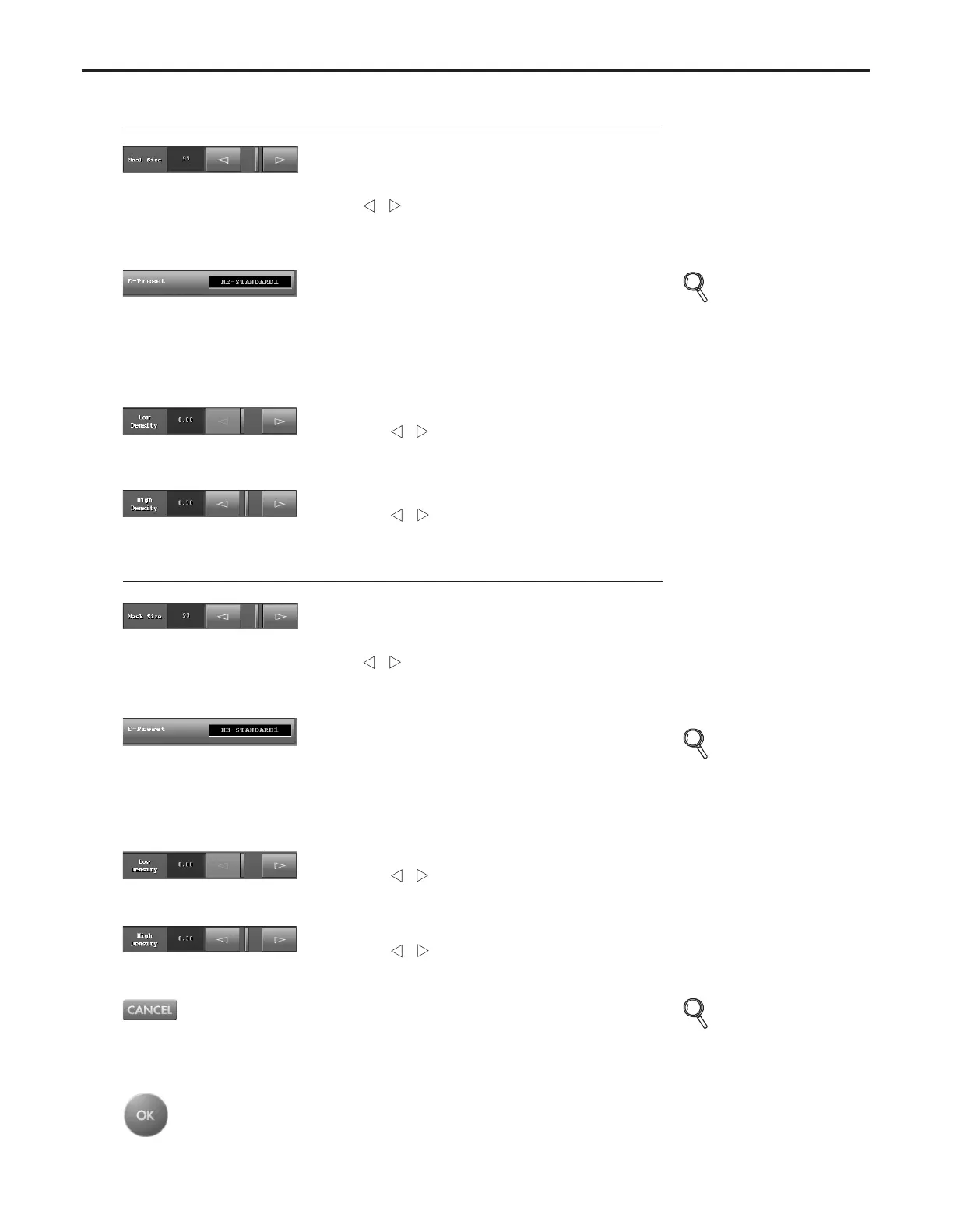Ch.4 Description of Screens
< 109 >
REGIUS Console CS-3 OPERATION MANUAL Ver. 1.10 2005.2
[E-Preset] Button
This button is displayed when [Hybrid] is selected as
the enhancement mode setting.
Enables selection of hybrid E-processing parameters
incorporated into CS-3.
• The enhancement type (E-processing) selection screen is
displayed.
E-processing
[CANCEL] Button
Cancels the image-processing parameter adjustment
mode.
• Display returns to the detailed data setting screen (image
processing).
[OK] Button
Sets the adjusted enhancement processing parame-
ters.
• Display returns to the detailed data setting screen (image
processing).
F-processing
p.110
Enhancement
Type
(E-processing)
Selection
Screen
p.103
Detailed Data
Setting Screen
(Image Processing)
[Mask Size] Button
This button is displayed when [Standard] is selected as
the enhancement mode setting.
The [ ]/[ ] scroll buttons may be clicked on to move
the scroll bar left/right to set the mask size (pixel count)
for E-processing operation.
[Low Density] Button
Click the [ ]/[ ] buttons or move the scroll bar
left/right to change the low density enhancement coeffi-
cient.
[High Density] Button
Click the [ ]/[ ] buttons or move the scroll bar
left/right to change the high density enhancement coef-
ficient.
p.110
Enhancement
Type
(F-processing)
Selection
Screen
[E-Preset] Button
This button is displayed when [Hybrid] is selected as
the enhancement mode setting.
Enables selection of hybrid F-processing parameters
incorporated into CS-3.
• The enhancement type (F-processing) selection screen is
displayed.
[Mask Size] Button
This button is displayed when [Standard] is selected as
the enhancement mode setting.
The [ ]/[ ] scroll buttons may be clicked on to move
the scroll bar left/right to set the mask size (pixel count)
for F-processing operation.
[Low Density] Button
Click the [ ]/[ ] buttons or move the scroll bar
left/right to change the low density enhancement coeffi-
cient.
[High Density] Button
Click the [ ]/[ ] buttons or move the scroll bar
left/right to change the high density enhancement coef-
ficient.
