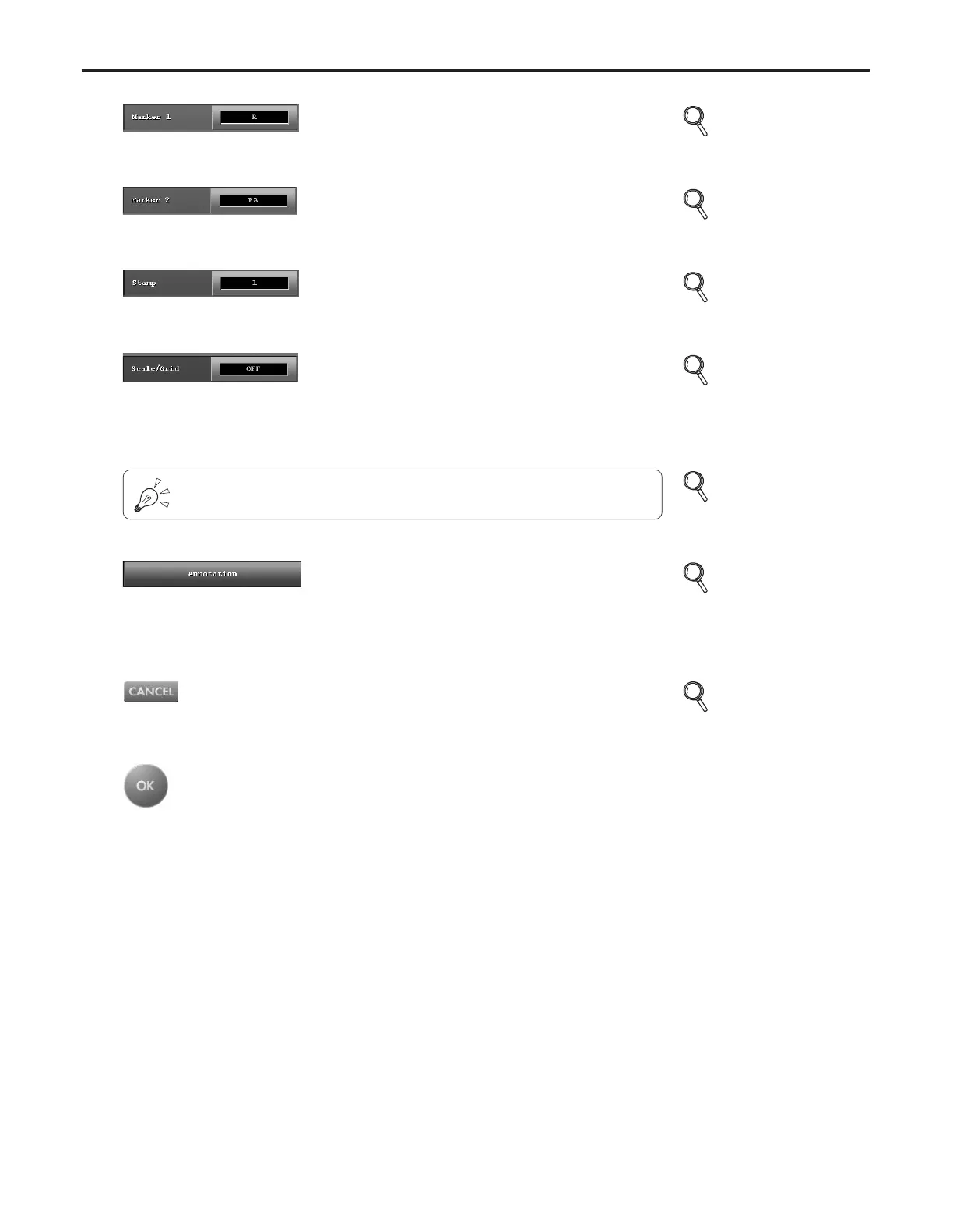Ch.4 Description of Screens
< 119 >
REGIUS Console CS-3 OPERATION MANUAL Ver. 1.10 2005.2
[Marker 1] Button
Enables selection of the marker 1 format.
• The marker 1 selection screen is displayed.
[Marker 2] Button
Enables selection of the marker 2 format.
• The marker 2 selection screen is displayed.
[Stamp] Button
Enables selection of the stamp format.
• The stamp selection screen is displayed.
[Scale/Grid] Button
Enables selection of the format of the scale and grid over-
laid on the image read-out.
• The scale/grid selection screen is displayed.
• The selected scale/grid will be displayed overlaid on the
image display field.
[CANCEL] Button
Cancels the overlay setting mode.
• Display returns to the examination check screen.
[OK] Button
Sets the selected overlay.
• Display returns to the examination check screen.
p.120 Marker 1
Selection
Screen
p.120 Marker 2
Selection
Screen
p.121 Stamp
Selection
Screen
p.122 Scale/Grid
Selection
Screen
p.81, 85
Examination
Check
Screen
[Single-
Image
Screen]
[Multiple-
Image
Screen]
[Annotation] Button
Select the annotation to be overlapped with the output image.
• “Annotation Setup” screen will be displayed.
• Selected annotation will be displayed on the image in the
image display field.
p.123 Annotation
Setup
Screen
[Grid/Scale] button is not available for composite images. However, “Scale” can be
set enabled/disabled in the “Composite Image Adjustment” screen.
p.176 Composite
Image
Adjustment
Screen
