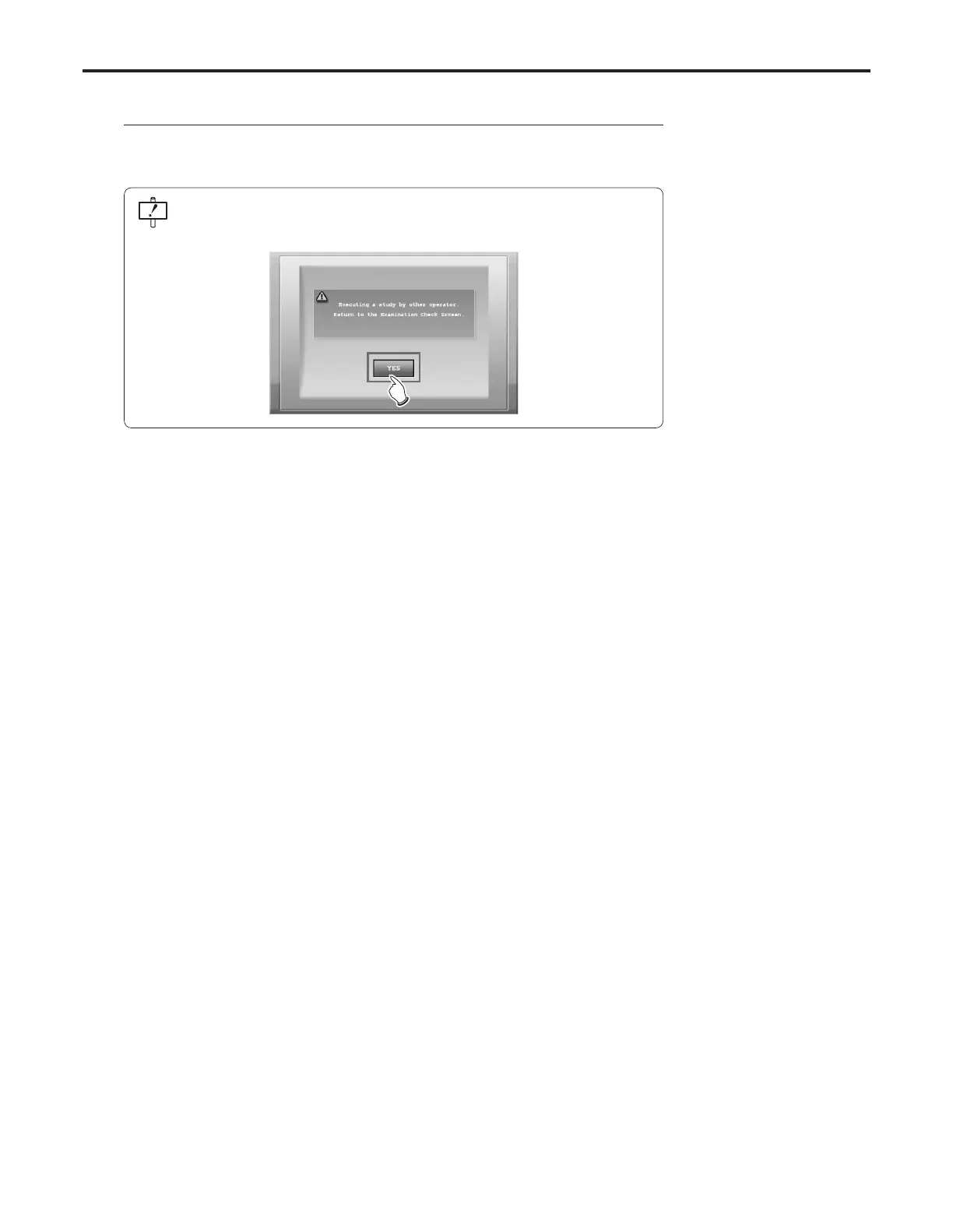Ch.5 Operator Security Mode
< 150 >
REGIUS Console CS-3 OPERATION MANUAL Ver. 1.10 2005.2
Pressing [Alt] + [Esc] keys at the same time will enable log off from any screen. A log off
screen will be displayed when log off is implemented.
Log off using a hard keyboard
In the case that the application is logged off in between start and completion of
study, and other user implements log in, a message requesting a confirmation that
the previous user has logged off before the study is completed.
