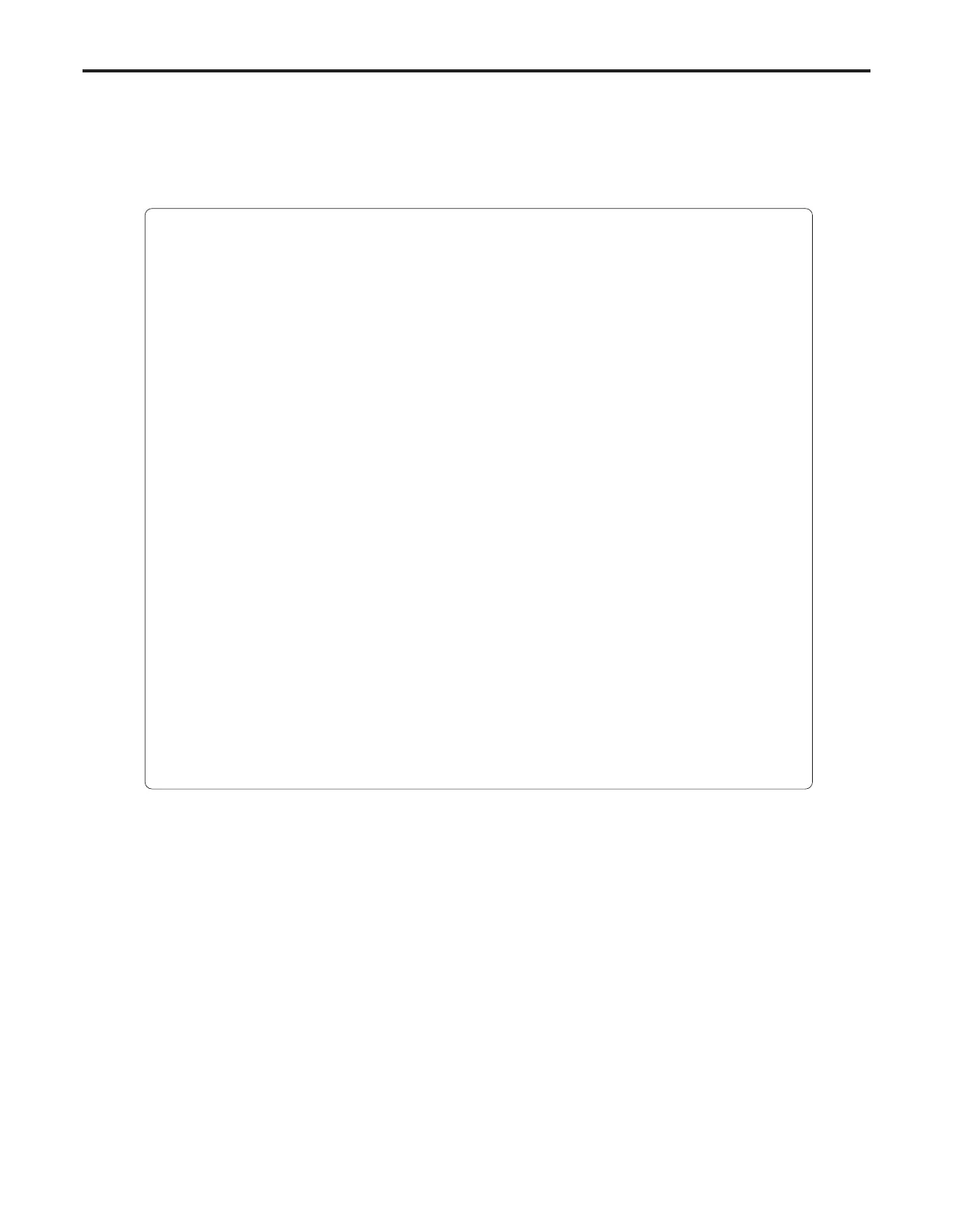Foreword
< 2 >
REGIUS Console CS-3 OPERATION MANUAL Ver. 1.10 2005.2
Features
1. Two types of cassette registration method are available.
Depending on the operational environment or device layout, you can select from 2 types of
cassette registration method, i.e. "Registration with a bar code reader (at the time of expo-
sure)" and "Manual registration using a screen menu (at the time of cassette reading)".
2. Capable of controlling multiple readers.
Various reader devices for upright studies and cassette reading can be simultaneously con-
trolled by a single CS-3. This enables efficient flow of image verification from either reader
device without disturbing the exposure workflow.
3. Multiple Reader Input
Even with multiple cassette readers (REGIUS MODEL 170/190), the image read by any reader
in the system will be displayed on the CS-3 by which the objective cassette was registered.
This feature realizes highly reliable image identification as well as efficient use of readers.
4. Real Time Display
The image read by each reader will be displayed in real time in synchronization with the
reader operation. Therefore image verification is instantaneous.
5. ID Registration
In the case that patient registration is made at each X-ray room, the operator can search the
patient information or examination information via "Examination Search Screen". On the oth-
er hand, when the facility has a separate reception, the operator can display and browse the
registered Examination Information and Patient Information using "Examination List" screen.
In this case, use of an ID Registration System will be necessary.
< Cautions >
(1) Unauthorized reproduction of this manual in whole or in part is prohibited.
(2) The content of this manual is subject to change without prior notice.
(3) Should any discrepancies, errors or omissions be discovered, KONICA MINOLTA should be con-
tacted.
(4) Notwithstanding Item (3) above, KONICA MINOLTA shall accept no responsibility for any claims
made against loss or loss of profits arising from use of the product.
Trademarks
- "Microsoft" and "Windows" are trademarks or registered trademarks of Microsoft Corporation
(America) valid in America and other countries.
- "Windows 2000" is the abbreviation of "Microsoft / Windows 2000 Professional Operating System.
- Other company or product names used in this manual are trademarks or registered trademarks.
The indications ””, ”” and ”
TM
” shall be omitted henceforth.